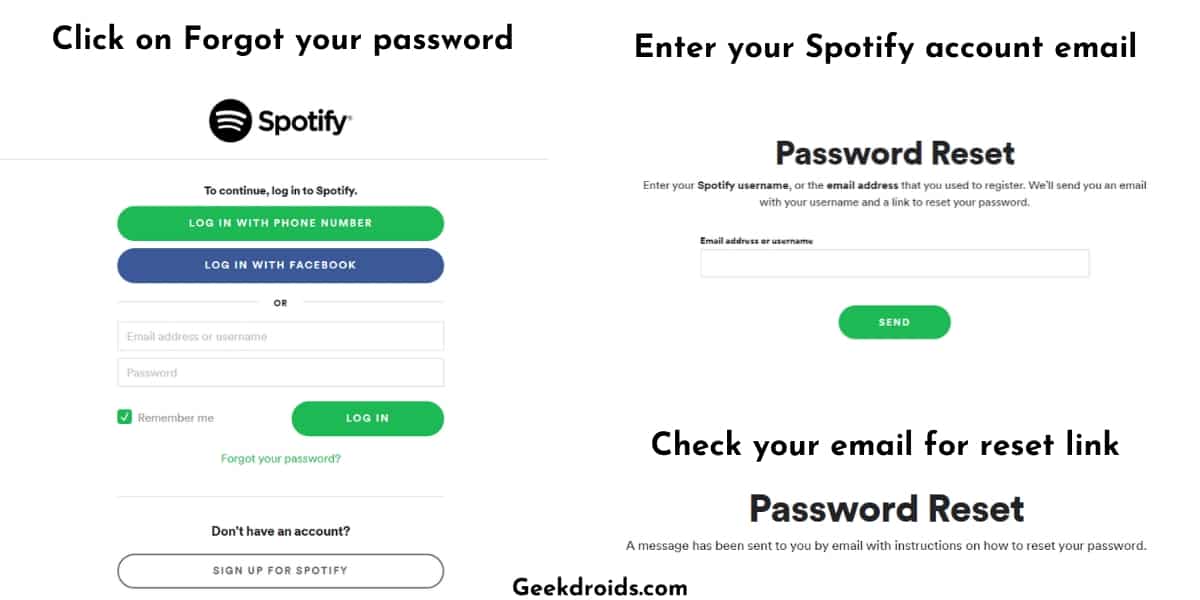Spotify surely has claimed its spot in the top three best music streaming apps, it’s loaded with wonderful features and users absolutely love it. But as like all other things and services they also do run into occasional hiccups. One of those hiccups bothering Spotify users is the error with the code 3 or popularly known as the Spotify error code 3 among the users.
When trying to log in users are faced with this error message – ‘Spotify the username or password is incorrect error code 3’ and they are prevented from logging in to Spotify.
But like all the other hiccups this one too can be fixed quickly with the several solutions bought forward by the multitude of users who were also facing the error code 3 problem. Here’s everything you need to know about it. When logging
What is Spotify error code 3?
Page Contents
When someone is trying to log in to Spotify, they are faced with this error code 3, usually on the desktop app or on the website. Mobile app users seem to be immune to this problem. Also, users are who were trying to log in with Facebook are the ones who face the error code 3 in Spotify the most.
First and foremost make sure, that you are using the latest version of the Spotify app, if not then update to the latest version of Spotify. Don’t use any hacked or third party modified version of the app, only use the official Spotify application downloaded from the official Spotify website or App Stores. Make sure that your system is up to the minimum system requirements as set by Spotify so that Spotify apps can function properly.
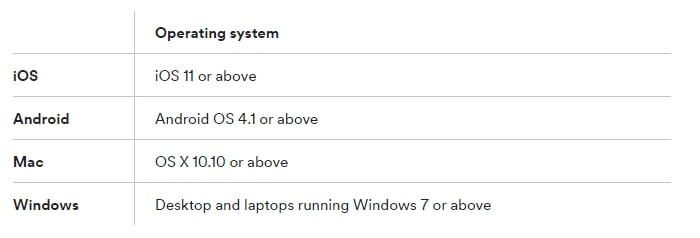
How to fix Spotify error code 3?
Here are a few ways in which the error code 3 can be fixed, many users have tried these themselves and have reported them to solve the problem at hand –
1. Login from your home country
Since Spotify is not available in most countries, but there are people in those countries who love music and want to use Spotify. So if you are in a country where Spotify is not available but you signed with a VPN and got your account working but if you try to login from your home country now without a VPN you might face the code 3 error.
If you are in a country where Spotify is not available you can signup and use it with a VPN but, if you log in without a VPN for a prolonged time, then you will get the code 3 error. So every 14 days you will have to use a VPN and set your IP address to the original location which you had used while signing up and logon to the Spotify website or app. You can also find out which country is added as your home country in Spotify from this link.
2. Recover & reset password
If you are a legitimate Spotify user and it is available in your country, then this solution works best for users and often this is the root of the error code 3 problem for them. Follow the process below to recover your Spotify account password –
- Firstly, head over to the Spotify website and click on log in and then click on the ‘Forgot your password?‘ option.
- Then enter your email which is added in your Spotify account or your Spotify username if you remember that.
- Then Spotify will send a link to your email to reset your password.
- Check your email and reset your password.
3. Use your username to sign in
Many users have suggested that instead of signing in with Facebook or your email, try to sign in with your Spotify username. If you don’t know your username, then here’s how you can find it out –
- Log in to your Spotify account from a browser(you should not face the error code 3 here).
- Then open your account overview and you will see your username under the profile section. If you have a random number username and want to change then read our guide on How to change your Spotify username?
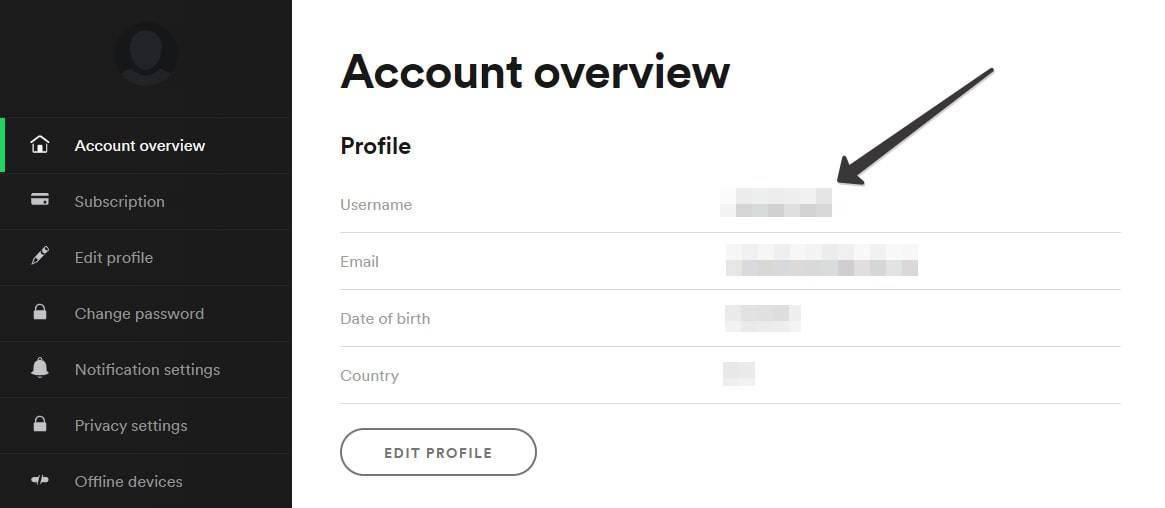
How to fix Spotify error code 3 on Facebook login?
If you are facing the error code 3 while logging in using your Facebook account, then you will have to reset your Spotify password and use your email and new password to login to Spotify.