Over the last 3-4 years, there have been many data privacy scandals and controversies related to Facebook and this has got many of their users worried, who in turn have started leaving their platform. Deleting your Facebook account is easy and can be done in a few clicks but what isn’t easy is logging in the websites where you had signed up with Facebook. As most websites have the Signup with Facebook or Google button and users usually opt to use those as it’s so much more convenient than entering all your details.
If you have access to the email account that was added to your Facebook account, then it will be a lot easier to recover your accounts from the websites where you had used the signup with Facebook button.
Spotify has over 200 million active users and those numbers are increasing every day. Many people signup on Spotify with Facebook as it is very quick and easy. But when you connect your Facebook with your Spotify account, all your Facebook friends who use Spotify are now able to see your listening history and also what you are listening to right now. Although you could prevent this by using Spotify private session.
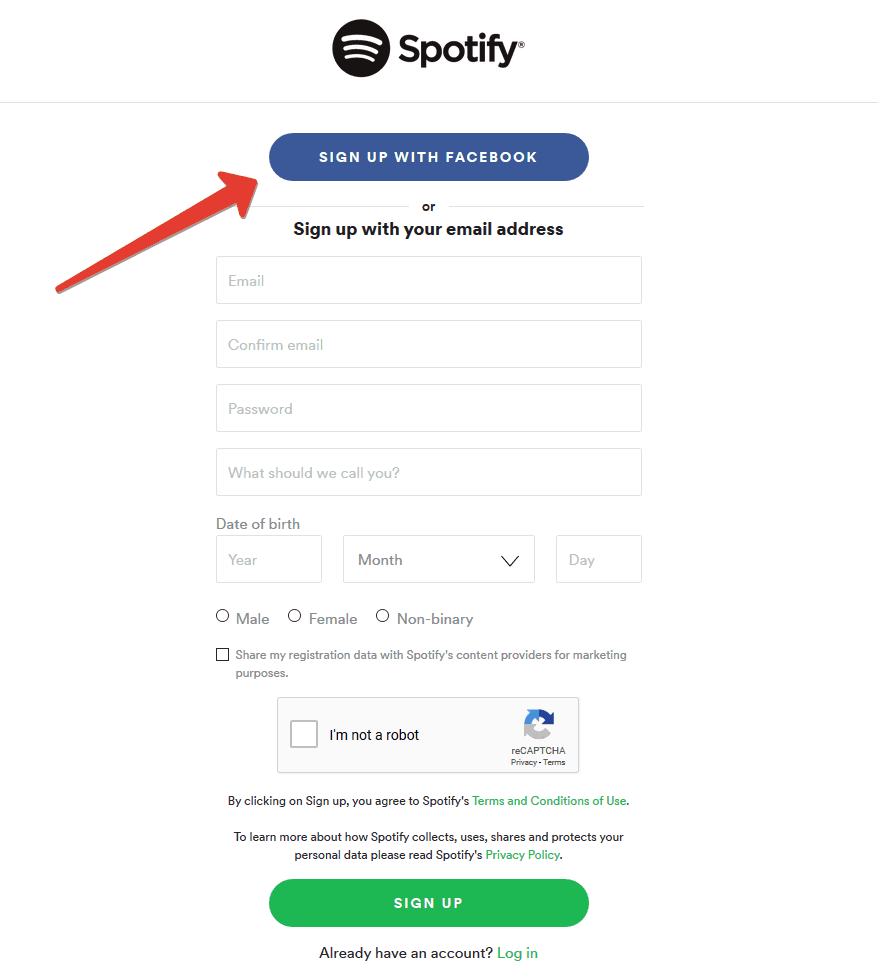
How to disconnect Facebook account from Spotify?
Page Contents
You can only disconnect your Spotify account from the desktop app of Spotify, but not from both the mobile apps Android and iPhone. In case you are unwilling to unlink your Facebook account from Spotify but still want some privacy then check out what is Spotify private session?. Here’s how you can unlink Facebook from Spotify from the desktop app –
- Open the desktop Spotify app and click on the downward pointing arrowhead beside your username at the top-right corner.
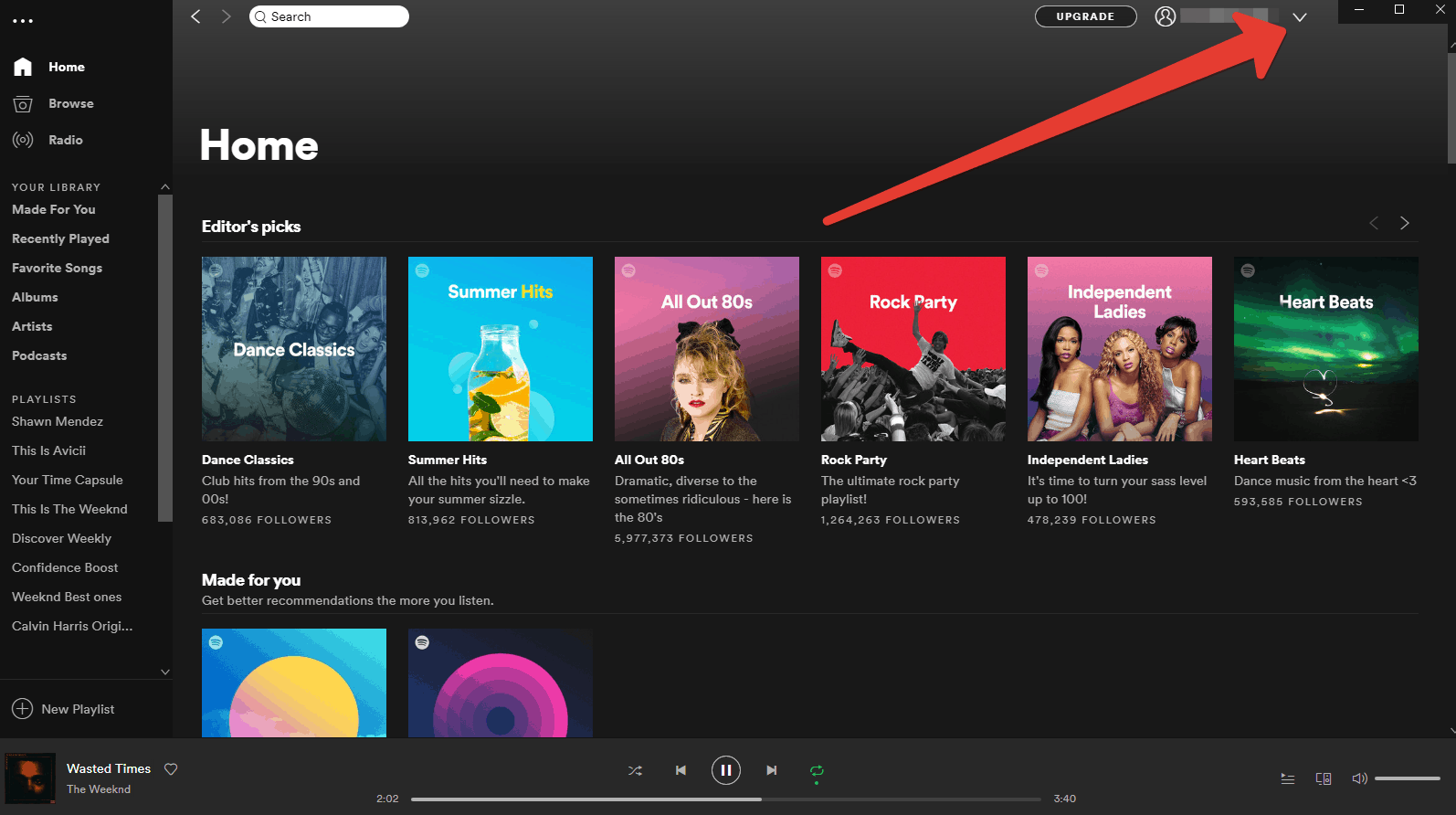
- Click on ‘Settings‘ from the set of options presented to you.
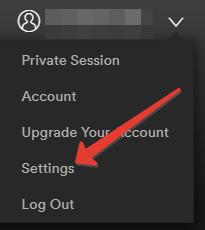
- Then on the settings page, scroll down and look for ‘Social’, and you should be able to see a ‘Disconnect From Facebook” option, click on that and your Facebook account shall be disconnected.
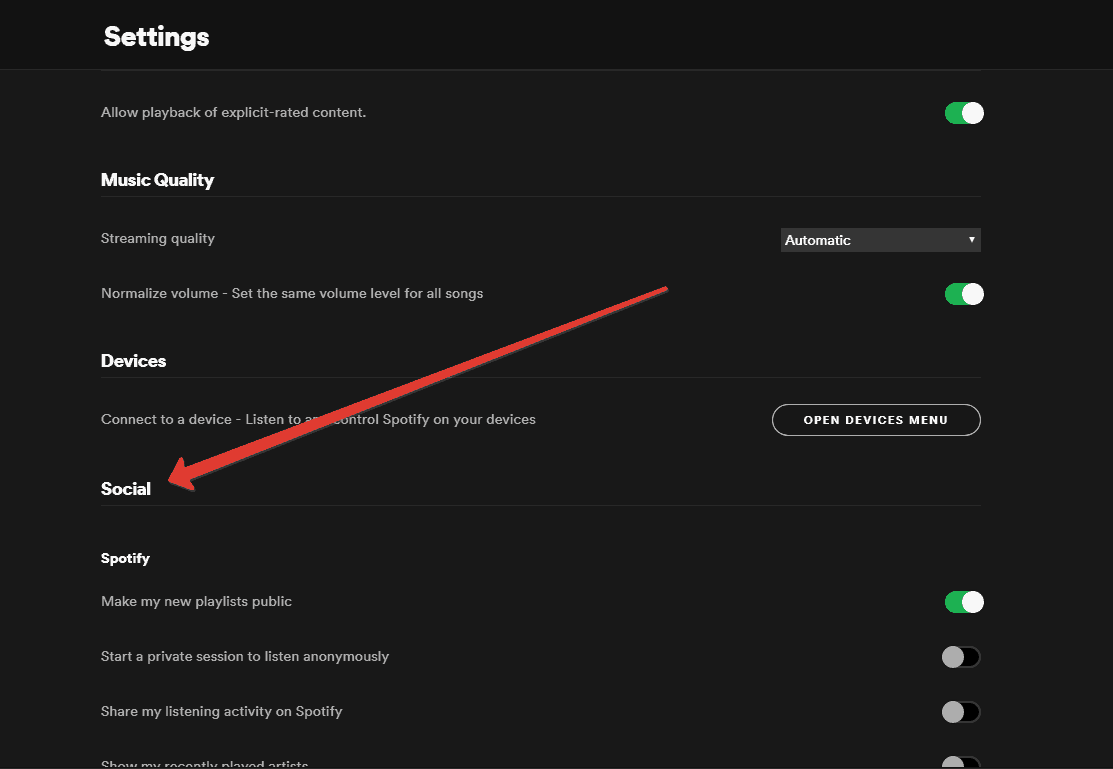
- You should know this if you signed up with Facebook, you will not be able to unlink from Facebook as the button in the settings will not be visible, you will first have to reset your Spotify password using the email address added to your Facebook account. Do a password reset and then only will you be able to disconnect Facebook from your Spotify account.
- If you did not open your account with Facebook in the first place or you just disconnected it, you should see a ‘Connect To Facebook’ option after scrolling down a little in the Settings page.
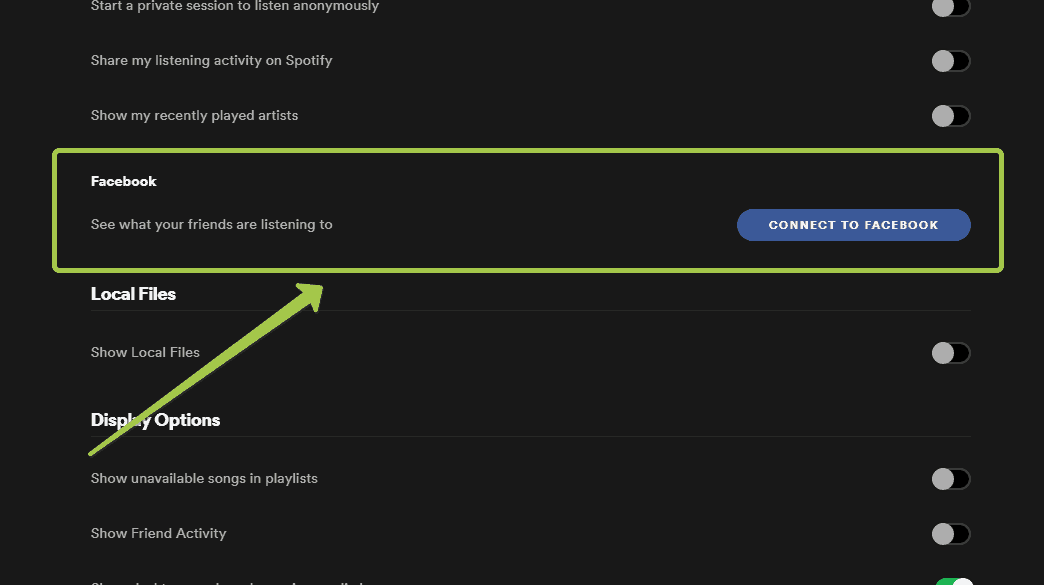
- If you want you can use this option to again connect your Facebook account with your Spotify account.
What happens if you disconnect Facebook from Spotify?
After disconnecting Facebook from your Spotify account, you will lose some features of Spotify, which were not important at all like –
- Spotify will no longer display your profile name instead, it will show your username.
- You won’t be able to look at any activity of your Facebook friends and neither will they.
- You lose the quicker way of signing back into Spotify with your Facebook account but logging in with an email and password hardly takes a minute or less.
How to login into Spotify without Facebook?
If you signed up with Facebook on Spotify, then you will have to reset your password by entering your Facebook account email which you had used to register with Facebook and then you will be able to login with your email and password directly into Spotify without the interference of Facebook.
How to unlink Facebook from Spotify on your phone?
Unfortunately, it is not possible to disconnect Facebook from your Spotify account on the phone apps. You will need to disconnect it from the Spotify Desktop App like it is shown above.
Can you still use Spotify if you deactivate your Facebook?
Yes, it is absolutely possible to keep using Spotify after you deactivate your Facebook account. The only problem you would face is that you won’t be able to see your friends activity and share your music quickly with them. You will have to use some other messaging app perhaps, Whatsapp for sharing. Also, see how to see who follows your Spotify playlist?







