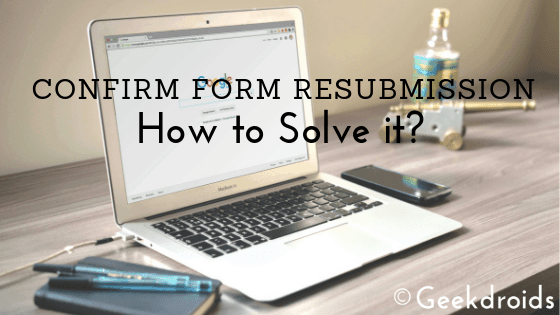Nowadays, it is nearly unthinkable to live a day without streaming videos online! Adults, teens, and people of all ages love to spend their time on video streaming websites. From earning money to knowing about the latest happenings, video streaming can turn a dull moment into an exciting moment within seconds. A well-known fact that can be not very pleasant for travellers and those facing network problems is that none of the video streaming websites offers downloading options!
That’s precisely why online video-grabbing tools enter the game! The web world gives cost-free online tools for downloading any video from any site in a few clicks. Here we will teach you how to download videos using these tools for an offline viewing experience. So, without wasting time on any lengthy speech; Let’s move toward the basics and methods!
Video Downloading: How to do using tools?
Page Contents
Downloading videos is a lot simpler than ever before. It is not something like when you see a download button on streaming sites. However, it is something you grab and make for offline enjoyment. As discussed earlier, unluckily, none of the video-sharing platforms doesn’t support downloads. And the reason is they want to protect copyright laws or because there’s not a huge request to save their videos. But it does not mean downloading is not possible. Today, there are fantastic tools and tricks to grab videos even without the download button.
Whether you are in constant travelling, facing internet problems, or chilling out on your bed. You can utilize these tools only if you know how to use them. Stop scratching your head; scroll down and have a look at the detailed procedure!
- Go to the video streaming website from where you wish to grab the video. Once you navigate, copy the video URL (Link).
- Open your ideal browser and search for a reliable video downloader tool: https://smallseotools.com/online-video-downloader/.
- As you have opened the service, drop the video URL by pasting it to the given box.
- Once you do so, select desired video quality and format. Now, click on the DOWNLOAD VIDEOS HERE button.
- That’s it! The system will handle the rest of the job, and you will get saved video in your device’s local storage.
Video Downloading: Top Best Video Downloader Tools (FREE & PAID)
Since you have got the basics of how a video downloader tool is helpful for us; It’s the right time to learn about the top and hot tools details compared to the year 2021. Below we have discussed some free and paid tools for your ease. So, stay tuned and read along!
SmallSeoTools
There is no denying that SmallSeoTools is one of the most trending and widely used tools compared best for digitalization. It allows the users to utilize a complete set of SEO and Text Analyzer Tools for free without any hassles. One of its widely used tools right now is the video downloader. This online utility service comes with handy and brilliant features from which a user will feel comfortable and satisfied. It has a user-friendly environment along with quick algorithms that are making the downloading procedure a lot quicker. There is no requirement to learn any skills to operate this tool; Follow the mentioned steps, and download videos here in seconds.
4k Video Downloader
It is another ideal platform that is living as a pro tool without any expensive demands. Being an incredible tool, it is offering a complete package of video grabbing options. This platform supports multiple formats that a user can use to convert the desired video. 4k video downloader is a speedy and brilliant program working with multi-thread technologies. As a result, you can save 2 hours of video in minutes without filling in any hidden demands.
Best Paid Tools Compared – 2022
Below we have gathered a detailed list of paid tools. So, have a look!
- VideoProc: This is a top-rated paid video downloader built for Windows 10. It is an ideal tool that can help save videos up to 4k and 8K from your favourite websites. This platform also supports editor, converter, and recorder tools.
- YTD Downloader: It is one of the fast and intelligent low-priced platforms; specially made for YouTube lovers who don’t need to skip any latest streams.
- Allavsoft Video and Audio Downloader: As its names suggest, it is a paid tool, allowing Windows and macOS users to grab videos and audio without any problems.
- Freemake Video Downloader: Another easy-to-use and speedy program are Freemake. It allows users to grab videos in batches at affordable pricing and plans.
- aTube Catcher: Last but not least! aTube Catcher is facilitating an affordable service of video conversion, screen recording, and of course, video downloading!
Without wasting or wondering anything, grab a tool and start downloading videos right at the moment!