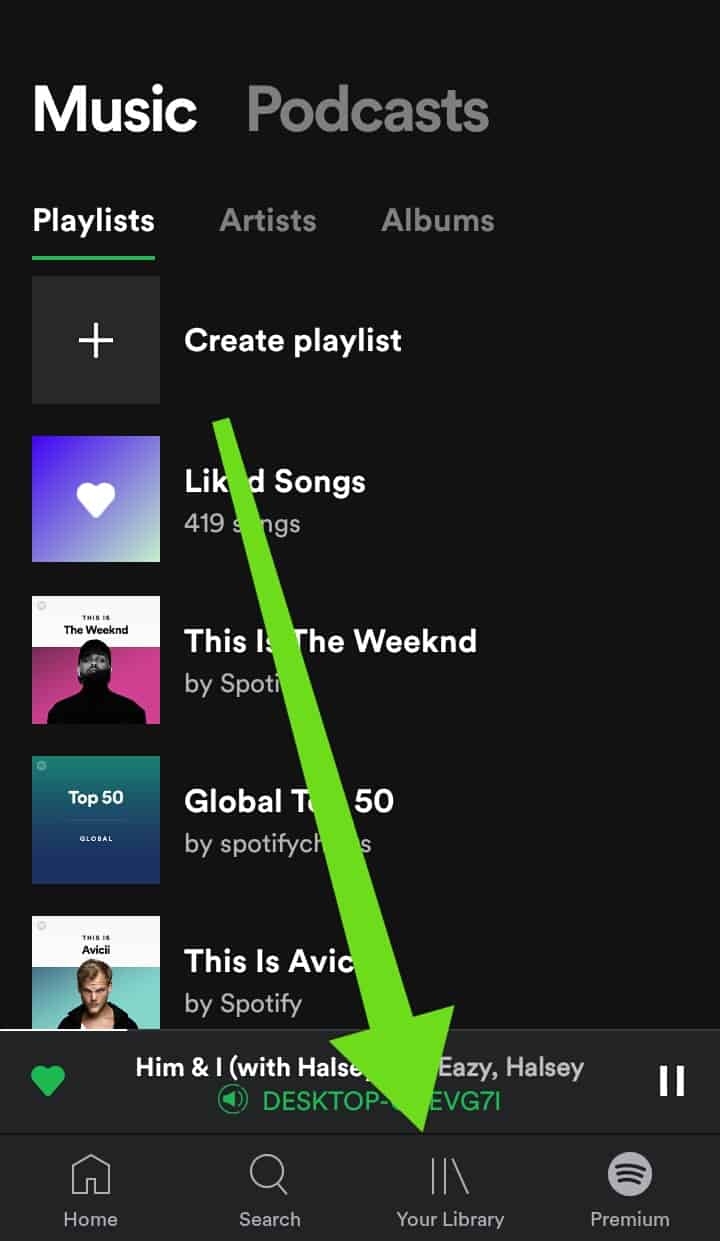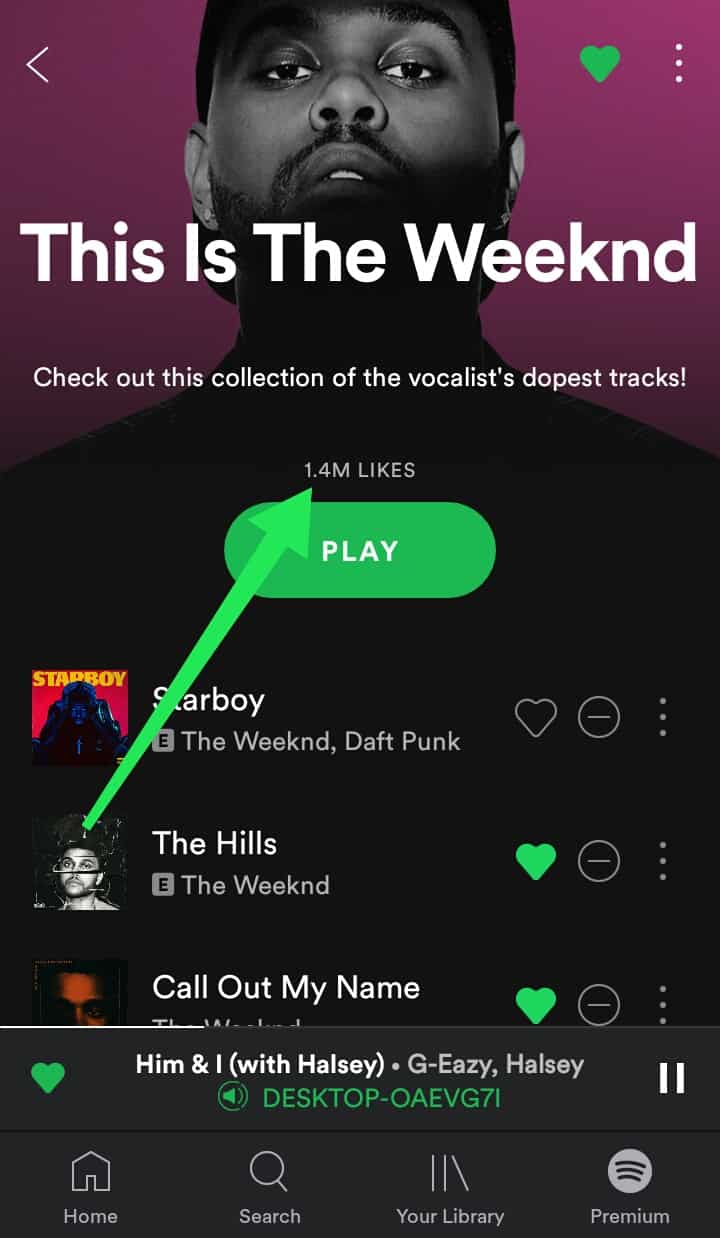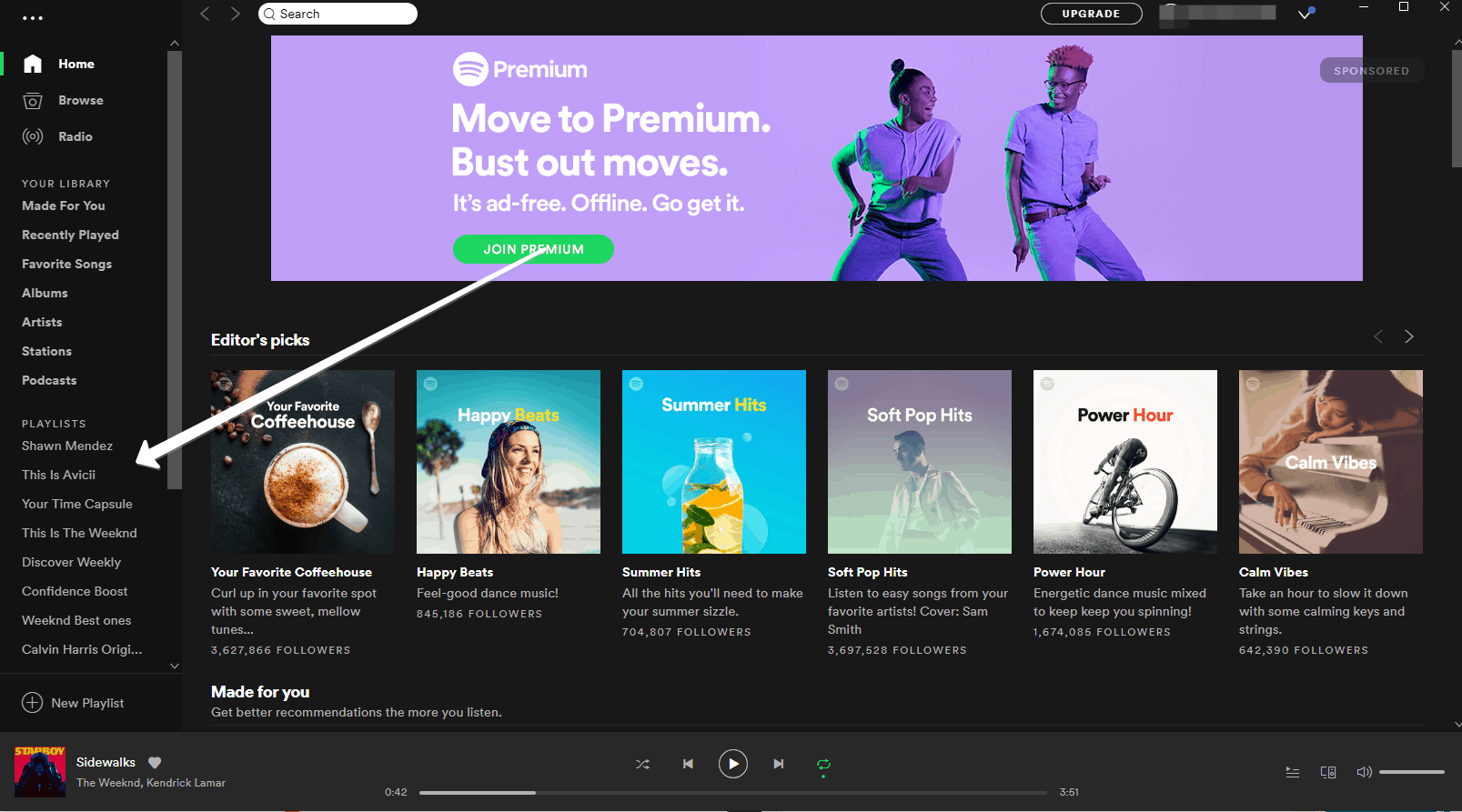Spotify, as you know, is an online music streaming service founded back in 2006 in Sweden, has over 220 million active users. It offers both free and paid plans. In the free plan, you will get ads while streaming music. Overall it is a great music service to use but it also has some annoying flaws.
Like other music streaming apps, Spotify also has the feature of public playlists, wherein other people can follow your publicly shared playlists. Your friends can also follow your amazing playlists but how can you know exactly who is following your playlist? And you can also share the playlists with your friends who could follow, them. But how to know exactly who is following your playlist on Spotify? Let us show you how to see who follows your playlists. Get some creative playlist names for your Spotify playlists.
How to see who follows your playlist on Spotify?
Page Contents
Well, unfortunately, it’s not directly possible to see who follows your playlist, as Spotify long ago has disabled the feature but there are a few ways in which you could see the number of followers your playlist has and look at some of the followers who are following your playlist.
How to determine if someone is following your Playlist?
As Spotify has disabled the way to check who follows your playlist, there is another way to see who follows but by going to a single person’s profile, to check if they follow your playlist or not.
It’s a pretty easy method and here’s how you can do it –
- Firstly, go to your account settings inside the Spotify app.
- Then tap on ‘View Profile‘. Your Spotify profile should open up.
- Then tap on the ‘Followers‘ option among the three option right below your username.
- Then the list of your followers opens up. Now individually go to your profile and check the playlists that they are following. Maybe most of them are following your playlist and you will get to know some of the people who are following your playlist on Spotify.
This was a pretty thrifty way to see who follows your playlists, but if you want to check the number of followers of your playlists, then read below.
How to see the number of followers of your Playlists on Android?
Here are the steps to check the follower number of your playlist on the Spotify Android app –
- First, open the Spotify app on your phone.
- Then you shall be presented on the home screen of the Spotify App. Click on the Library option from below as shown below in the image.
- Now you will see the different playlists created by you and others, which you follow, all in one place. Click on the playlist of which you want to check the number of followers and then open it.
In this way, you can easily check the number of playlist followers you have but you cannot check who the people are following it. Also, you may see in the screenshot it is written as likes but playlist likes are the same as playlist followers according to Spotify.
How to see the number of followers of your Playlist on desktop?
You can also easily check the follower number your playlists have on the Spotify desktop app. First, go and download the latest Spotify Desktop app. After downloading, install it the usual way and then sign in into your account and open up the app.
- When you open up the app, the first screen you see is this one below in the image. Click on that playlist whose follower number you want to check.
- When the playlist opens, you can then easily see the number of followers the playlist has. You can see your follower number but cannot see the people who follows your playlist😒😢. Also, see how to change your Spotify playlist picture.
If you found any other way to check the followers of playlist then please make sure to let us know in the comments, so we can update it here for our viewers who can also benefit from it. You know you can get all Spotify premium features for free with the Spotify Mod app. It offers you all the features without needing you to pay for them. Interested in viewing all the songs you have listened in the past on Spotify? well, you can, here’s how to see Spotify history.