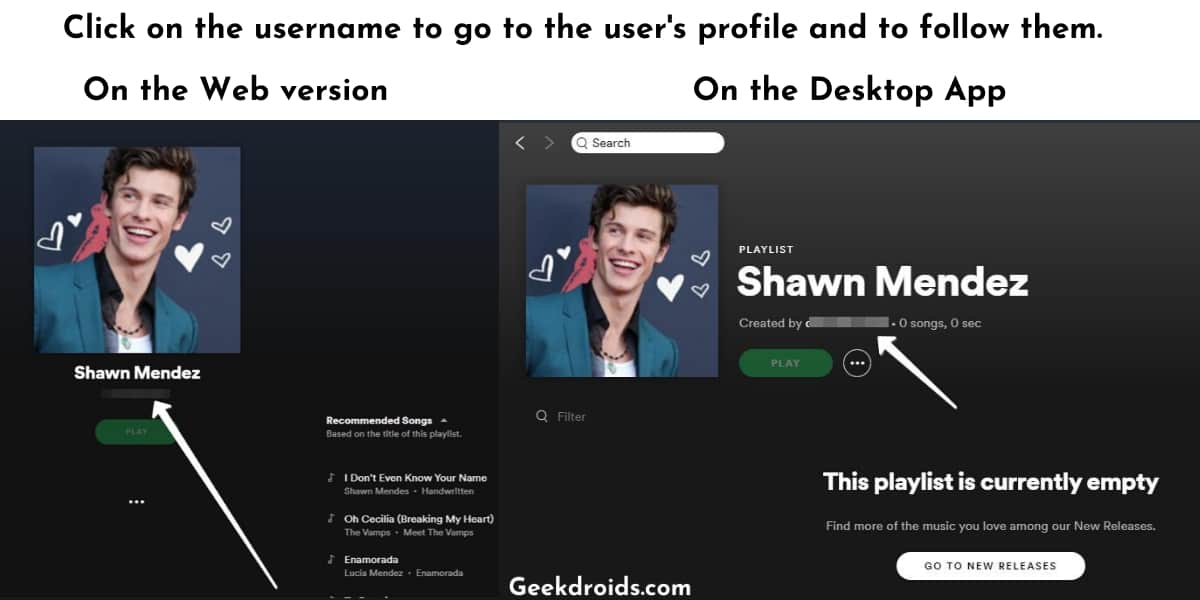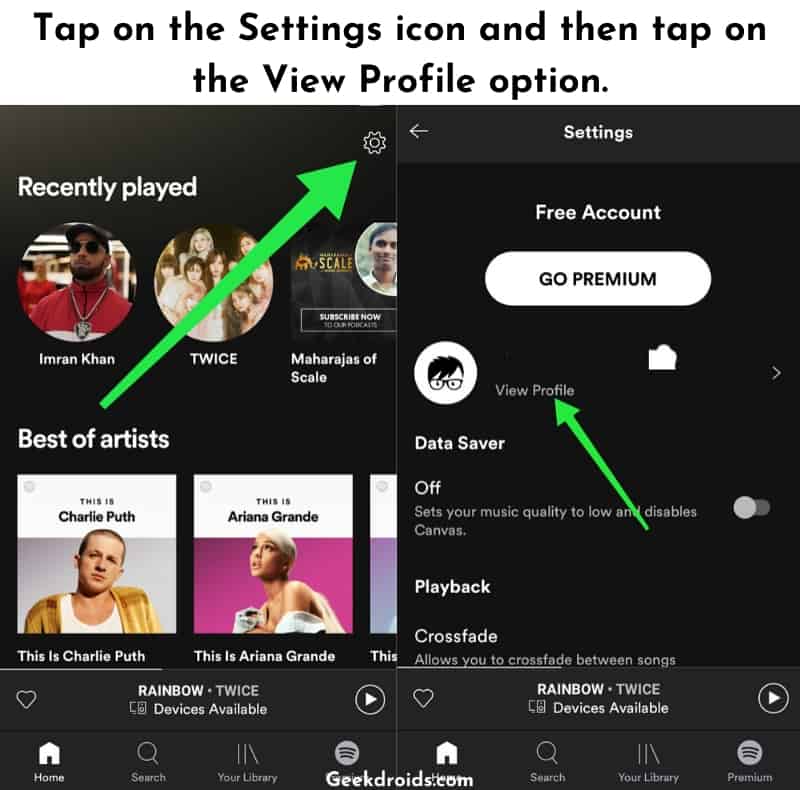Spotify is a great music streaming app and its social media like environment brings together a community of music lovers from all around the world. People can share playlists and songs with their friends, follow each other and also collaborate on playlists together.
It can be intimidating sometimes when you try to add your friends on Spotify if one of you don’t have a Facebook account. But don’t worry we will show you how to find and follow your friends on Spotify.
1. How to find friends on Spotify?
Page Contents
There are two ways in which you can find your friends in Spotify –
- There are advanced search operators for use in the Spotify search bar which can help you find a Spotify user without Facebook.
- But you can also add your Facebook account to Spotify and then your friends from Facebook who are on Spotify will start showing in the friend’s corner.
Here are the two methods discussed in details –
1.1 How to add friends on Spotify without Facebook?
Many people have deleted their Facebook account after the privacy issues were revealed and many like to just avoid it because of the amount of time is wasted by them on it daily. Well if you don’t have a Facebook account to add to your Spotify, then here are the two methods you can use to find and add your friends on Spotify without Facebook –
1.1.1 Share a Playlist
Spotify playlists contain the name of the Spotify user who created it with also a link to their profile. So you can just ask your friend, who you are trying to follow, to share one of their existing playlists or to create a playlist and share it with you. Then you can tap or click on that person’s username and then follow them.
Here’s how you can do that –
- Ask your friend to share the link of a playlist from their library through any social media apps which you both use.
- But if that person does not have any existing playlist, they can easily create one by tapping the ‘Create Playlist‘ option in their library.
- After that name your playlist and playlist will be created. A playlist can be created on the mobile app or the desktop app or even from the web version of Spotify.
- Have our friend share with you the link of the playlist.
- Open the playlist link in your web browser or from your desktop app and right below the playlist name, you will see the username of the user who created it.
- Click on that username and the user’s Spotify profile page will open, there you will have the option to follow them.
- Note that this only works on the Spotify web player or the desktop app, but if you want to try this method from your mobile, then just copy the link of the playlist that your friend shared and then open the link in desktop mode in your web browser. This method will help you find someone without their username.
1.1.2 Spotify username search
There is one search operator in Spotify, which you can use to directly go to any Spotify user’s profile you want and from there you can follow that person.
- Go to the Spotify search bar on the Spotify app and there enter this search operator along with the username of the person you want to follow, after the semicolon in the place of the ‘USERNAME’.
spotify:user:USERNAME
- After typing out the search syntax along with the username in the Spotify search bar, press enter and the profile of the user if exists will open up and you can follow your friend from there.
How to find out Spotify Username?
Your friend might not know their username but you can instruct them to just log on to the Spotify website, then head to their account dashboard and under the account overview they can find their Spotify username.

Learn: How to get Spotify Presale codes?
1.2 Use your Facebook account
If you have your Facebook account, then you can simply link it with your Spotify account, then all of your friends who are Spotify users will start showing up in your friend’s corner and then you can follow them from there directly.
Here’s how you can link your Facebook account with Spotify –
1.2.1 For desktop
- Open the Spotify app on your desktop(mobile phone method below).
- Then go to your account settings from the top right corner menu, by clicking on the small down arrow and selecting ‘Settings’ from the options.
- After that scroll down to the ‘Social’ section and you shall see a ‘Connect to Facebook’ button, click on it.
- The Facebook login page will open, log in to your account and then grant the necessary permissions and your Facebook account will be successfully added to Spotify.
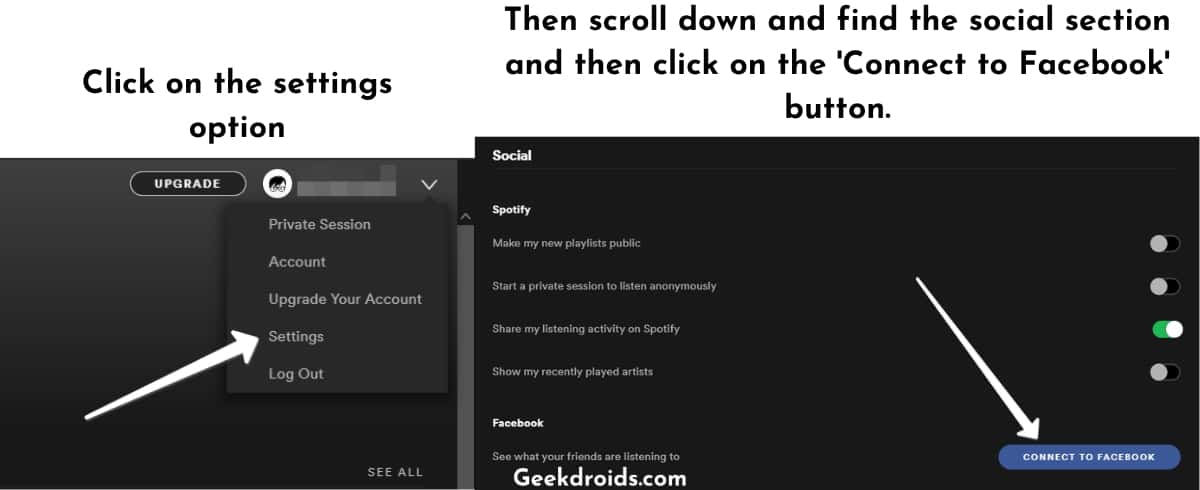
1.2.2 For Mobile
- It’s also possible to connect your Facebook and Spotify on the Spotify mobile app. Open the Spotify app on your phone and then open your account settings from the top right corner, by tapping on the gear icon.
- Swipe through the option and look for the ‘Social’ section and under that, you will see a ‘Connect to Facebook‘ option.
- Tap on that and the Facebook login page will open. Sign in with your account and then grant the necessary permissions and your accounts will be successfully linked.
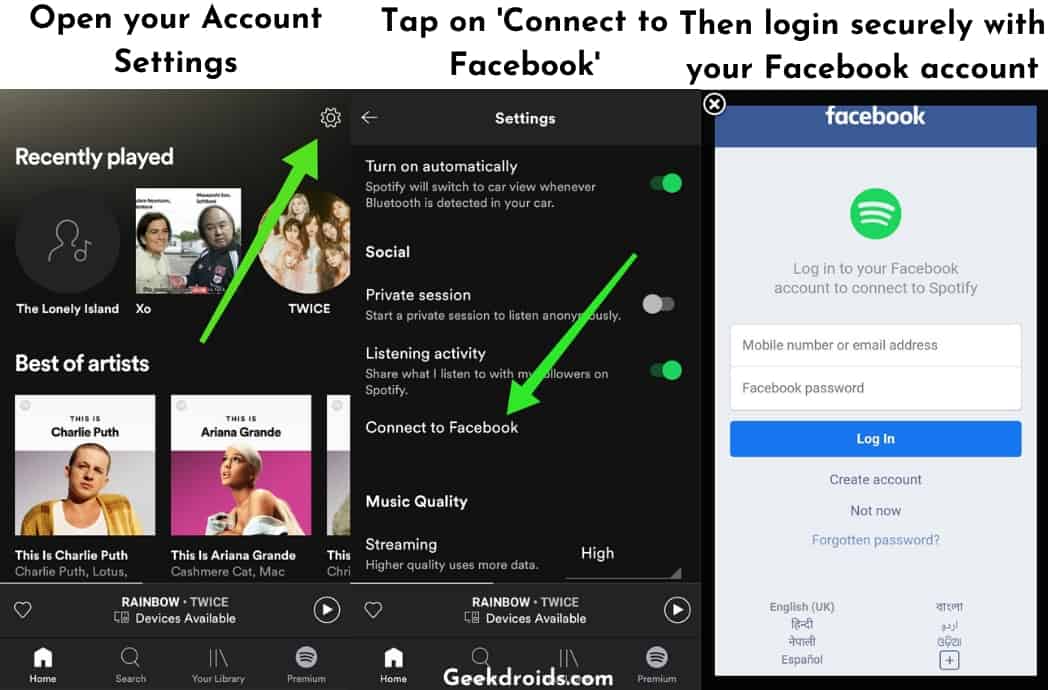
Now that you have successfully connected your Facebook account, you can easily look up and follow your friends.
- On the desktop app, look over at the extreme right of the Spotify app and you will see a column known as Friend Activity, under that click on the ‘Find Friends‘ button.
- A dialog box opens up, in which you will see the list of your friends who use Spotify and also the option to follow them or follow all of them at once.
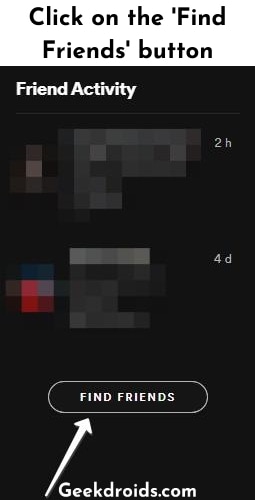
- For mobile users, just open up the Spotify app, then on the home screen tap on the settings icon at the top right corner of the screen.
- Then tap on ‘View Profile’ and then in the next screen tap on ‘Find Friends’ and then on ‘Follow all’ to follow all your friends. You can also individually follow and unfollow them.
If your friends have their respective Facebook accounts connected then you can also just search your friend’s names from the Spotify search bar from where you search for songs and artists and their profile will show up there.
Done following your friends? And you don’t want your FB account connected with Spotify anymore? Then you can simply disconnect your Facebook account from Spotify, or if you want to keep your accounts connected but don’t want your friends snooping on your Spotify activity? then just use the Spotify private session option.