Facebook is a truly a mammoth website as it has over 2.5 billion active monthly users and millions of people flock to their website every day. But as nothing is perfect, Facebook also does run into problems sometimes. But these problems can be easily solved.
Many people seem to be complaining that they are unable to post on Facebook. Let it be a post or a comment, they are unable in doing so. It mostly happens with Desktop users and mobile app users seem to be having no problem at all.
People can’t post on Facebook and this is causing a massive problem among the users. They also seem to be facing problem with other Fb products, so check this out if you are unable to access the Facebook marketplace and also unable to post in it.
Why can’t you post on Facebook?
Page Contents
Most people report to be unable to post on Facebook only on their desktops and they can post on Facebook using their mobile. So this problem must be device-specific problems and not related to Facebook. Also see, how to see who is following you on Facebook?
Here are a few reasons which can be attributed to you not being able to post on Facebook –
- Browser cache and cookies.
- Malfunctioning 3rd party extensions and add-ons.
- Bugs in the current browser version.
- Action blocked by Facebook for abusing their service.
- Internet connection problems. (Highly unlikely)
- Unable to post/comment in a group?
Here is a detailed explanation of all the causes of the ‘can’t post on Facebook’ problem and ways to resolve them.
1. Clear browser cache and cookies
Browser cache needs to be cleared from time to time to ensure the proper functioning of the web browser. Maybe too much old cache is stored in your browser and hasn’t been cleared in a long time, is causing the Facebook website to malfunction, which in turn is preventing you from posting.
You will have to clear cache from your browser and also cookies but remember if you clear all your cookies, then you will be logged out from all the websites in that browser. Just go to your browser settings and then search for ‘Clear Data‘ and you will see the option to clear cache and cookies from your browser.
Delete the cache and cookies and then restart your browser and then try to post on Facebook.
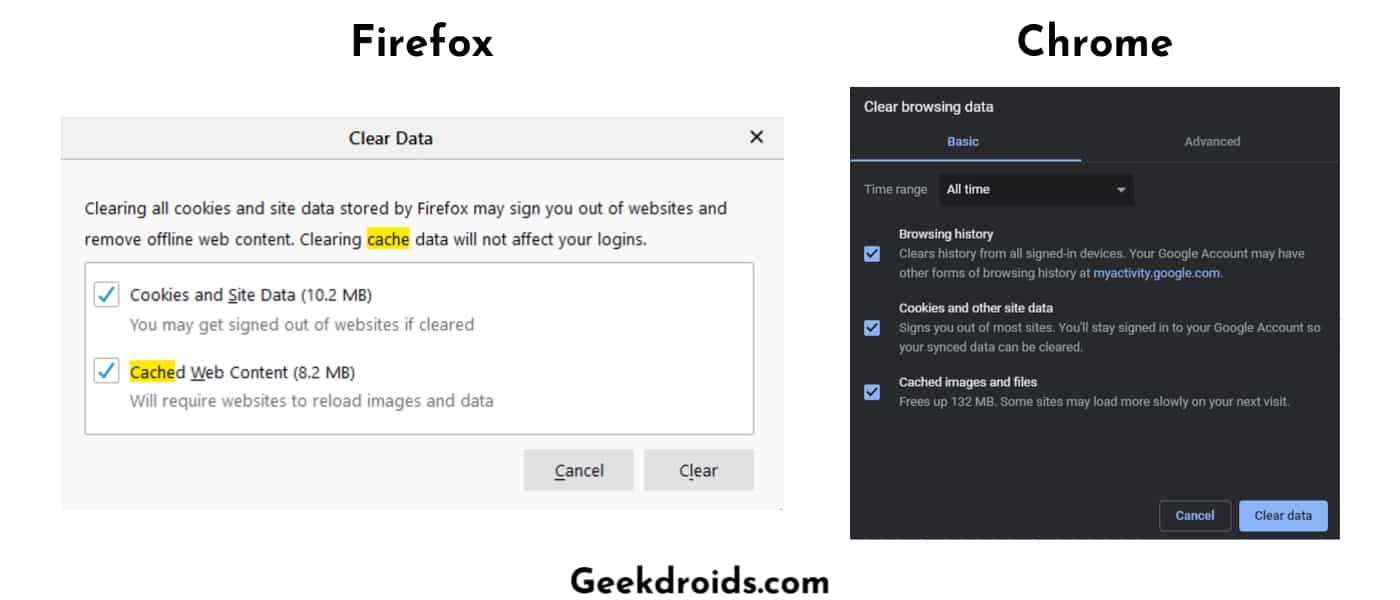
2. Turn off 3rd party addons and extensions
Extensions and Add-ons greatly enhance our browsing experience and most times it makes life a lot easier for us. But some extensions can cause conflicts with websites sometimes, which will cause the websites to malfunction.
First, clear cache by following the method above and then remove the extensions or addons from your browser one by one and look for the one which was interfering with Facebook and was preventing you from posting. Remove that and keep the rest of the extensions which are working fine.
3. Use a different browser
Maybe the browser that you are using, that particular version has bugs? It is very possible that bugs still exist in it, you should try rolling back to earlier bug-free versions or update to the newer version in which the bugs have been squashed.
If changing versions don’t solve your problem, then try using a different browser like Opera Mini. Vivaldo, Microsoft Edge or Yandex Browser. There are some popular and worthy replacements for Chrome and Firefox.
4. You have been action blocked by Facebook
Action blocking by Facebook is a common practice by Facebook to prevent spammers from ruining the experience for others. Action blocking refers to disabling of a certain feature of you overuse it like suppose if you were sending too many friend requests to too many people, then you could get blocked from sending friend requests for a few hours or if you do that repeatedly then you could be blocked for many days. Also, know how to make a Facebook post shareable?
Similarly, if you were commenting on posts too quickly and in a very short amount of time, then you will get your commenting action blocked by Facebook. Which means that you will no longer be able to comments on posts for the entire duration of the ban. So it’s possible maybe you shared some posts which were deemed suspicious by Facebook and your ability to post has been temporarily disabled since.
You should check your support inbox to know more about the issue. If you think you have blocked by mistake, then you should let Facebook know.
5. Check your Internet connection
This is a very highly unlikely situation but you should still check your internet connection for problems. Try accessing other websites and also try opening Facebook from other devices on the same network.
You could also try connecting to a VPN and then try to access Facebook. Else if nothing works, let your service provider know about the problem so that they can fix it.
6. Some other situations
If you are unable to post or comment in a certain group, but you can do all the actions in other groups on your profile, then there’s a possibility that you have been muted by the group admin and cannot post or comment for some time inside the group. To get yourself unmuted, contact the admins.







