Facebook, as we all know, is the world’s most used social media website boasts a whopping 2.38 Billion monthly active users worldwide. It has over 1.56 Billion daily active users, who regularly log into Facebook and browse the site. Surely running at this massive scale can cause bits of problems now and then.
Many users run into many different types of problems with the platform now and then. Some complain that they are being flagged by the security firewalls of Facebook mistakenly. The firewall and the security systems were there in the first place to prevent spammers and evil marketers from spoiling the experience for users of the platform, but sometimes it does it opposite by blocking innocent users out of the platform.
So that’s when users can use the Facebook Support Inbox to communicate with Facebook directly.
What is Facebook Support Inbox?
Page Contents
The support inbox in Facebook the place where to report your grievances about Facebook and also dispute the decisions taken by Facebook against you. When you report a post or profile to Facebook, support inbox is the place where Facebook responds to you about what action they have taken against your report.
Sometimes you could get mistakenly flagged by Facebook’s automated systems and some actions on your profile could get disabled, this when you use the support inbox to dispute against their action. Like when you can’t post on Facebook, you can contact Facebook through the support inbox.
Where is the Support Inbox on Facebook?
It’s very easy to find the support inbox on Facebook. It is located in different places in different devices here’s how you can find it –
1. On desktop
- LOg in to your Facebook account and open the home page of Facebook.
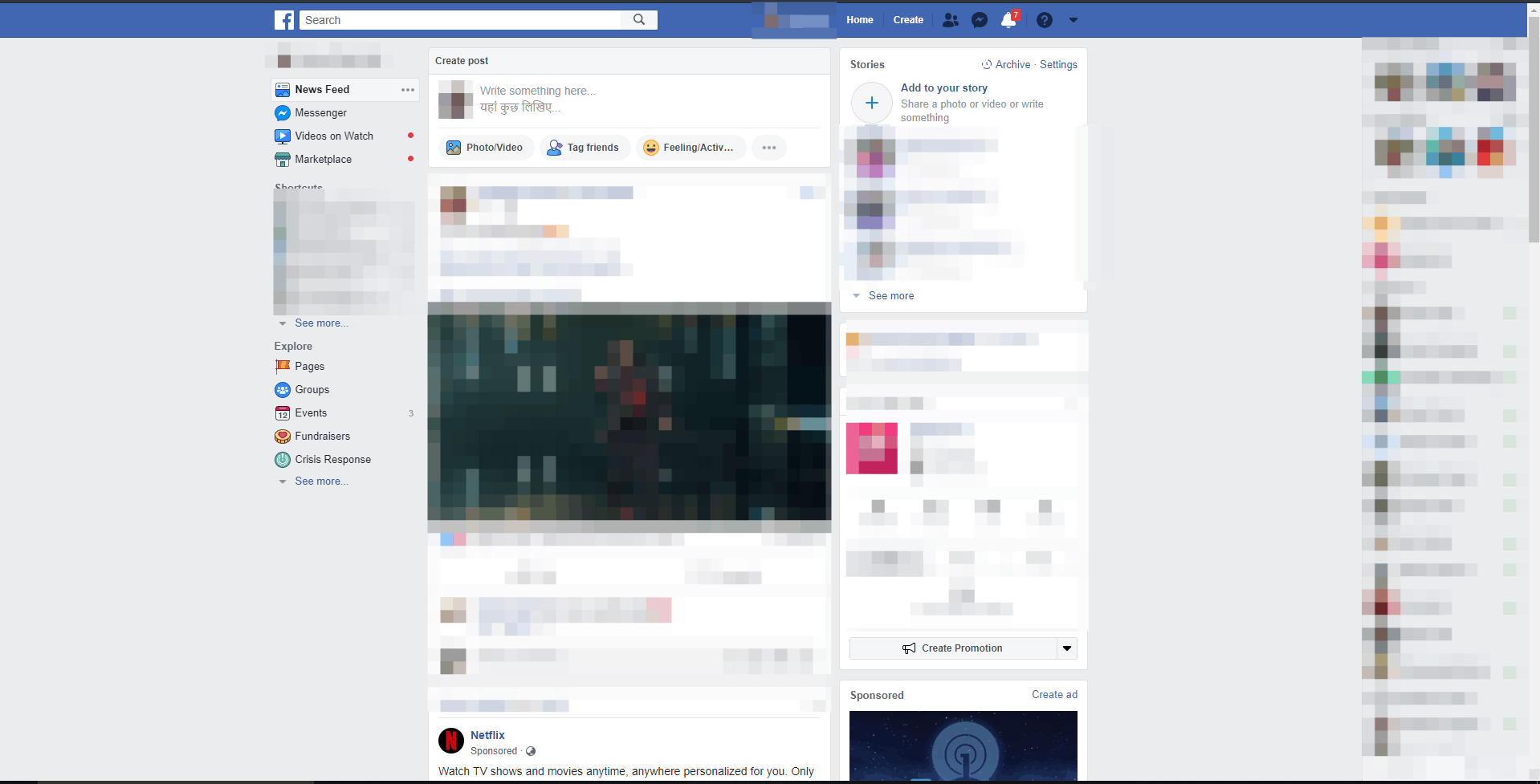
- Then click on this small question mark option on the top bar beside the notifications icon.
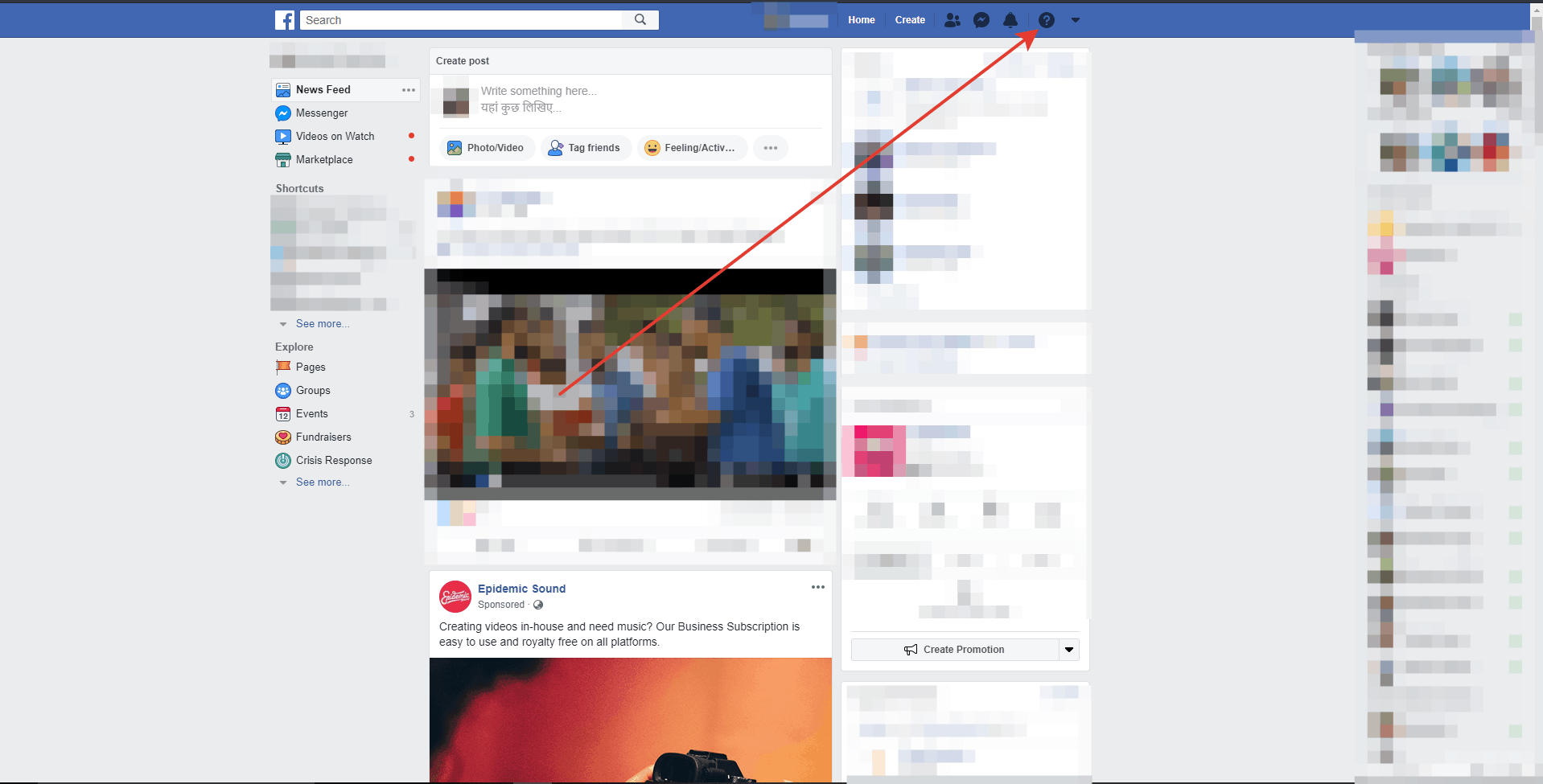
- Upon clicking on it, you’ll see options like HomePage, TimeLine, Chat and Messages and click on the option ‘Support Inbox’ and you will be taken to your Facebook Support Inbox.

- Alternatively, you can also click on this link to directly open the Facebook Support Inbox.
2. On mobile
- Open the Facebook App on your phone and tap on the hamburger menu icon right beside the notifications bell, like it is shown in the image below.
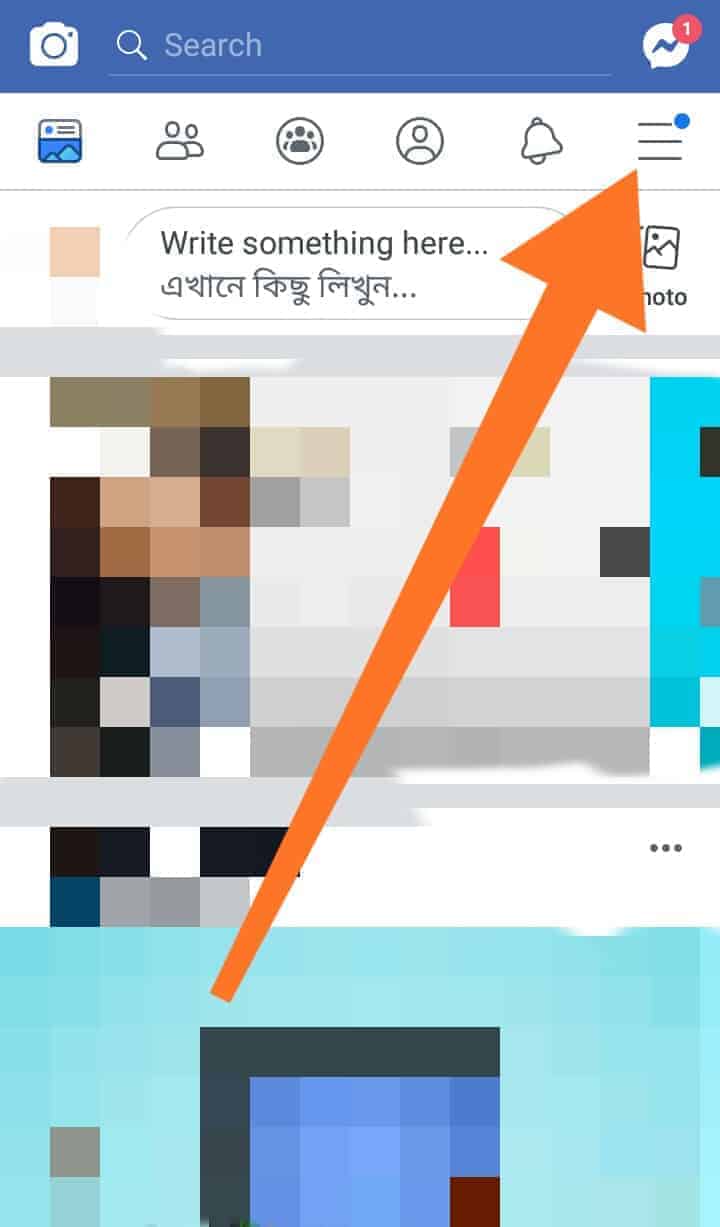
- Then you will see a lot of options, you must look for and tap on the ‘Help & Support’ option and like on it like shown below.
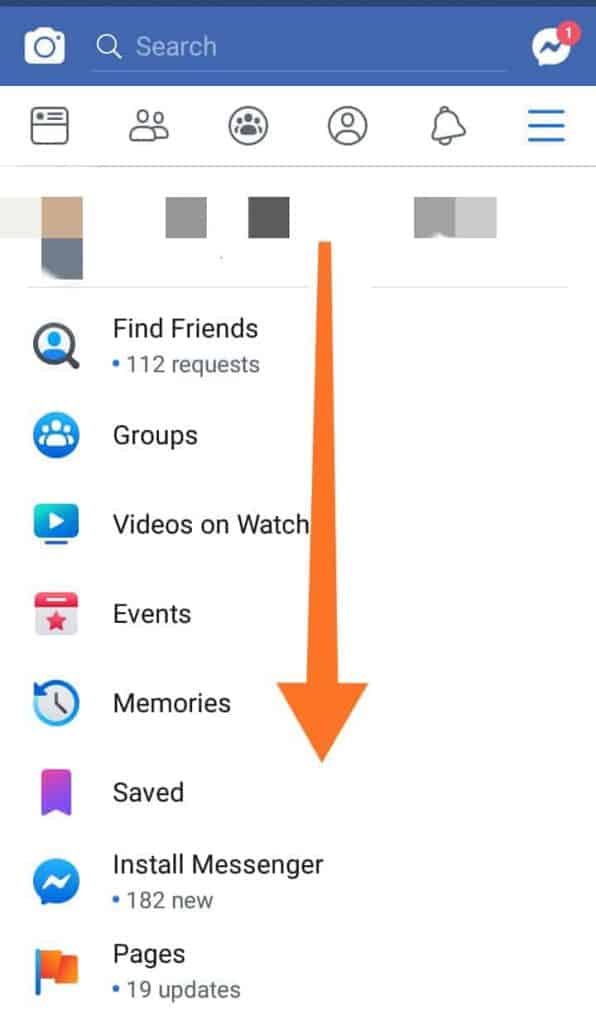
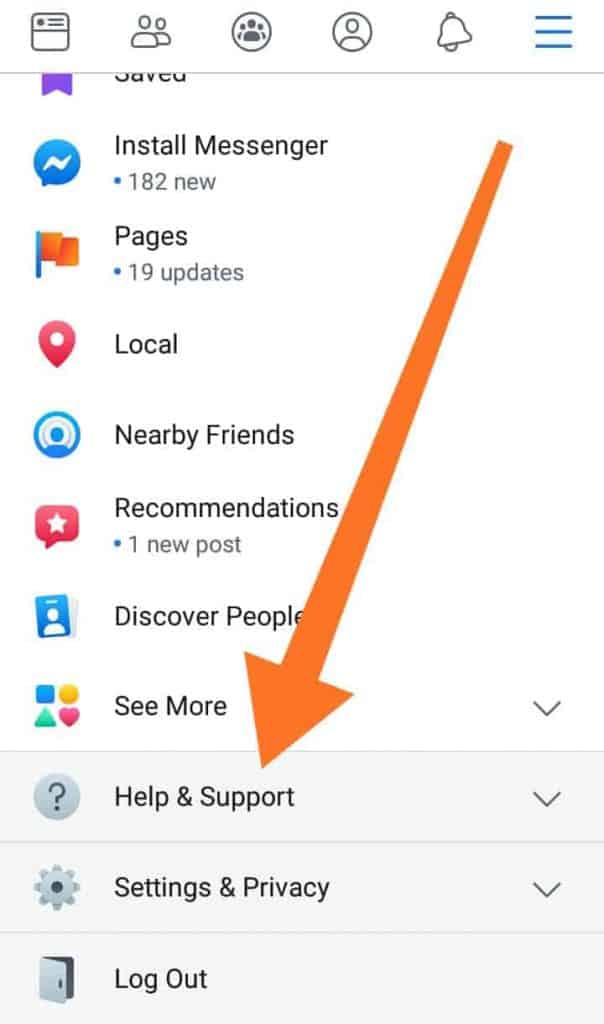
- Then you should easily get the option of “Support Inbox” tap it and your support inbox will open up.
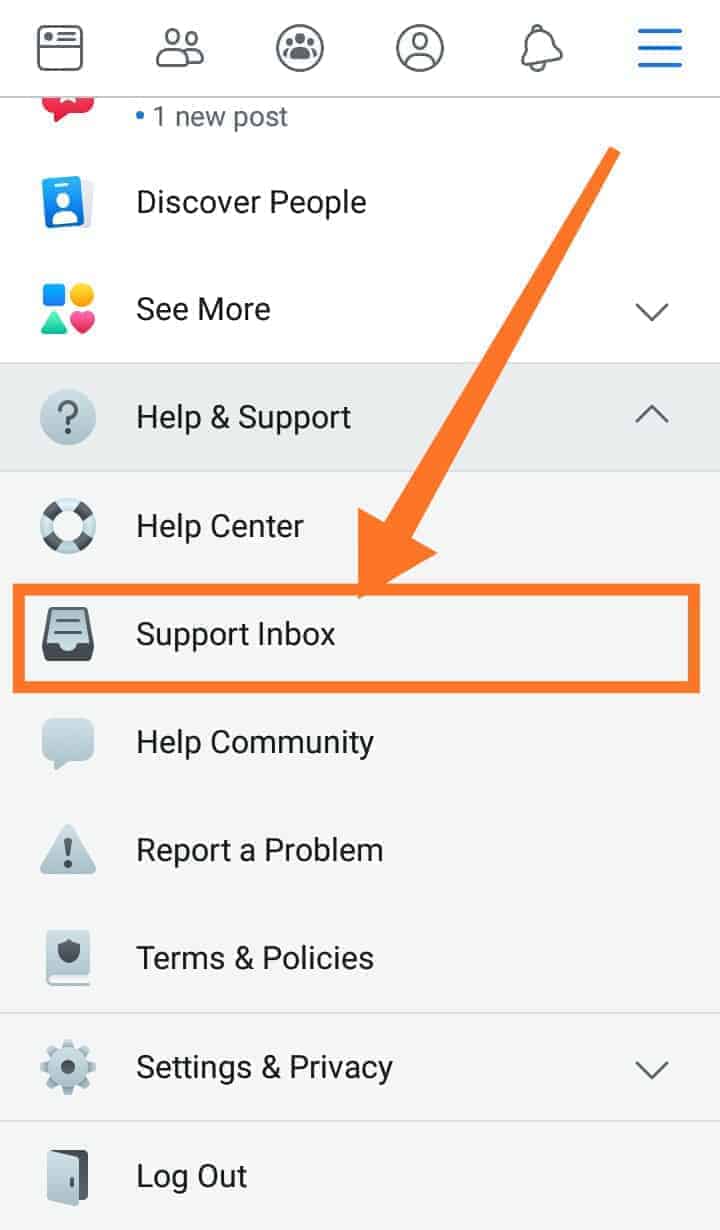
![[Solved]Where is the Support Inbox on Facebook?](https://geekdroids.b-cdn.net/wp-content/uploads/2019/06/facebook_support_inbox_featured_image.jpeg)






