Spotify is a great music service and they have users from over 79 different countries. Spotify in the US offers mainly three kinds of plans an individual 9.99$ per month plan, a family 14.99 per month plan which together 6 people can use and another special student discount plan bundled with a few other services.
In India, they offer 4 types of plans a Rs 119 individual subscription, prepaid plans for a week, a month or even a year, a family plan at Rs 179 per month and also a student discount plan at Rs 59.
Spotify makes sure to offer its users with suitable payments methods from the user’s respective countries. Credit card and Debit card payments are almost available in every country and many local payment options are also available in many countries like Paytm in India. In some countries payment through Paypal is also supported.
How to update Spotify payment method?
Page Contents
- Open Spotify.com in your browser and then log in to your account.
- Then open your profile settings page.
- Click on the Subscription tab on the left pane.
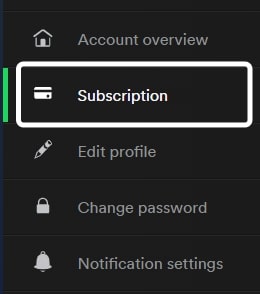
- There you will see your current payment details listed. You should see an option to update payment information beside or right below that area.
- Then choose the payment method that you want to set from the option and fill in its details. After that click on ‘Change Payment Details’ to confirm this change.
How to change Spotify Subscription?
You can always switch your plans among the different plans offered by Spotify in your country. Spotify premium plans will differ and the availability of plans will depend on the user’s country.
You will have to log in the Spotify website and then head over to your profile. There you will notice your current plan name and details mentioned, there you will find an option to change your subscription.
How to update Spotify payment details on mobile?
As we checked it is not possible to update or change your payment method inside the mobile apps or the desktop app. What you can do is open your Spotify dashboard from your mobile browser in desktop mode and then change your payment details by following the method we provided above.
Can’t update Spotify payment details?
If you are unable to change your Spotify payment details, then try clearing your cache and cookies from your browser and try again. Or you could try logging in your account in the browser’s incognito mode and try updating payment details from inside that. In case you are noticing weird devices in your Spotify connected devices list like kffowi, then make sure to check that article out.
Can you update Spotify payment on the app?
No, it is not possible to update your payment details on or inside the app settings neither in the mobile app nor the desktop app. You will have to go to your Spotify account dashboard from a browser and change or update your payment information.
If facing csrf token invalid in Spotify while update payment information, then check that article out.
![[Solved]Can't update Spotify payment details?](https://geekdroids.b-cdn.net/wp-content/uploads/2019/10/spotify_update_payment_featured_img.jpg)






