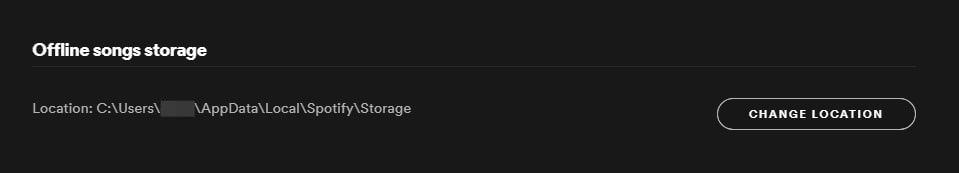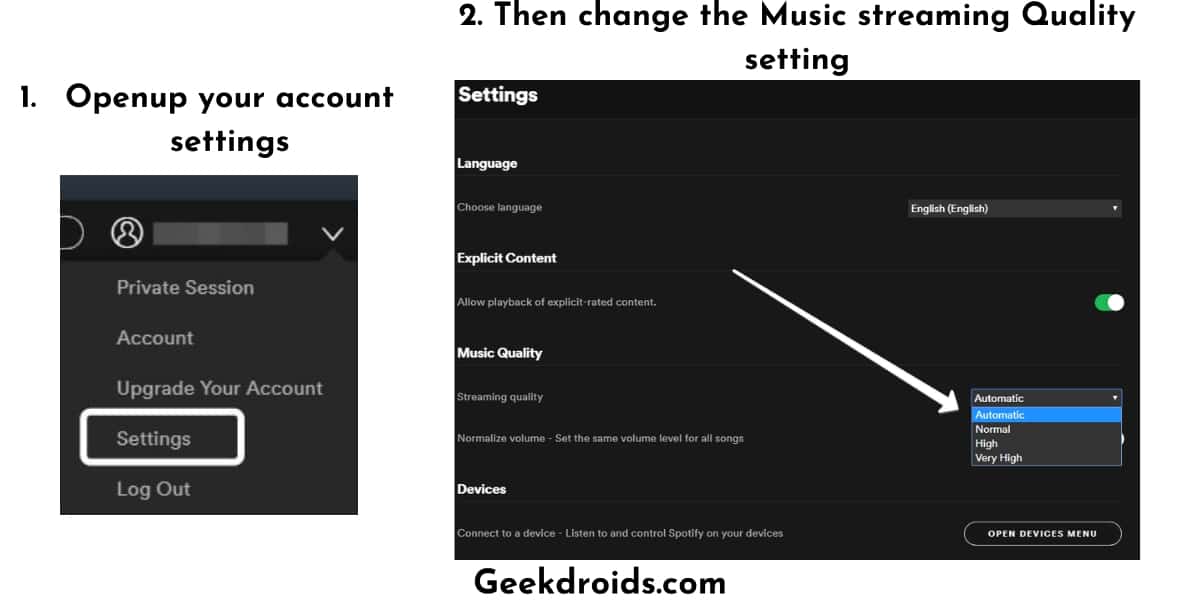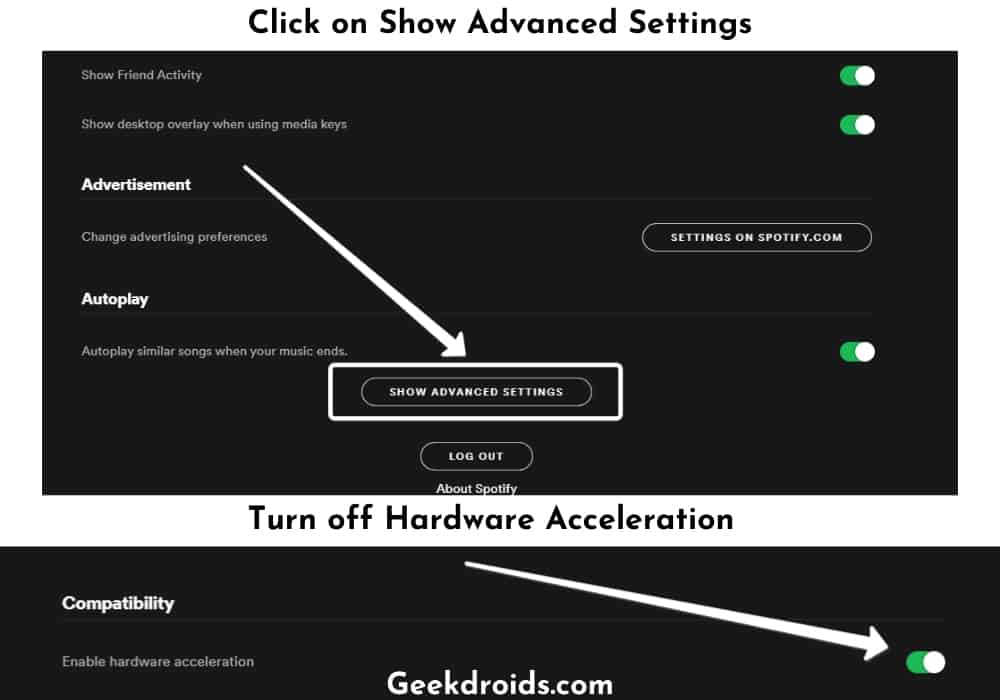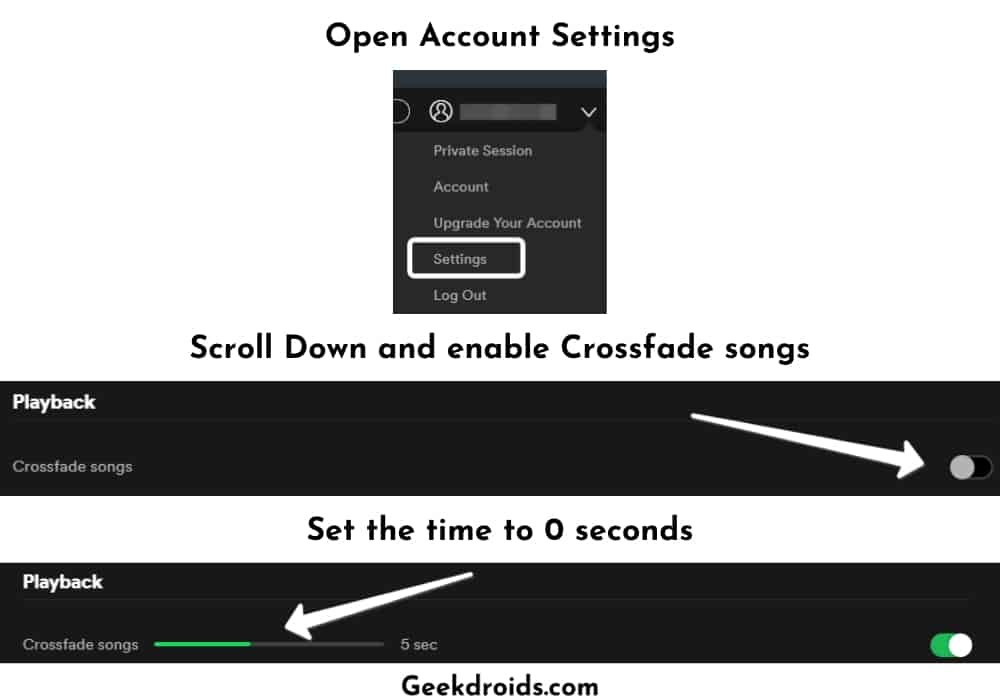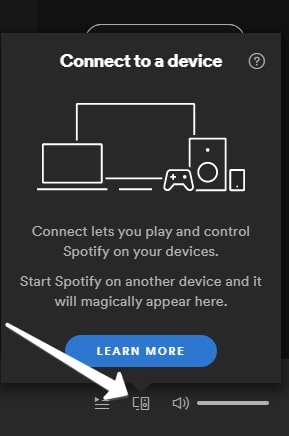Spotify runs into occasional errors now and then but they solve these bugs pretty quickly so that their users have smooth music streaming experience. But this ‘Spotify can’t play current song‘ or ‘Spotify can’t play this right now‘ or ‘Spotify not playing‘ error has been going on for far too long. Different solutions work for different people and for some none of the ones mentioned online work at all. Like here on twitter someone is contacting the Spotify support about it.
Anyone else getting frequent “Can’t play this song” errors on @spotify? Always requires an app restart.
— Marc Köhlbrugge (@marckohlbrugge) March 1, 2016
There are a lot of similar problems to this one like when the Spotify app displays anyone of these error messages -‘Spotify can’t play the current track‘, ‘Spotify can’t play current song‘, ‘Spotify can’t play current track‘, ‘Spotify can’t play this right now if you have the file on your computer you can import it‘ or ‘Spotify can’t play the current song‘.
All of these are basically the same problem and the solutions for these are also same as the parent topic. There are a lot of solutions for these Spotify song playing errors, so we have grouped all the ones that are working so you can try them out one by one and see for yourself if anyone of those solves your problem. Mind that this error and the Spotify keeps pausing error are pretty similar.

How to solve ‘Spotify can’t play current song’ error?
Page Contents
Here are a few of the working solutions for the ‘can’t play current song’ error as reported by members on different online forums. Keep trying them one by one and see which one works for you and let us know in the comments –
1. Restart your computer
Most of the problems we face with our computers usually get fixed once we restart it, so you should try restarting your device first when you face this error in Spotify. Close all your applications and remember to save all your data and then restart. Most of the times even a simple Spotify app restart works but we recommend restarting your device and if it did not work, then continue on with the other solutions below.
2. Clear cache & reinstall Spotify
Spotify from time to time will store temporary files offline in your device for optimal performance and also to ensure swift streaming of music Spotify stores parts of song files. Sometimes these files don’t get cleared for a long time and they can cause problems in music streaming. If restarting did not help, you should uninstall the Spotify app first, then clear cache and then reinstall the Spotify app again.
- Open your Spotify account settings, scroll down and then click on ‘Show Advanced Settings‘.
- Next look for ‘Offline songs storage‘ section, there you can see the location where Spotify stores all its cache.
- Open that folder and delete all the data inside it and give Spotify a restart and then trying playing music again.
- Or you could just head over directly to this location ‘C:\Users\Username\AppData\Local\Spotify\‘ on your desktop and clear out the whole Spotify folder. And to clear cache and temp file on Mac follow this guide.
- Then give your device a restart and then download and update to the latest version of Spotify.
3. Turn off high-quality streaming
Spotify offers it’s premium plan users the option to stream high-quality music. But what happens when you switch to the ad-supported free plan? If you still have the music quality setting set to high-quality, then it won’t be able to play any music as its a premium-only feature.
Also if you are trying to play the music that you had downloaded offline while you were on a paid plan, but now you are switched back to the free plan, you cannot play that music offline anymore in the ad-supported plan. Streaming offline feature is only available for the Premium plan users.
To turn off high-quality streaming follow these steps –
- Open your Spotify account settings.
- Find the setting for ‘Music Quality‘ and change to anything else other than High-Quality, as that option is only available for premium plan users. You should now be able to play music and not face the can’t play current song error anymore.
4. Music not available in your country
Most music has geographic limitations according to their licensing terms and they cannot be played everywhere in the world. There are different types of music and songs which can be played in one country but cannot be played in another one because of copyright laws. So check and see if the music you are trying to play, is available in your country or not. Ideally, if it is not available to play in your country then Spotify usually fades the song name and it is unclickable and the user cannot play it.
5. Turn off hardware acceleration
Some users claim that turning off hardware acceleration from the advanced account settings helped them solve the playback error. Here’s how to turn off hardware acceleration –
- Open up your account settings and scroll down to the bottom and then click on ‘Show Advanced Settings‘.
- Then find the subsection ‘Compatibility‘ and turn off hardware acceleration and then restart the Spotify app and check if music is playing.
6. Enable Crossfade
Crossfading in music is a very cool technique to create a smooth transition when switching from one song to another. Since you are experiencing issues with music playback, try turning this option on/off and see if it works out for you.
- Open your account settings and then scroll down and click on ‘Show Advanced Settings‘.
- Next under the playback section, enable the crossfade option if it is disabled for you, then set the time to 0 seconds.
- If it was already turned on, then turn it off and then restart Spotify and try playing music.
7. Ensure enough free space and memory
Make sure that there is sufficient storage available on your device. If you are on a desktop or Mac laptop clear temporary files to free up space. If you are facing the ‘Can’t play current song‘ in your mobile device, then clear space in your internal storage. Spotify recommends at least 1gb of free space for it to run smoothly.
Also, make sure your device has enough free space in its memory(RAM) for Spotify to properly function. For mobile devices, Spotify recommends at least 250mb of clear space for it to function properly.
8. Log out from Spotify
Many suggest the logging out once and then logging back in fixes the can’t play current song problem for many. So you should go ahead and give it a try.
10. Resync Spotify account
If you haven’t been online for some time and if that time is more than 30 days, then go online and resync your Spotify account. You must have been listening to only your offline downloaded songs, Spotify requires to go online once every 30 days to resync your account. So you will have to go online once and connect to Spotify and let your account get synced and then you shall be able to play your offline songs again.
Also if you are trying to play any of your offline downloaded playlists and have not been online in some time, then it is very likely that some of the songs in the playlists have been modified or removed and you need to go online in order to resync it.
11. Connect to the proper playing device
Spotify allows its users to control the music playing on other devices from another device, ideally, their phone provided that both of the devices are using the same Spotify account. Beside your song control options, you will notice the devices available option, where you can see the devices which are currently online with this account signed in and are available to stream music to. Make sure to select your current device from that list or whichever device you want to play music on.
These were some of the solutions that we found working out for us for the Spotify can’t play current song error and some of them were working for many users on different online forums. Let us know in the comments which solution or trick worked for you or if you found out any new solution which is working, then surely let us know about it and we will include it in the article.