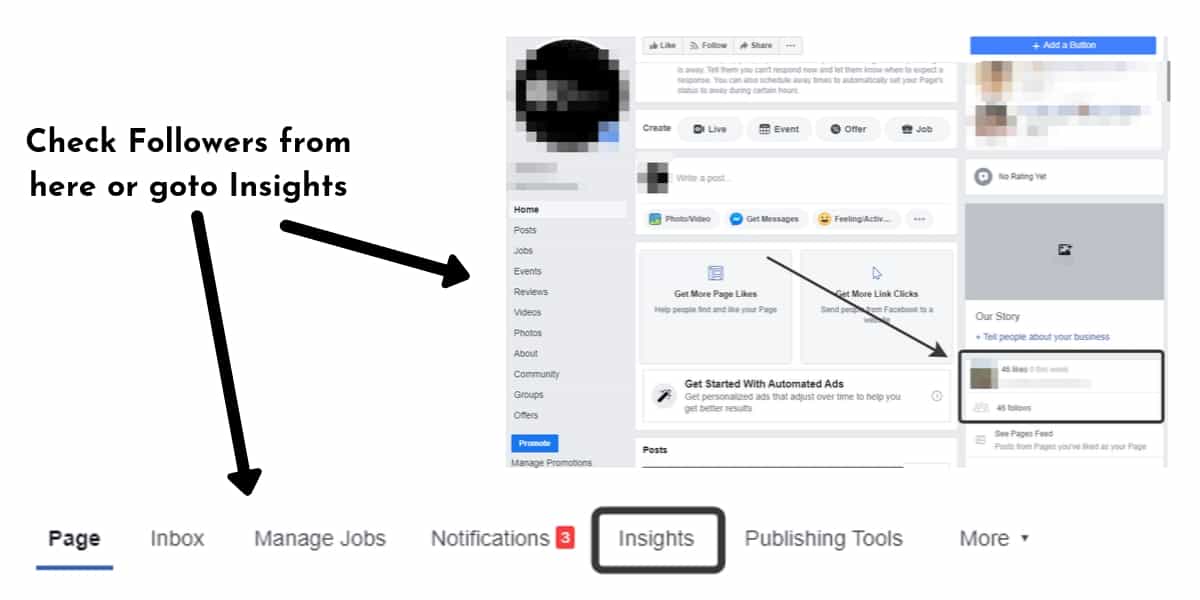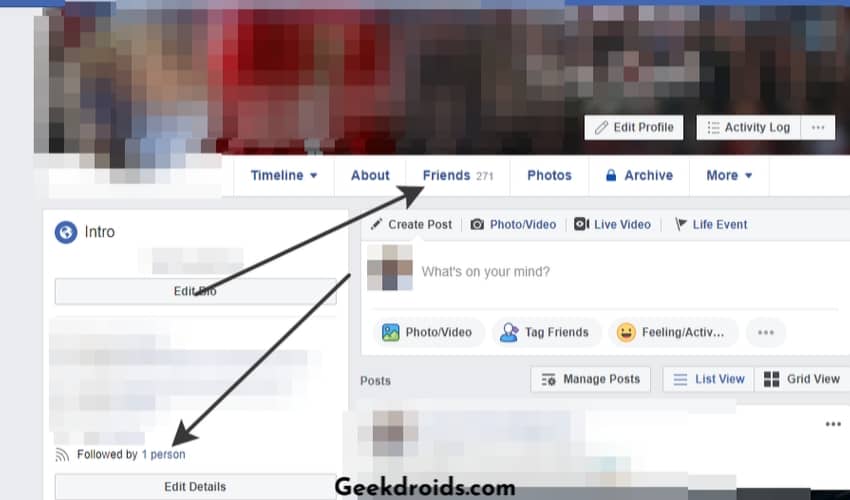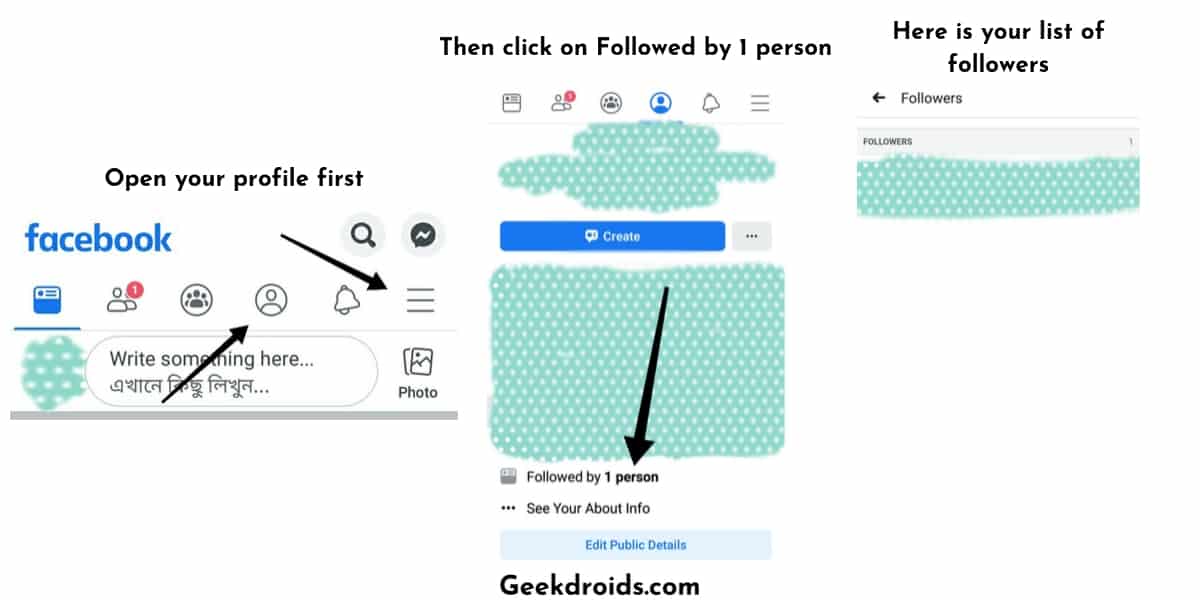Facebook is a huge social media website with over 2 billion monthly active users on the platform interacting with each other. Facebook offers its users many different ways to interact with each other and one such way is by following someone’s posts or following their favourite pages.
Users can view the public posts of one another on their news feed by only following them without even adding them as a friend. Also, users who are famous can just tell people to follow them instead of adding everyone as friends since Facebook has a limit of 5000 friends. Also, learn why is Facebook marketplace not working in your account.
How to check your followers on Facebook?
Page Contents
It’s pretty easy to check who is following you on Facebook, you will just need to enable a few options if you haven’t already and then you will be able to view your Facebook followers. Also, check this out if you received an unknown text from 32665. Here you to check your followers on Facebook –
- First, go to your Facebook account settings.
- Then to ‘Public Posts‘ and in it change the option of ‘Who Can Follow Me‘ to ‘Public‘. Doing this allows anyone to follow you and no just your friends and also when you enable this the number of followers shows up on your profile.
- Now open your Facebook profile page.
- Click on the friends tab or you can also click on the ‘Followed by x persons‘ link, which is right below the details of where you work and where you were born, etc.
- After you click on the friends tab, first you’ll see your friends list but beside it, you’ll see an option to check your follower else a ‘More‘ option. Click on the ‘More‘ option will give you the option to see your followers.
- Click on the ‘Followers‘ option and you will be able to see the people who follow you on Facebook. These are the people who only follow you but are not your friends, your friends automatically follow you when you add them as friends but can always later unfollow.
How to see your followers on Facebook mobile?
It is also fairly easy to check your followers on the Facebook mobile app. Make sure you are logged in to your account and then follow the next steps –
- Open your profile page inside the Facebook app.
- Then below your details of where you work and where you were born, you should see, ‘Followed by x persons‘.
- Tap on that and you will be able to see the list of people who follow you. Know why you can’t share a post on Facebook?
How to see followers on Facebook page?
It is pretty easy to check the followers of your Facebook page. Here’s how you can check it –
- Just open the page which you want to see the number of followers and look at low right side beside the chat active members window and there you can find a box with info about your number of followers and number people who have liked your page.
- Alternatively, you can also go to the ‘Insights’ tab to check about the analytics of your page in a much more detailed way.
- You can also click on the number of followers to see the list of people who are following your page.