If you are getting a lot of text messages from the mobile number 32665 and want to stop it, then you are at the right place. You might have already guessed that the number must belong to either Facebook or Instagram.
Then you are right; Facebook uses the mobile number 32665 to communicate various notifications about its Facebook or Instagram account with its users. Facebook notifications like a new message from someone, a friend’s birthday, or a new friend request.
Also, when you request a verification code about your Facebook account password change, you might receive the Facebook confirmation code from this mobile number.
Many users recently reported how they were bombarded with text messages from 32665 about Facebook notifications. Facebook later clarified that it was a bug which caused this bombardment of messages to users.
What does a text from 32665 mean?
Page Contents
If you get a text message from the mobile number 32665, it is from Facebook that owns the number. This means there is a new notification in your Facebook account, and you should open it to check it.
Users can also update their status by sending it to this number. And also, if they reply to any notification, then the reply is also automatically posted as a status update or a reply.
If the text was about someone’s birthday, then the reply is posted on the person’s timeline, whose birthday it is. If it is a reply to a comment, then the reply sent via text is added as a reply to the comment in the said notification.
Why did I get a text from Facebook?
You got a text message from Facebook from the number 32665 because you have an account with Facebook, and you have received notifications on it. Facebook notifications like a new friend request or a new message from a friend, or it might be someone’s birthday.
Is 32665 from Instagram?
Facebook rarely uses the 32665 number for anything related to your Instagram account, like password reset or new notifications.
How to stop text messages from 32665?
You can easily stop these text messages by sending the phrase ‘ STOP’ to the same number, 32665, and you will receive a message from Facebook that your SMS notifications have been successfully stopped.
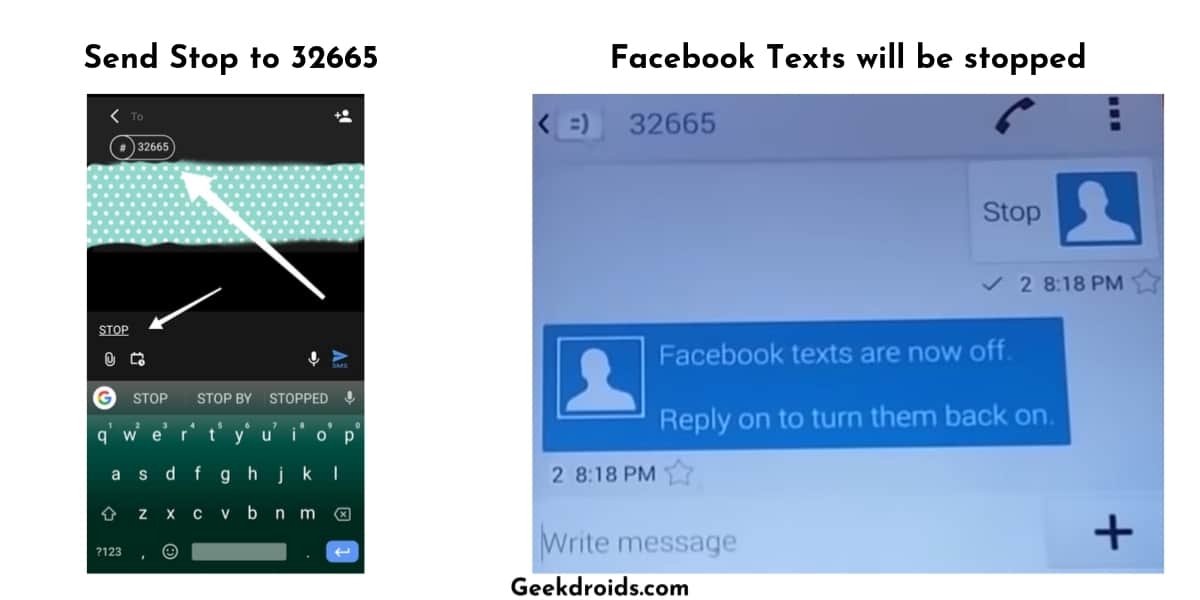
How to turn off text notifications from Facebook?
You also can turn off text notifications on the Facebook website. Turning text notifications off should turn off any messages related to Facebook notifications you are still receiving from the 32665 number.
Here’s how to quickly turn off text notifications on Facebook –
- Open your Facebook account settings, go to ‘ Notifications ‘, and then scroll down to the bottom.
- Then change SMS frequency to ‘ Only about your account ‘ and turn off all the other options below about SMS notifications like the comments, tags, reminders, etc.
How to turn off text notifications from Facebook on mobile?
The process for turning off text notifications from Facebook on the mobile app is also pretty similar to the way it is done on the desktop website. Here’s how to do it –
- Open the Facebook app, and then from the hamburger menu options, open your account settings.
- Now look for Notification settings in the list of options on the settings page.
- Open ‘ Text Messaging ‘ and then edit the notifications option.
- Then press ‘ Not Now ‘ on the next screen and also uncheck all the options below the ‘ Get notifications about ‘ option.
There is also another a little bit different method to stop text messaging notifications from Facebook, and here it is –
- Similarly, like the last method, open up your account Settings and then the ‘ Notification settings ‘.
- Then, swipe down to the bottom, select the ‘ SMS ‘ option, and change the SMS frequency to ‘ Only about your account ‘.
- Also, uncheck all the options below to ensure that you do not receive text messages for anything at all.


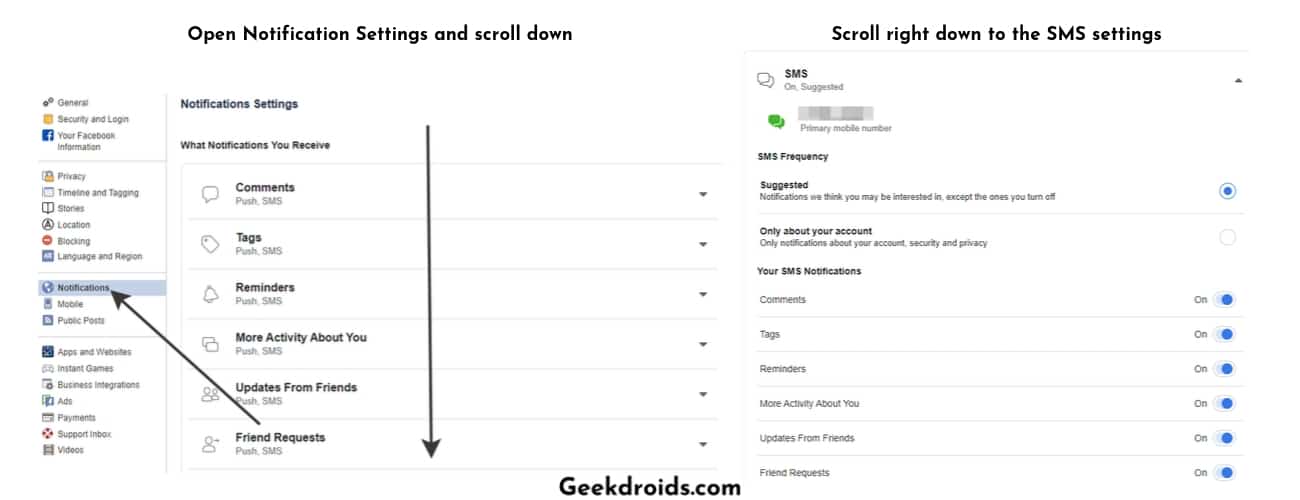
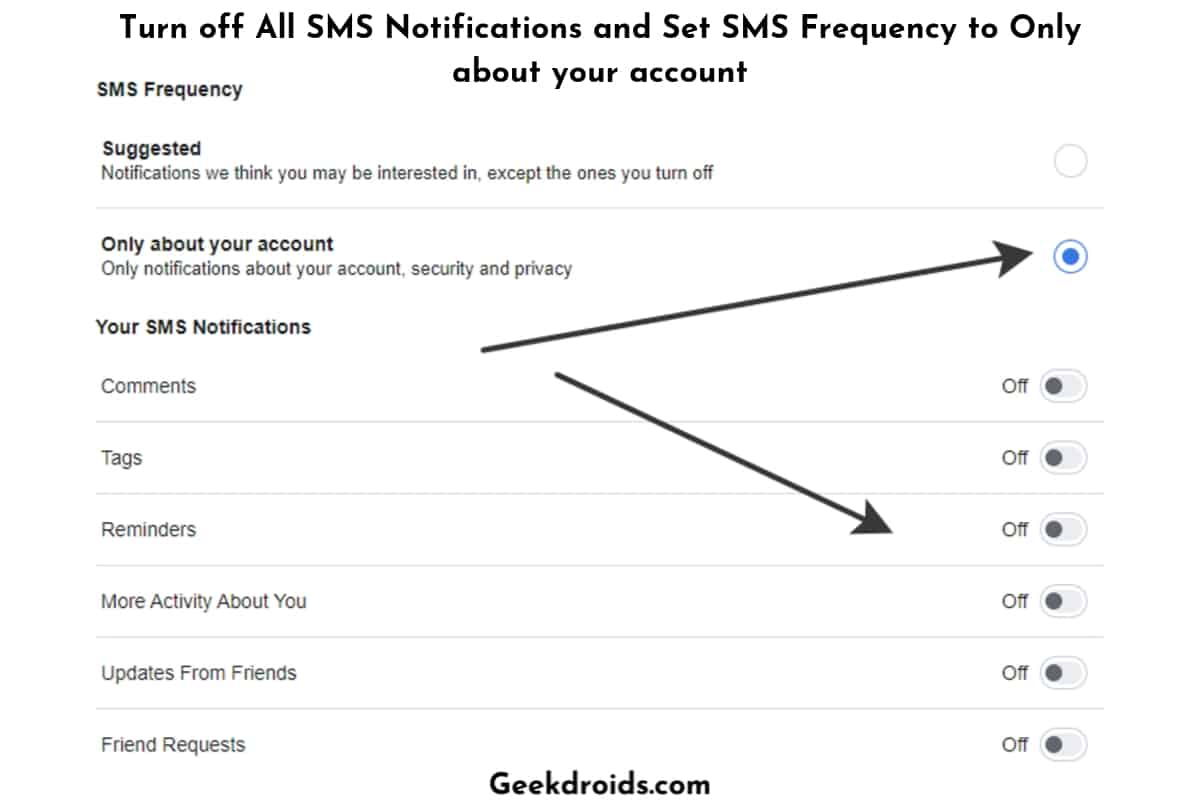

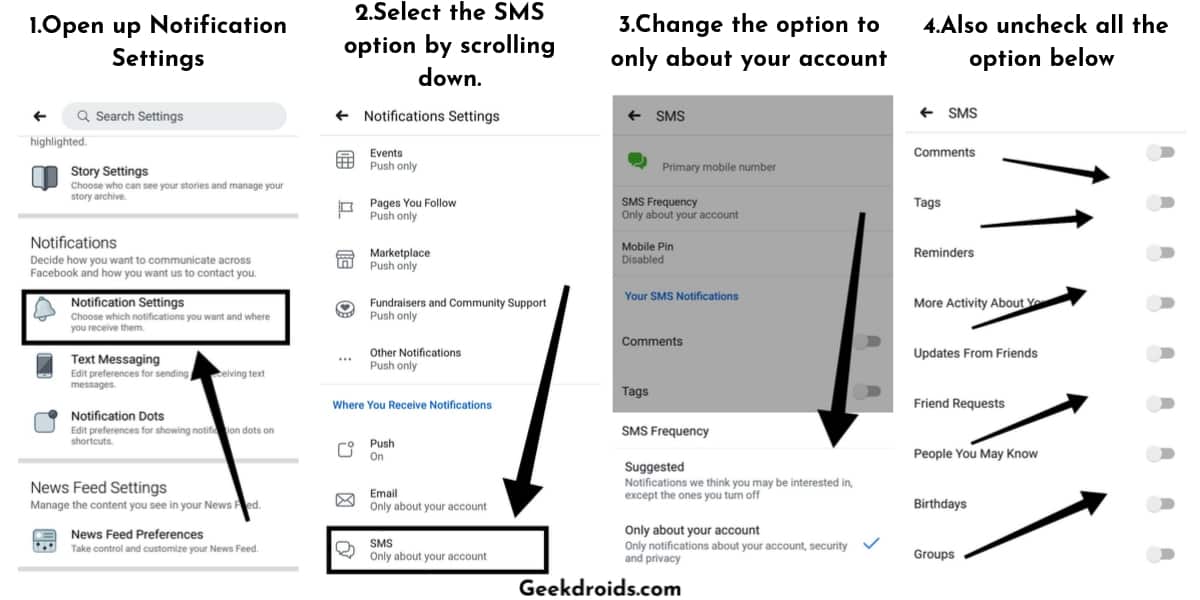






10 thoughts on “Received text from 32665? Here’s what to do!”
What if I deactivated my account 2 years ago and still get a message from 32655 about a password reset
then someone is trying to open your account, better secure it
My husband is getting these texts, with friend requests and status updates. The weird part is that he never joined FB. Seems as if an account has been made in his name. Also, the person supposedly requesting him did not send the request. We reported a fake account but FB won’t delete it because “it doesn’t go against their community standards”. Thoughts?
You should ask more of your friends and family to report it as a fake account. And reporting as a fake account only works when the real person has a real account.
What if I’m getting a message from 32665 And it says my Facebook password code confirmation… I did not change anything or try to change my password
Then it means someone else is trying to reset your password. Secure your account by following the steps in the article.
What if your account is deactivated and you really don’t want to reactivate it. Is there away to contact Facebook without logging in?
I don’t think there is and even if there is Facebook probably won’t reply to it.
I deactivated my account two months ago and am receiving texts from 32665 to verify my phone number. What do i do w/o signing back into account?
There’s nothing to do anymore, just have to wait it out.