As a Starbucks partner, you are eligible to benefits of Spotify Premium plan, you continue to enjoy those benefits as long as you work at Starbucks. Back in 2015 Spotify and Starbucks both announced their partnership, which bought music service and the great Starbucks in-store music experience closer.
There was something for the customers in this deal too. Customers when curious about which song is being played at a Starbucks, they can just download the Starbucks app from the Play Store or the App Store and check out the music which is being played at that branch.
Here’s a tweet from Spotify USA confirming the partnership between Starbucks and Spotify.
We’re pumped to be @Starbucks music partner—taking your coffee breaks to a whole new level! ☕👍 http://t.co/o9vRl1MMVE pic.twitter.com/ekSZpo883V
— Spotify USA (@SpotifyUSA) May 18, 2015
How to get Starbucks Spotify Premium?
Page Contents
Complimentary access to Spotify’s premium plan is only available for active Starbucks partners. You can get it by following the steps below –
- Head over to this link, and click on the option “Get Premium“.

- Then in order to activate the premium plan in your account, you will be asked to sign in to your account.
- Then verify that you indeed are a Starbucks partner by entering your partner number or your Starbucks Global Username (2 character country code+ partner number) and your last name.
- You are then registered and should be able to get access to Spotify Premium immediately or it could take up to 48 hours to activate your new membership.
Why is Starbucks Spotify Premium not working?
There are some situations in which you may lose access to the complimentary premium plan offered to you. In order to avoid losing your access to the plan make sure you follow these –
- Make sure to use and stream from your Spotify account at least once every 30 days. If not used, inactive accounts will be switched to Spotify Free plan, which is supported by ads, so you will get ads in between switching songs and a lot of the pro features will disappear.
- Also, this is your personal account, which is only to be used for personal usage and this is not an account for in-store usage, so don’t use the “Starbucks” name or logo anywhere in any playlists or account name. Starbucks says that the service provided by them is also a taxable benefit. You should check this link for more details.
If you have any more questions about the service then you should check out the Starbucks Partner Hub for more information. Also, check out how you can extend your Spotify student discount.
How to cancel Starbucks Spotify Premium?
It is the same procedure to cancel Starbucks partner’s premium account as it is for a normal premium account. Employees are provided with this perk while they are a Starbucks partner and are still working for the company.
When they leave, they will automatically lose the perk but if they are still employed by Starbucks but want to cancel their premium plan, then here are the steps –
- First, open up your Spotify App and locate the Settings icon.
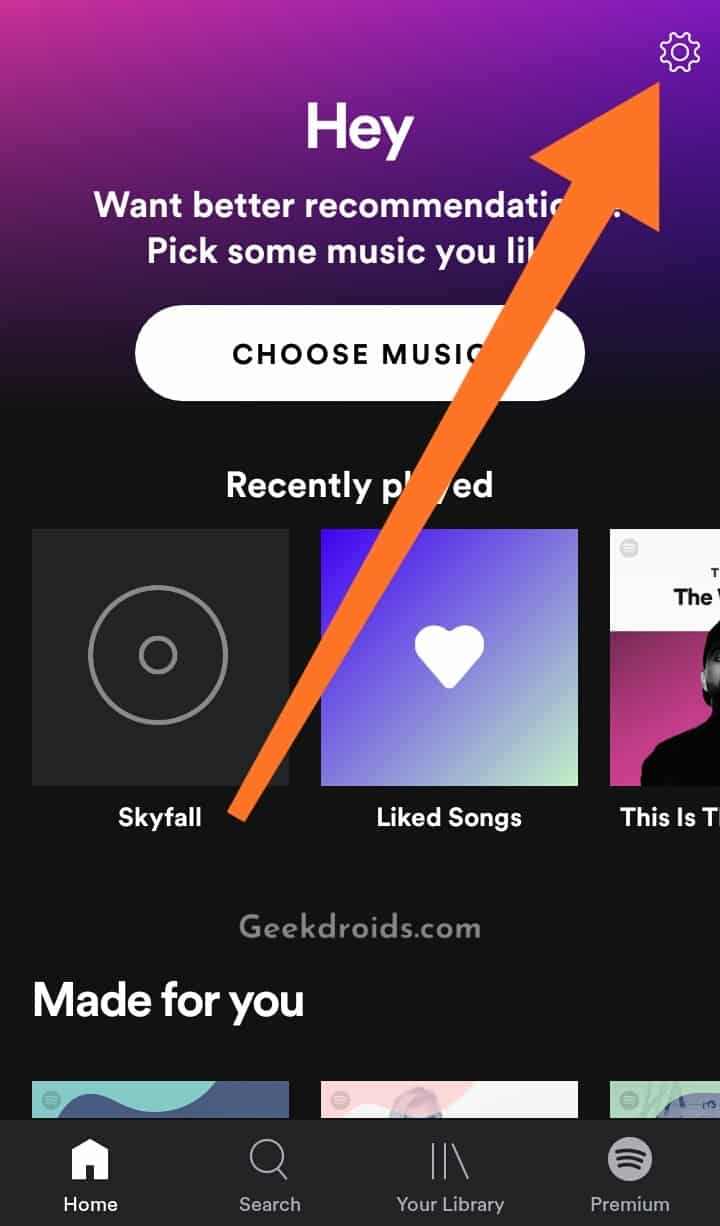
- After opening the Settings menu, you should be able to see the “Spotify Premium” option or a badge, click on it and you should be able to see the option to cancel your Premium plan.
If you want to cancel your account from a Desktop browser, then just sign in to your account and then open up your Account dashboard and from there click on the subscription tab and then you will see an option to cancel your subscription. Click on that and then click on the confirmation and then your premium plan should be cancelled and you will receive an email confirmation of that. Check out if Spotify offers a military discount.







