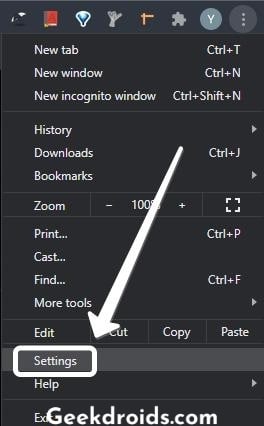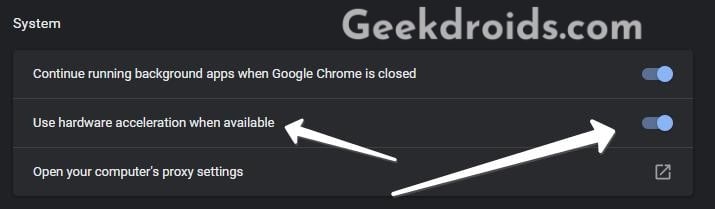YouTube is the most widely used video streaming website on the planet and every day thousands of hours of content is uploaded on the website. There is n number of different things about which you can find videos on YouTube and you can learn about anything you want to. But YouTube does also have a lot of its problems like the problem with its content moderation and its copyright claim system.
Because of these problems, many videos are blocked from viewing for the users and users get the ‘this video is unavailable’ error on many videos on the platform. Sometimes videos are blocked because of copyright reasons but sometimes even thee uploader changes the visibility of the video.
How to watch when YouTube says this video is unavailable?
Page Contents
There are a few common reasons as to why YouTube might show a video as unavailable-
- The video visibility was changed – It is possible that the creator if the video changed the visibility of the video to private and there it is no longer available for viewing by anyone.
- The video was deleted because of a claim – The video might have had some parts which were copyrighted and therefore it got claimed by the original copyright owner and is therefore unavailable for viewing. You can learn from here how to watch deleted YouTube videos?
- The video is unavailable in your country – The uploader might not have made the video available in all countries for viewing or the video was copyright claimed and the copyright owner restricted viewing in some countries.
Before we go ahead to solutions, you should try playing the unavailable YouTube video in an incognito tab or in another browser, if still, it is unavailable then you could give your device and your router a quick restart and try again. If the video still shows as unavailable then proceed on to the other solutions listed below –
1. Use a VPN
VPN or a virtual private network is simply a connection method which is said to increase your network security and it masks your IP address. A VPN service has a list of countries servers which you can connect to you will be assigned an IP belonging to that country and your location visible to websites will be of that country. Users primarily use this to watch content which is blocked in their countries because of copyright.
So effectively a person sitting in India can watch US exclusive content by just connecting to a US IP address via a VPN and they will be able to watch the content. So if the unavailable video was hit by a copyright claim which restricts its viewing from some countries including yours, then just download and install a VPN and then connect to different countries and try to view that video.
2. Disable Hardware Acceleration
When the option hardware acceleration is enabled, the browser uses specialized hardware components in the system like GPU or sound card to process some graphical items instead of using the CPU. But sometimes when this is done applications and websites have been reported to face problems.
- For Chrome browser open the browser’s settings from the top right three dots menu.
- Then search for ‘hardware acceleration’ on the settings page and then turn off the ‘Use hardware acceleration when available’ option.
- Now restart your browser once. For other browsers like Firefox it is the same process to disable hardware acceleration.
3. Some other solutions
If the above solutions could not help in making the unavailable YouTube available for you then try these following solutions although these are not much effective –
- If the video played in incognito mode or in another browser, then clear your browser cache and cookies and then try again.
- Remove redundant extensions in your browser which you don’t use anymore. Sometimes some extensions can cause conflicts with various websites.
- If your browser still uses flash player, then unblock adobe flash player from your browser settings.