Facebook the most popular social media website in the world and they have a lot of users and tons of features and it can get pretty confusing navigating around sometimes. There are some people who are complaining that they can’t send a friend request to someone on Facebook.
So exactly why you can’t send a friend request to someone?
Page Contents
There are can be a lot of reasons why you are unable to add someone on Facebook like they have their privacy settings enabled which prevent people with no mutual friends from sending friend requests or you sent them a friend request and they rejected it and marked you as spam or you are in Facebook Jail, which means Facebook has disabled your ability to send friend requests.
Anyways here are all the reasons why you might be unable to send that person a friend request and also a workaround for those –
1. Request still pending
Normally if you already sent a person a friend request, Facebook shows that request sent button instead of the add friend button but there can be times when no add friend button shows. So go ahead and go to your pending sent friend requests page and check if your request to that person is still pending. Cancel the existing one and resend them a new friend request.
2. Max friends limit reached
Facebook allows each user to a maximum number of 5000 friends and no more than that. Check if your friend list count has gone up more than that, if yes then unfriend a few people and then send a friend request to that person.
If your friend list count is below 5000, then the other person’s friends might have reached the 5000 mark. If you are able to, then send them a message and ask them to unfriend someone and then to send you a friend request.
3. That person does not allow requests from strangers
Facebook has this privacy setting known as ‘Who can send you friend requests’, in which a user can set who can send them a friend request. There are two options in it, ‘Everyone’ in which anyone can add the person as a friend and another option is ‘Friends of Friends’ in which people who have at least one mutual friend with them can only add them as a friend.
If the person whom you are trying to add has set this privacy setting to ‘Friends of Friends‘ and you have no mutual friends with that person, then you cannot add that person as a friend. You will have to message that person and ask to add you as a friend.
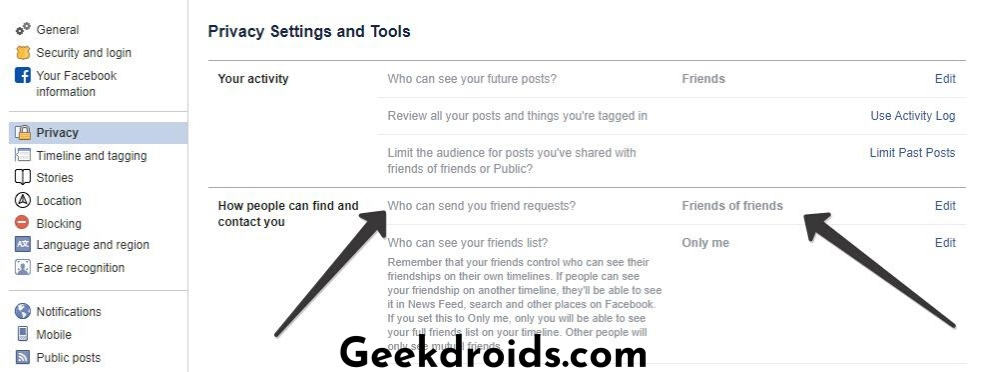
4. Request deleted & marked as spam
It is also possible that the person deleted your friend request and marked it as spam and also set to prevent any more future friend requests from you. Facebook has the option to prevent people from sending further friend requests to a person if that person deletes their request and uses the option to prevent further requests.
Maybe that person did not recognize you and deleted your request without looking properly at your profile. The solution again is to message that person and ask them to add you as a friend.
5. Action blocked by Facebook
Facebook in order to combat spam and prevent abuse of their platform, has multiple checks and guidelines and when a user does not follow any of those rules or abuses any Facebook feature then they are temporarily blocked from using that feature for some time. If you don’t see the add friend button on multiple profiles, then you sure are blocked from sending friend requests by Facebook.
If you recently sent a lot of friend requests or you have a lot of pending sent friend requests or many people marked your past friend requests as spam, then Facebook will temporarily block you from sending friend requests. You should get a message about it in your support inbox and you can also compete against this decision from the support inbox in your Facebook account.







