Facebook, the world’s largest and the biggest social media has been around for a long time now. It was founded back on February 4th, 2004 in Cambridge, Massachusetts. It has since grown into a very large company and it went public in the biggest ever valuation of a newly listed company. It has come a long way since its inception and there a lot of users who have been using Facebook since its early days.
There are still many active users from its early days and many which have been using it from at least 6-7 or 10+ years now. And many want to find out when they joined Facebook as it’s cool to show off how early you had joined Facebook and it makes you a little famous among your friends. Kind of an early adopter type.
How to see when you joined Facebook?
Page Contents
Unfortunately, there is no official way Facebook allows you to find out exactly the date you had joined. Earlier there were a few ways but they seem to have been closed down by Facebook and they no longer work. But don’t worry we have a trick for you with which you can find out the exact day you joined Facebook. Also, learn what is a Facebook confirmation code used for?
Here’s the trick with which you can see when you joined Facebook –
1. Look into your email account
When you had first signed up for Facebook, you had used an email to sign up. Whenever someone signs up for Facebook with an email, they usually receive a ‘Welcome to Facebook’ email and an email regarding for confirmation of their email account.
The ‘Welcome to Facebook’ email is usually sent as soon you sign up for Facebook on that same day within seconds of you signing up and you could use email to check the day it was sent and it will be the same as your Facebook signup date.
Here are some examples to help you get an idea of what we are referring to –


You can clearly see that the date is visible in these emails and these are the dates which represent the day you joined Facebook. If you have very less number of emails in your email inbox or you recently signed up for Facebook, then you can easily scroll down and find the ‘Welcome to Facebook‘ email.
Otherwise, if you have thousands and thousands of emails lying in your email inbox just like me, then you can use the advanced search filters which are available in most modern email clients and apps. Just like these ones in Gmail and Yahoo Mail. Similar options are also available in Microsoft Outlook and Hotmail.
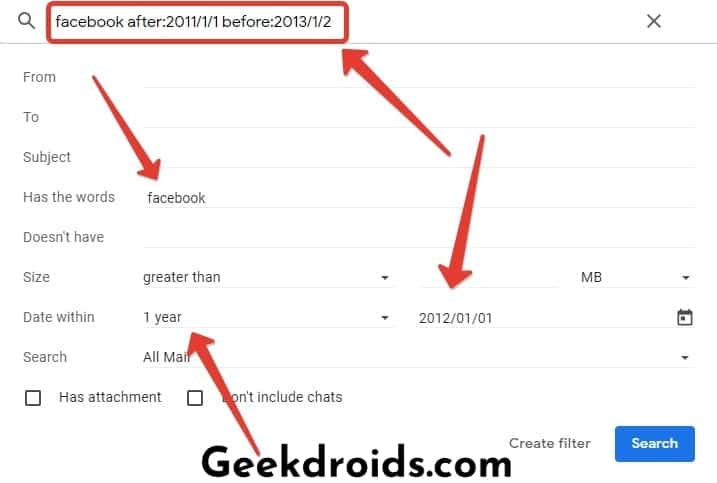
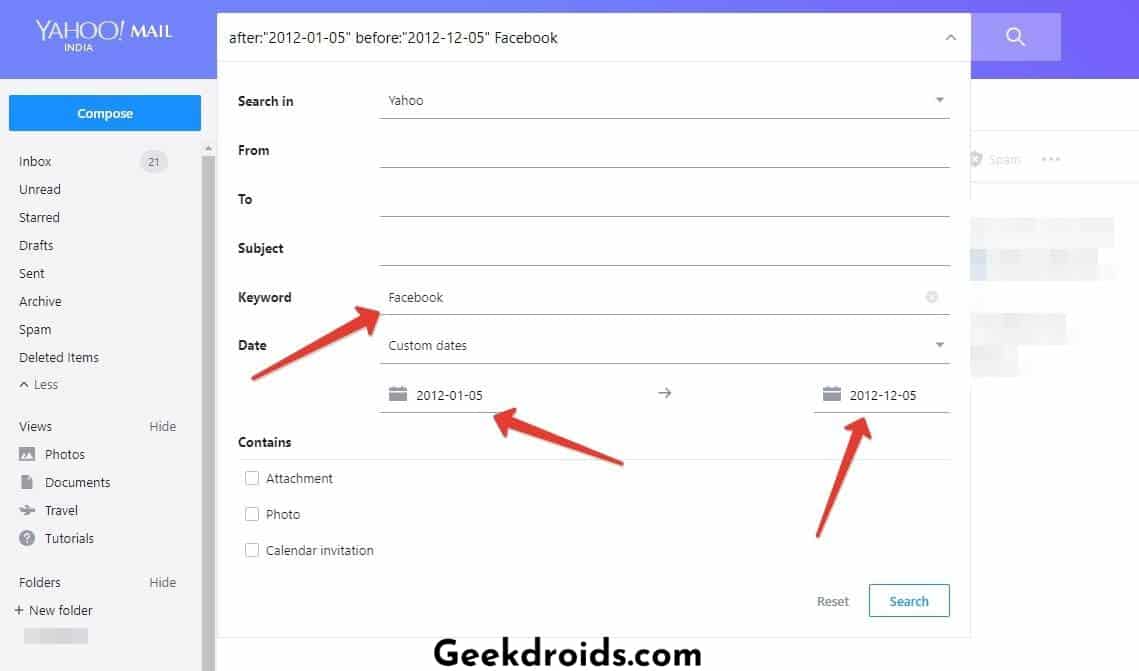
But if you have deleted that ‘Welcome to Facebook‘ email, then don’t worry as you receive another email to confirm your email address, which they send within a few days of signing up. Here are some examples –
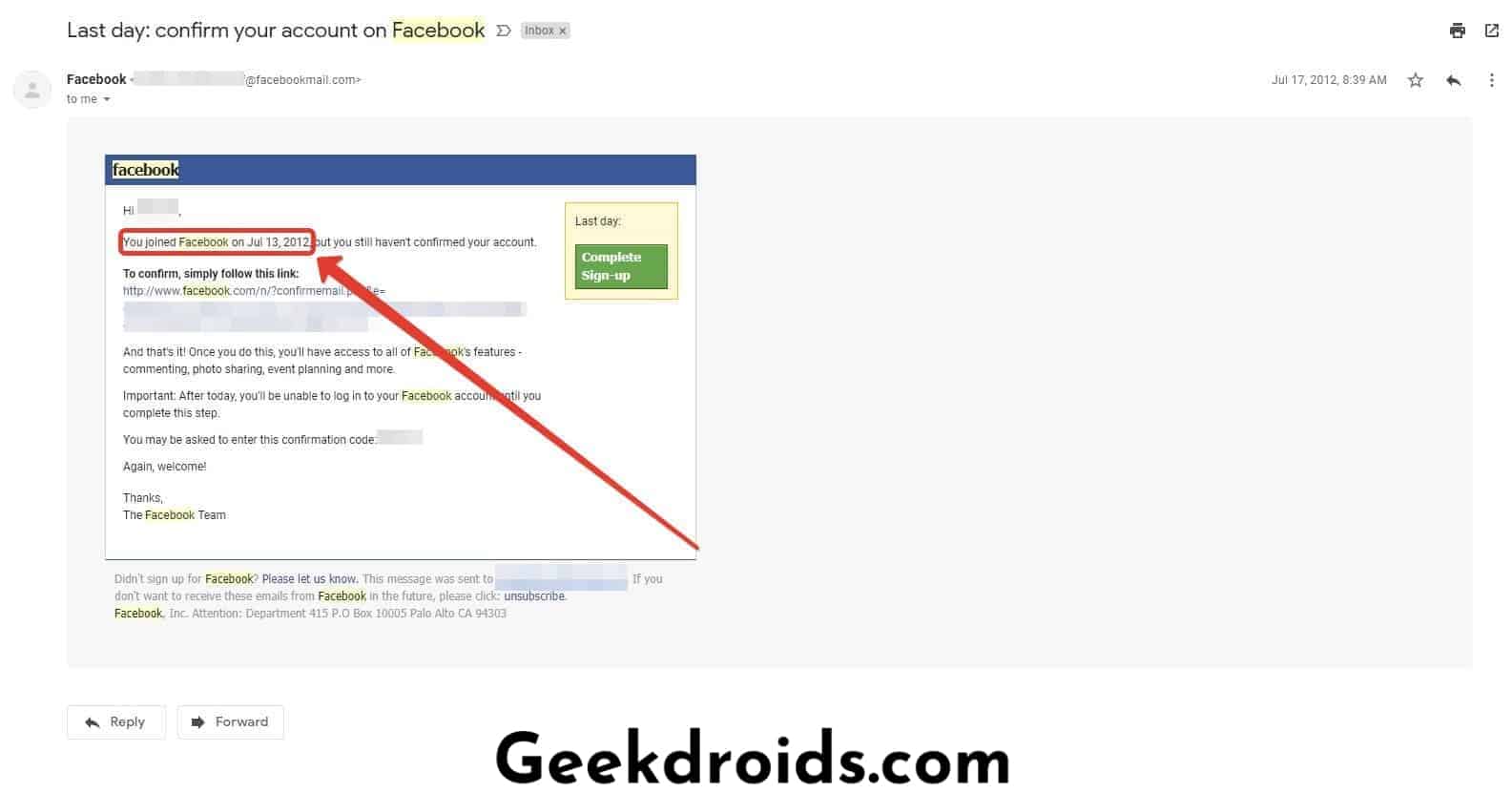
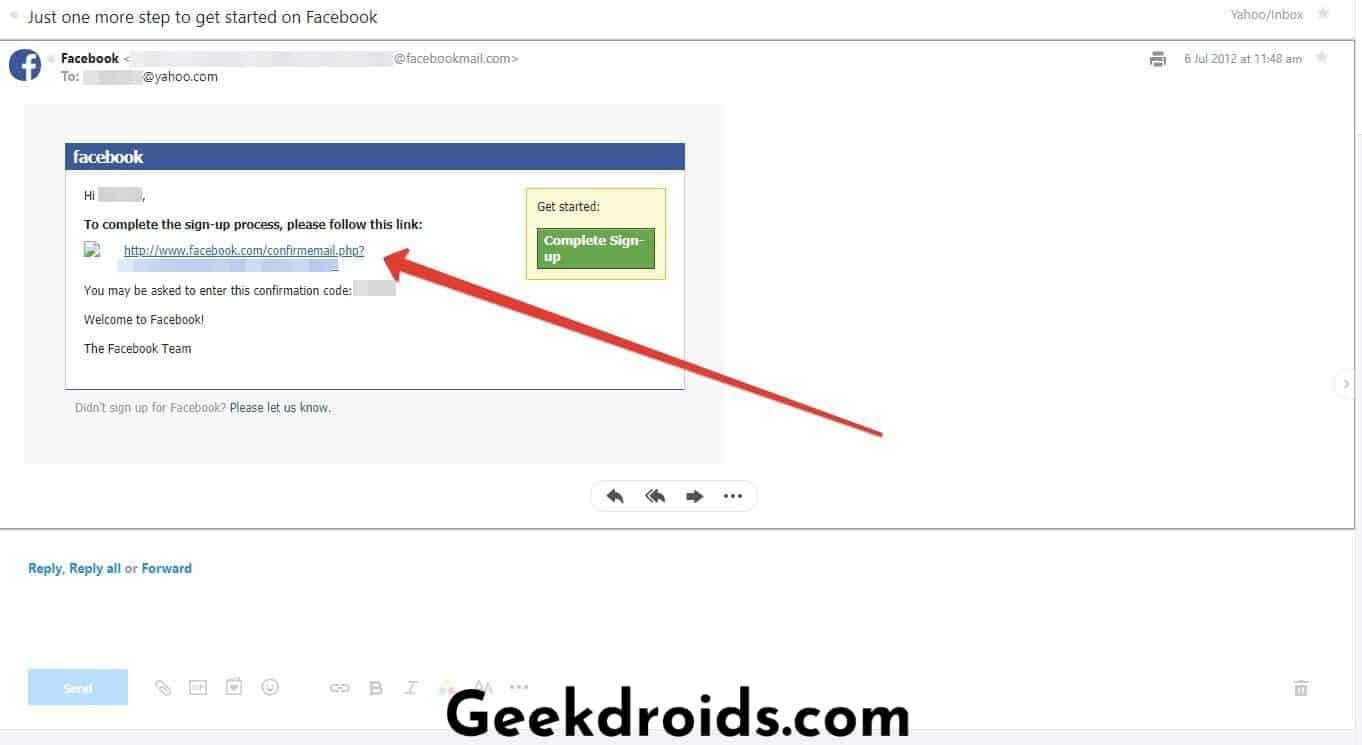
But if both of these emails have been deleted by you or for some reason you are unable to find them, there’s no chance to find out the exact date you signed up to Facebook, but with the next trick, you can at least get to know the month and the year you signed up, so that will give you an idea of the time you had signed up.
2. Scroll down your activity log
Now since you deleted your ‘Welcome to Facebook‘ email, then there is only another way to know the year in which you joined Facebook, which is by opening the Activity log in your Facebook account and looking at the year it ends in and that should be the year, you joined Facebook.
- Open Facebook and then Open your Activity Log through the option beside your profile name.
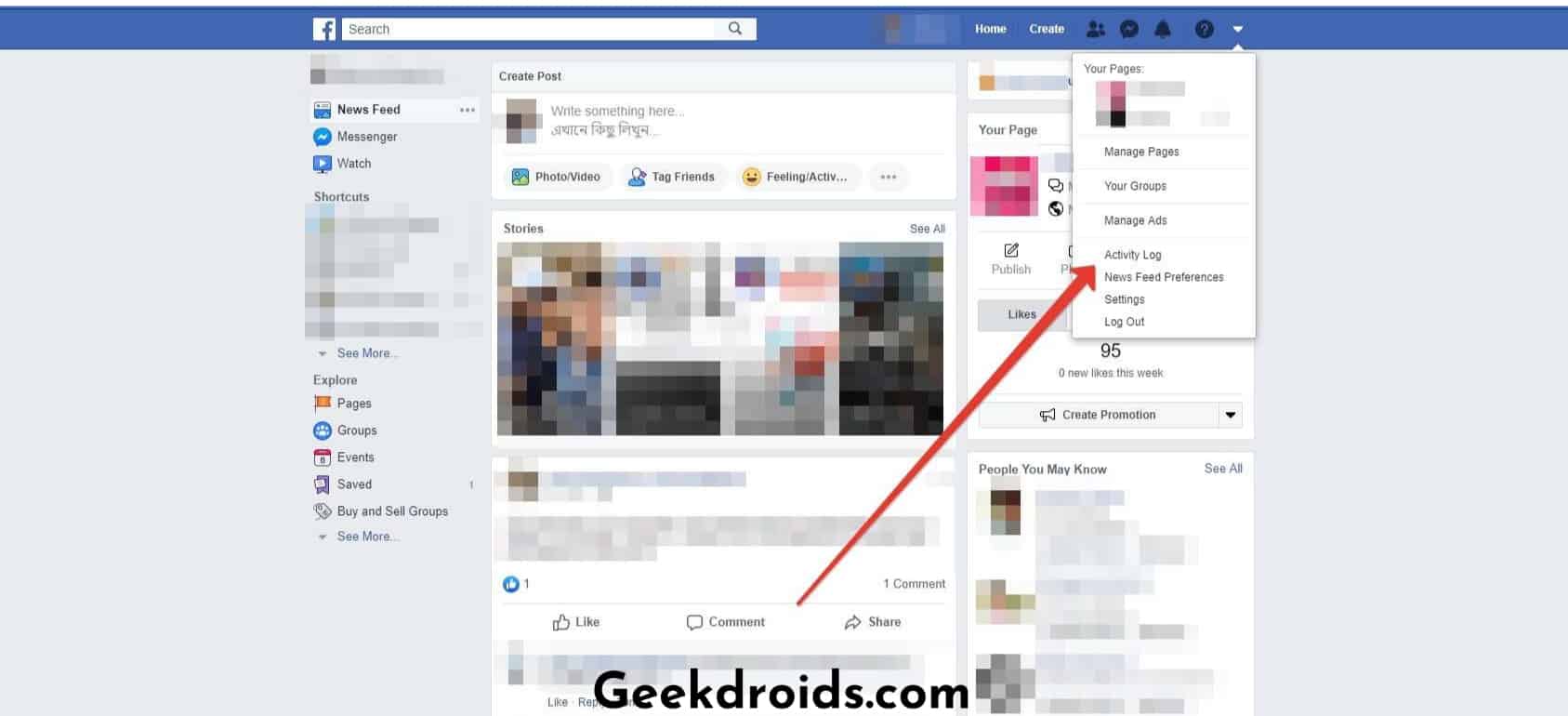
- Then the year that it ends with is the year you originally joined Facebook like it is shown here in this screenshot.

These are currently are the only two ways, one to know exactly the date you joined and another one to know the only year you joined Facebook. There used to different ways earlier like to scroll down absolutely to the end of your own profile timeline and an event showed up as ‘Joined Facebook‘, but it has been long removed and it does not show anymore. The date also used to be mentioned in your about settings but that also seems to have been removed. So if you find any other method to know the date when one joined Facebook, then please let us know in the comments. You just learned how to find out the date you joined Facebook now learn how to find Facebook URL on mobile?







