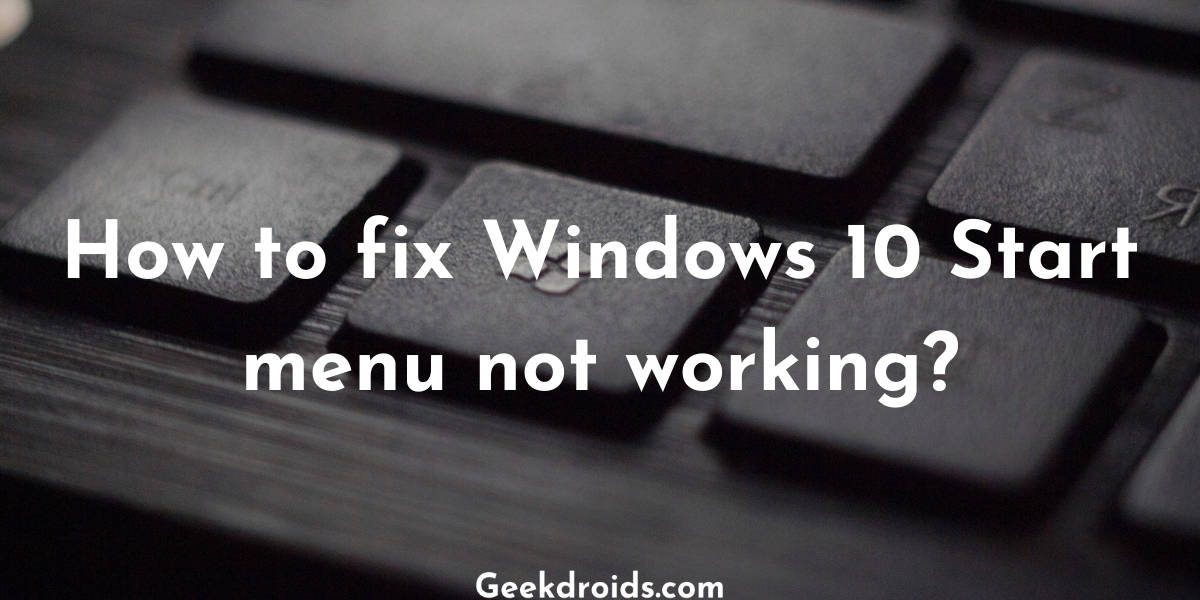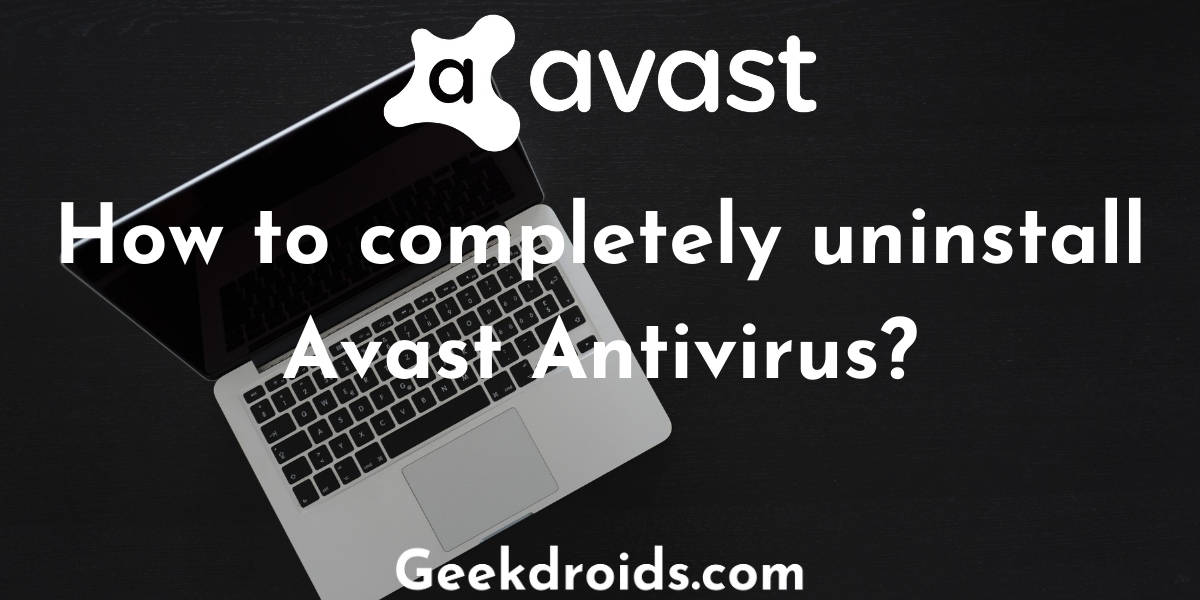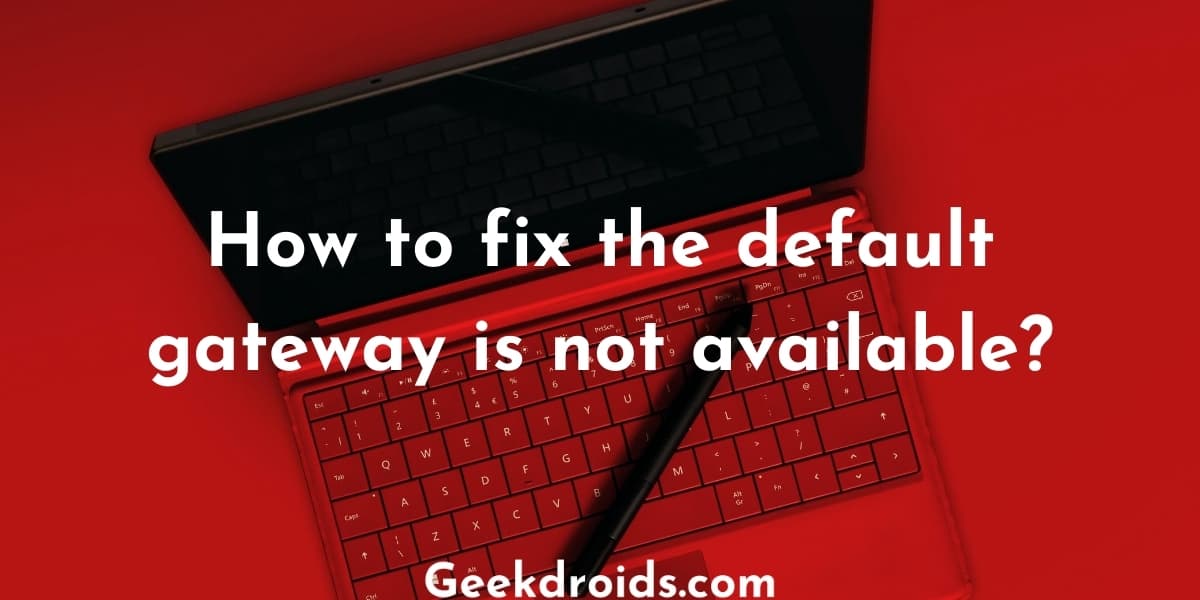Many times Windows users experience a common problem in their devices, a program would appear out of nowhere and would start using too much memory or too much of the CPU power and thereby slowing down and causing the device to heat. This is a very annoying problem and keeps happening from time to time with different kinds of programs.
Unsecapp.exe is one of those programs which can slow down and heat your device. It is normally not used by any software on your device quite often but might pop up suddenly when using antivirus programs like Avast.
What is unsecapp.exe?
Page Contents
Unsecapp.exe, as defined by Microsoft, is a part of Windows Management Instrumentation (WMI) subsystem and it is required by applications which need to use WMI programming. It is an important software component of the Windows operating system.
It is one of the most important programs used when two or more computers are communicating with each other. The process in a broader sense is known as ‘Sink to receive asynchronous callbacks for WMI client application‘ which was made by Microsoft. It contributes to the WMI Client interface structure to receive callbacks for client-based applications which are running many different kinds of processes. It was already a part of Windows when you purchased it and booted it for the first time, it did not get installed from anywhere else or any other program.
What does unsecapp.exe process do?
This program is a legitimate DLL(Dynamic Link Library) file which is a part of the Windows framework, which is also developed by Microsoft and it is known as a ‘Sink to receive asynchronous callbacks for WMI client application‘.
The explicit role of this program as explained by Microsoft is that is it used to send results back to a client which may not have the permission to be a DCOM service. Unsecapp.exe is relied upon by both of the Scripting and Microsoft .NET System Management namespace and antivirus programs like Avast and others.
It’s all very technical, in simple terms when your computer is connecting or communicating with another computer or device, unsecapp.exe is used by the Windows operating system.
Where is unsecapp.exe located?
It should normally be available under ‘C:\Windows\System32\wbem‘ or which we call the System32 folder. If you have found it in any other folder, then there is a high possibility of it being malware or a virus. Sometimes hackers and malware creators name their virus scripts and applications the same as legitimate files of the operating system, to make it look real and confuse gullible people.
You should then remove the file if only you found it in any other directory than the one mentioned above or in the image below. So right-click on the unsecapp.exe in the taskbar and then click on ‘Open file location‘ and if the location is the System32 folder then there is nothing to worry about.
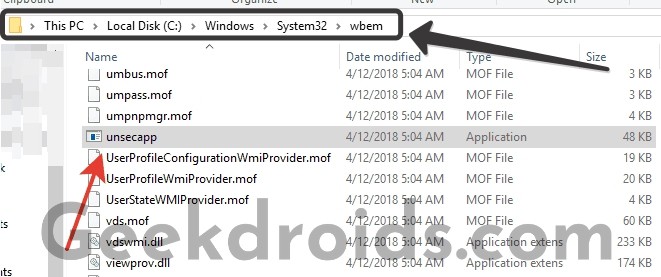
What is unsecapp.exe in Windows 7 or Vista or 10?
Unsecapp.exe comes preinstalled in most of the latest Windows version such as the Windows 8 or Windows 8.1 or Windows 10. It is a very important piece of software which is used in some programs installed on your computer to communicate with different computers. You should not remove it if you found it in the said location as mentioned above, as removing it could cause problems with some applications.
How to disable unsecapp.exe?
You don’t really need to disable it or remove it because it is not a virus or any kind of malware. Its just an innocent windows program part of the WMI(Windows Management Instruction).
Its full form is the ‘Universal Sink to Receive Callbacks from Applications’. It comes with a .exe extension which means it is an executable file. It is a process found under the System32 folder of your System and it is included in the core functionality of Windows.
If you still want to stop it, then you can open your Task Manager by pressing CTRL+SHIFT+ESC together or just find its option by right-clicking on your taskbar. After opening your taskbar find the unsecapp.ese program and then click on the ‘End Task’ button to force stop it. It will be temporarily stopped, it might start again when you reboot your pc or install any new applications which require it.
Why is unsecapp.exe suddenly running?
The cause of the program suddenly running could be that you installed some new application which needs its help to execute a certain function of the app. Many programs use this to communicate with servers and many users reported apps like Steam, Discord use this program when installed. It is not harmful at all and you should not worry if you found it in the System32 folder.
Is unsecapp.exe harmful or dangerous?
No, it is not harmful or dangerous because it is built by Microsoft Corporation and it is part of the main framework of the Windows Operating System. If it was found in the directory that we mentioned above in Where is Unsecapp.exe located? then it is absolutely safe to let it be as it is. But if you found it someplace else, in any other directory then I would recommend you to scan it with your antivirus program and if found to be harmful, then immediately remove it.