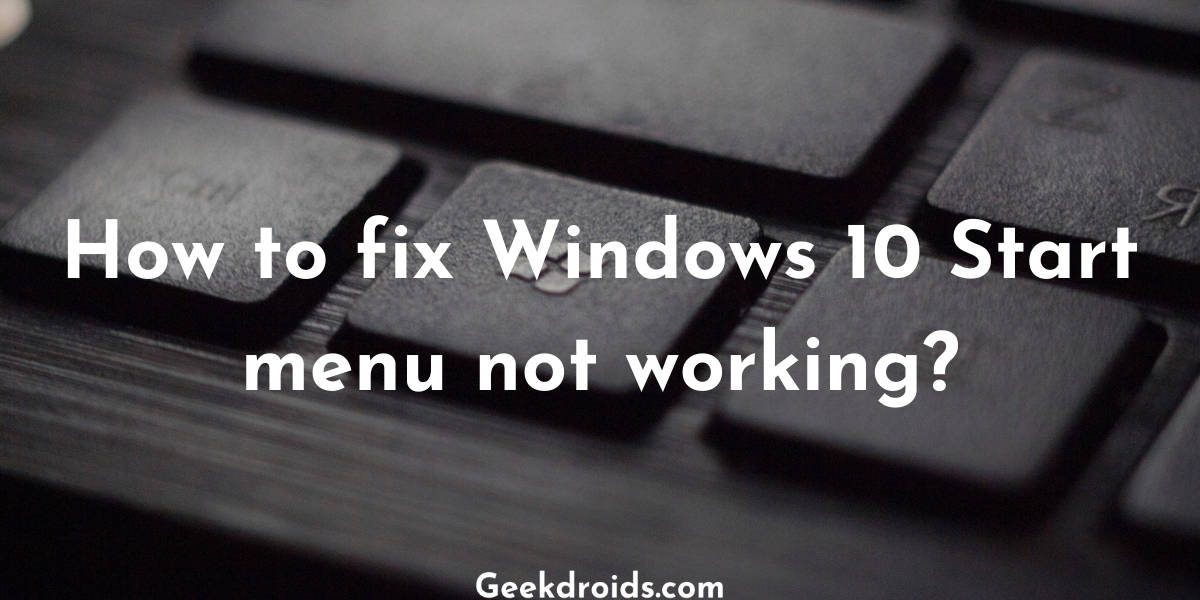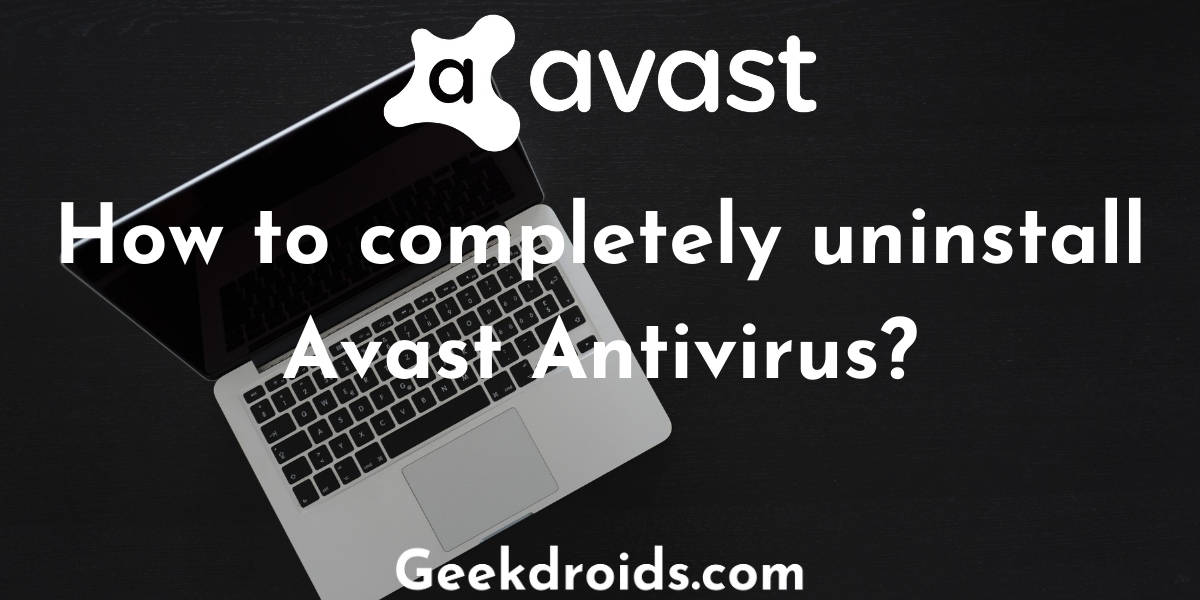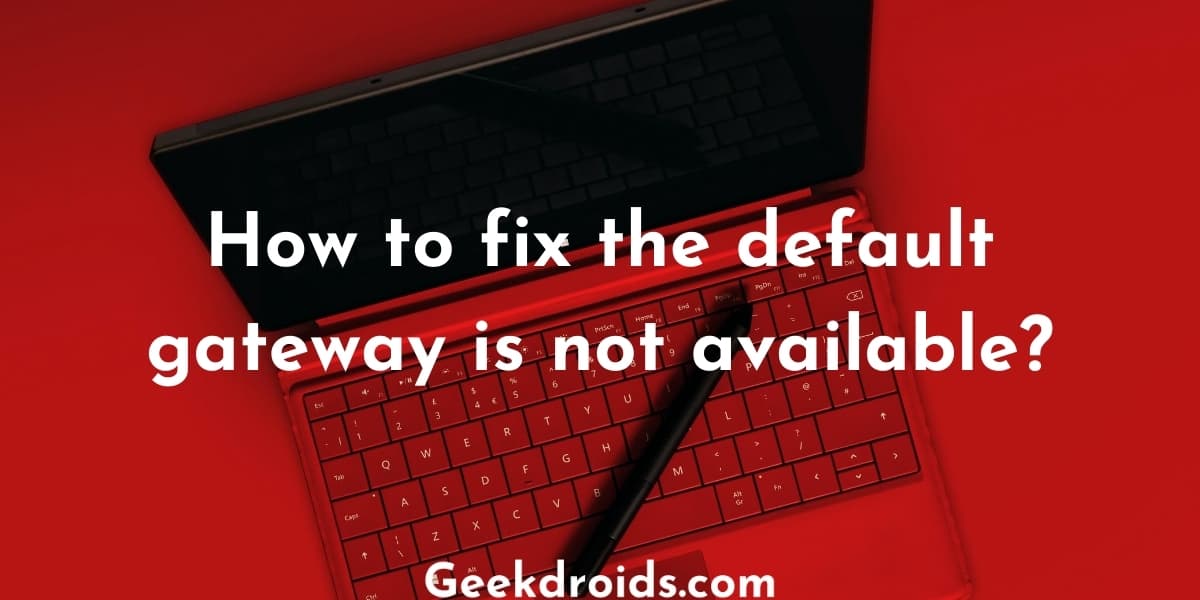Every copy of Windows 10 comes preloaded with a slew of pre-installed PC applications. However, if you want to extend the functionality of your desktop, you can install a variety of useful PC applications. Such apps can be used to clear malware, play games, watch movies, communicate, and perform a wide range of other tasks.
With their most popular features and links to their official websites, we’ve compiled a list of the Best Windows 10 PC Software. Both free and paid software is included in this list of the best PC applications.
1. Scribe
Page Contents
Scribe is a programme that allows you to create step-by-step instructions in a matter of seconds. It records your actions, converting your mouse and keyboard movements into text and screenshots. Documentation like work instructions and standard operating procedures (SOPs) can be generated using this software programme, as well. For example, they can be linked to and integrated into any other application. For free, you can use Scribe’s browser extension as well (just like VeePN, as mentioned below).
2. VeePN
VeePN does not track, collect, or share any personal information. Android, Windows, Apple, macOS, and Linux users can all take advantage of it. You don’t have to worry about buffering when using a high-speed Internet connection. Having VeePN explained more, session information, traffic data, and session details are not saved when using this software. VeePN also provides round-the-clock customer service for its products.
3. Adobe Photoshop Express Editor
Image retouching and editing can be done with Adobe Photoshop Express Editor. A wide range of professionals in the creative industries can make use of it. Artwork, images, and illustrations can all be created, enhanced, and edited with this programme. Spin blur and path blur are two of the motion blur effects available in Adobe Photoshop Express Editor’s motion blur gallery. Path selection is made easier with the help of this handy feature, making it a contender in our list of must-have PC applications.
4. Dropbox
Personal cloud, file synchronization, cloud storage, and client software are all provided by Dropbox. Collaboration on your projects is made easy whether you’re working on your own or as part of a group. Safely sync your data across all your devices and store up to 50 GB of data in the cloud storage.
5. Planner 5D
You can create realistic interior and exterior designs in 2D/ 3D modes with Planner 5D, another important third-party 3D alternative. You can take a realistic picture of your design with the Snapshots feature. From a variety of vantage points, you can see your designs in both 2D and 3D. Apply custom colours, patterns, and materials to furnishings and have fun using Planner 5D.
6. Recuva
Recuva is a Windows 10 data recovery tool. Recovery of lost or deleted data from a variety of storage media is made simple with this programme. Recuva is also capable of recovering data from drives that have been formatted or damaged. It can be used to recover data that has been deleted or damaged on a disc. Unsaved documents can also be saved and restored using this feature. All of these features make it worth it to have Recuva as one of your PC applications.
7. EaseUS Todo Backup Software
A smaller hard disc drive can be cloned to a larger hard disc drive with the help of EaseUS Todo Backup software. As a bonus feature, you can also clone your HDD onto an SSD to boost performance. You can restore deleted files or create a system backup using this software.
8. WinZip
When it comes to compressing and decompressing files, WinZip is the best zip tool on the market. An attachment can be sent as a zip file with this app. As far as file formats go, it can unzip everything from zip to gzip, to tar to rar. High-level encryption is also possible with this application.
9. Paragon Partition Manager
You can use Paragon Partition Manager to move a disc to a new drive. You can also use it to efficiently manage the hard disc partitions. Create, format, delete and hide partitions with this app. It also aids in the recovery of a deleted partition.
10. Internet Download Manager
IDM, or Internet Download Manager, is a programme that can speed up your downloads by five times. Resuming and scheduling downloads are also possible features of the app. IDM’s user-friendly graphic user interface makes it simple to navigate the Internet.
11. Revo Uninstaller
Uninstalling and removing unwanted software is made easier with the help of the Windows 10 utility app Revo. You can uninstall multiple applications at once with this cool Windows 10 app. Helps you get rid of junk files and unused programme files with the help of the programme.
12. Rufus
Rufus is an easy-to-use bootable USB drive creator. Creating BIOS or UEFI bootable devices is made easier with this tool You can also create Windows To Go drives with its assistance. In addition, a variety of discs, formats, and partitions are supported by Rufus.
13. PeaZip
More than 150 file formats are supported by PeaZip, a file compression programme. Many safety features, such as an encrypted password manager and two-factor authentication, are built into this programme. When the archive is split into multiple files, the software can do so. It allows you to compress files that are too large to fit on a single hard drive.
14. qBittorrent
If you use the qBittorrent torrent engine, you won’t have to put up with any intrusive or malware-hiding advertisements because it is free and open-source software. In addition to a built-in search engine and media player, it supports encrypted connections, private torrents, and proxies.
15. Autodesk Sketchbook
Autodesk offers a free drawing tool, and a sketching tool, that helps you create quick conceptual sketches to fully finished artworks. Gallery file recovery and Dex support are just a couple of the cool features you’ll find in this top-notch PC application. All the drawing and sketching tools are available on both desktop and mobile platforms.
16. Snagit
In addition to capturing still images, Snagit also allows you to grab a single frame from video files. Smart Windows Detection is a feature of the software package. Cropping images is made possible by being able to select the entire window or just a portion of it.
17. 99designs
Using 99designs, you can work with professional designers from the comfort of your own home. Logos, t-shirts, business cards, and other items can be designed quickly and easily online. Your design can also be licensed under your own name.
18. Bamboo Paper
Using Bamboo Paper, you can turn your phone into a real notebook. It makes it simple to move content from one Bamboo Paper or Smart pad device to another. All your sketches and notes are automatically synced across all of your devices, so you can access them from any location, at any time. However, a Wacom ID is required for that.
19. After Effects Software
A motion graphics and digital visual effects application developed by Adobe, After Effects, is called After Effects CC. Remove unwanted elements from a film with this tool. More than 100 effects can be applied using this tool. Titles can also be animated with this software.
20. VLC
The VLC media player is a free, cross-platform multimedia player that is open-source and cross-platform. It is one of the best PC software that can play most multimedia files, as well as Audio CDs, VCDs, and DVDs, on the market. Up to 8K 360 video can be viewed on this device. Video compression methods are also supported by the software. On-stream video filtration is also supported by this tool.
21. Kindle
There is no better e-book reader than Amazon’s Kindle software. For those who enjoy reading, the Kindle app provides access to millions of eBooks, including textbooks and comic books. If you’re looking for a specific character, section, or theme within the book, you can use this ebook reader’s search function.
22. Google Workspace
It’s free to use Google Workspace, a web-based office suite and storage service. It’s an excellent alternative to Microsoft Office. Excel, Word and PowerPoint files can be created as well. Forms can also be used to conduct an online survey. The software is compatible with Mac OS X. Documents, spreadsheets and slides can all be created with it.
23. Skype
With Skype for business, you can hold free online conferences with up to 50 people. Voice and video calls can be made between computers, tablets, and mobile devices via this service.
24. Slack
Slack is a useful Windows 10 messaging platform. It’s one of the best tools for integrating and streamlining communication on the market today. Cross-team collaboration and natural productivity are two of the benefits of using this business communication app.
You can also create channels of communication for mobile and desktop messaging with this tool. Sharing and flexible browsing are also possible from both the outside and inside of the app.
25. LibreOffice
An open-source software product, LibreOffice is simple to use. It aids in the computation, analysis, and administration of data. You can use this free software to create complex formulas and perform complex calculations on large amounts of data. In addition, dynamic charts are available that automatically reflect changes in data.