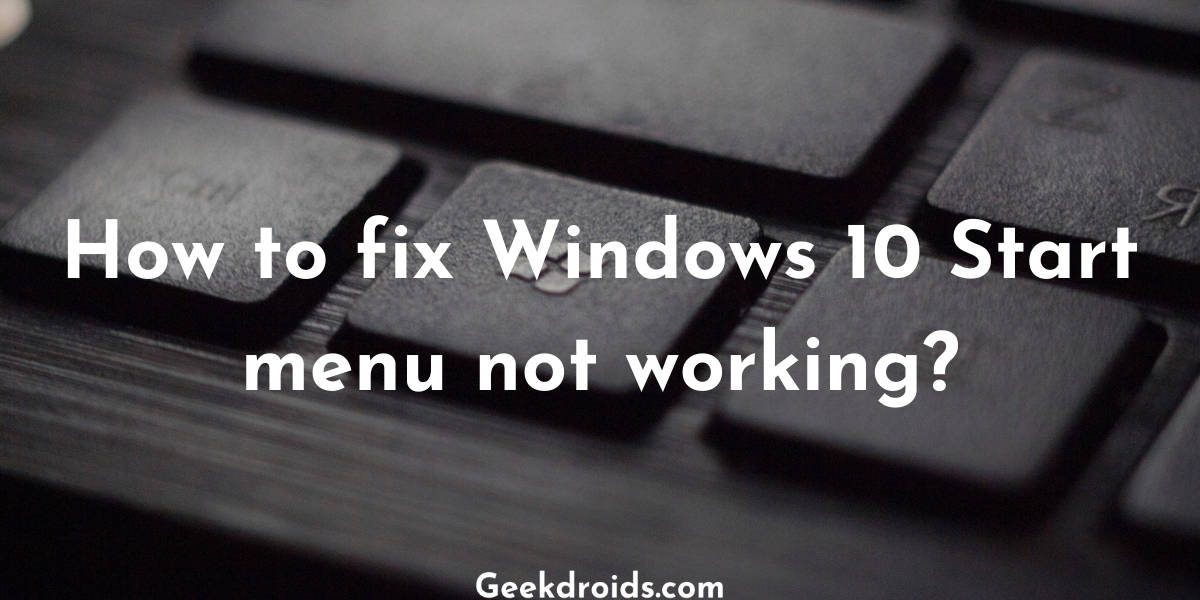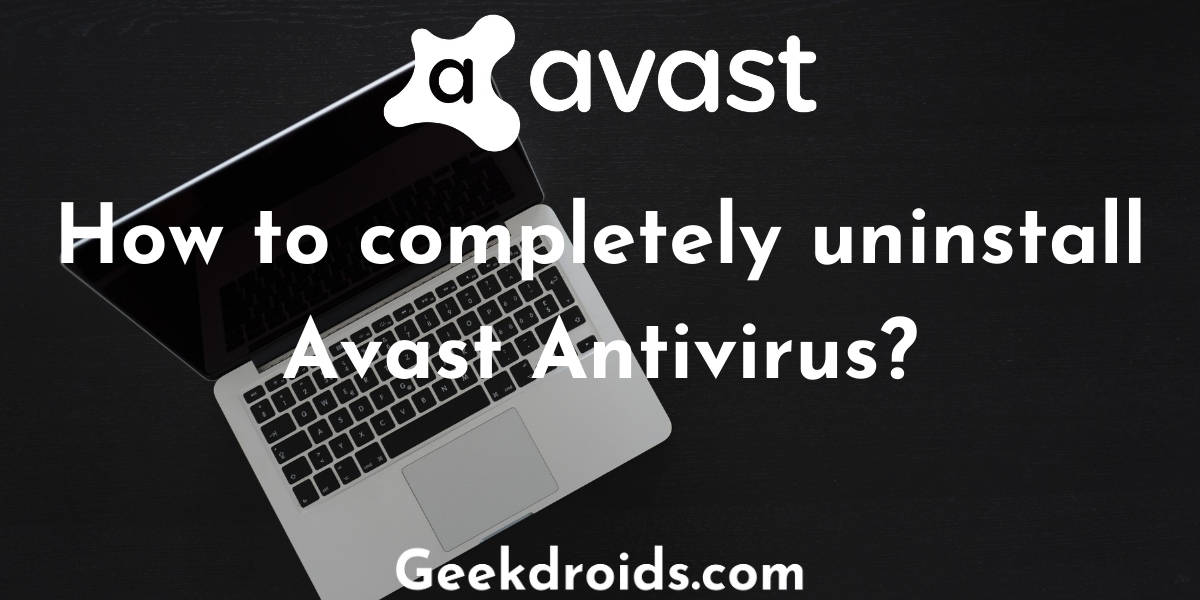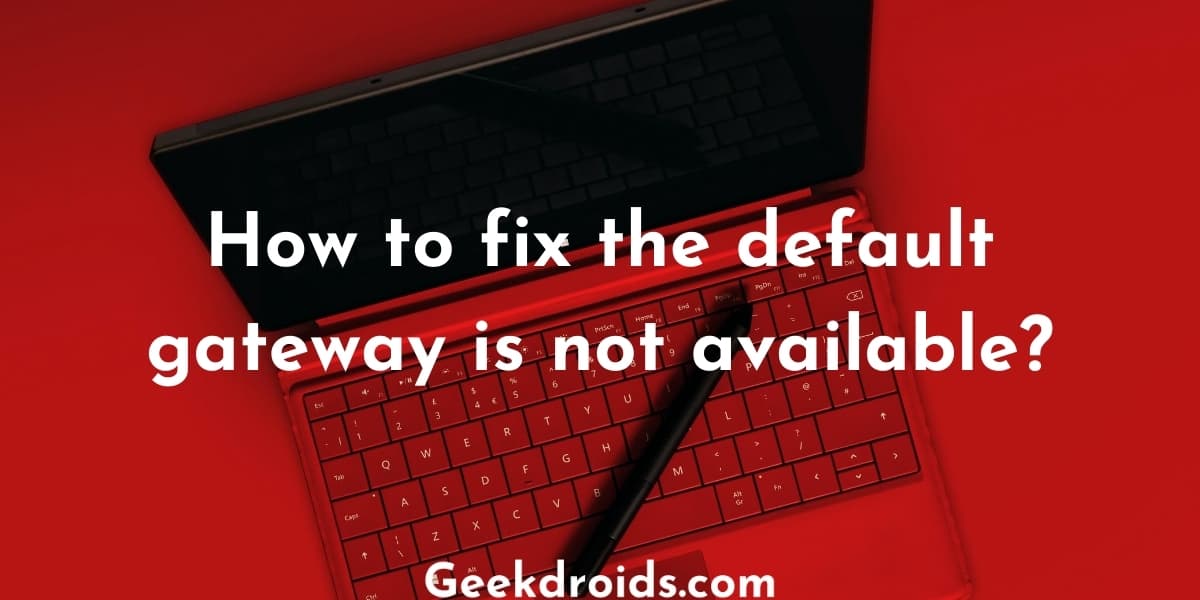Your Windows has slowed down and something by the name ‘nalpeiron licensing service‘ is the culprit? Sometimes when we try new things with our devices, we might run into different kinds of problems with those. Of course, it’s a good idea to try things out of the box, but we need to be careful about the bugs and errors, as they could cause severe harm to our devices. Such an example is this nalpeiron licensing service, which you might have just discovered in your task manager.
Pretty sure you were searching as to why your device is running so slow and went over to the task manager to see the items which were using the most resources and you might have just noticed this abnormal little program called nalpeiron licensing service in your list of task running. Now let me explain to you what exactly it is and what purpose does it serve to your computer.
What is Nalpeiron Licensing Service?
Page Contents
Nalpeiron licensing service or the program nlssrv32.exe is a software licensing service which is widely used by many software and anti-virus provider companies. It ensures that the software or the applications that you are using on your computer run properly and perfectly when you make a purchase for that particular product from the software vendors who issue a license for their products.
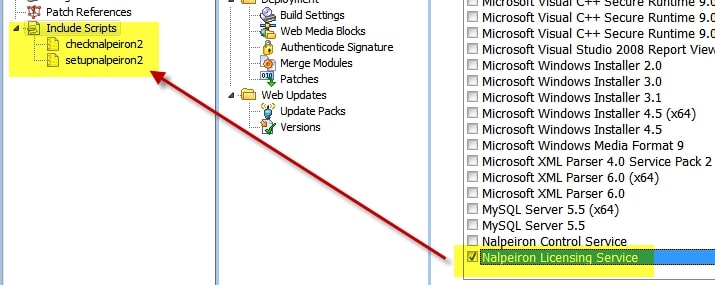
They have many prime customers worldwide and have awesome reviews regarding their service. Some of their customers include DTG Training Systems, Computers Unlimted, iNav Corporation, Component Source, and many more other companies. Also no it isn’t a virus or a trojan. It’s just a licensing service used by many companies to manage and provide licenses for their products and serve their consumers well and also to prevent piracy.
Should You Remove Nalpeiron Licensing Service??
Well if you really want to remove this program from your device you should know that you shouldn’t remove it if you have any software installed which is licensed and you paid for them. Many antivirus companies also use Nalpeiron such as AVG and Quick Heal. It is even used by Logitech Company. So if you are using any paid software or anti-viruses then it would be in your best interests not to remove it.
If the program is causing you any troubles, then make a list of all the paid software you have on your device and then search about them online and see if any of those use nalpeiron as there licensing service. Then when you have found it, try contacting the company’s support to get help regarding your problem.
How to Remove Nalpeiron Licensing Service?
If you really want to remove it then you can try right-clicking on the program name from the running task list in your task manager and then clicking on ‘Uninstall‘. But if this does not work, then try using uninstaller tools like IOBit Uninstaller in which you can uninstall any software or apps which might be installed on your computer.
The only way this software could have entered into your system is when you had installed any paid software on your device, which you purchased earlier. Which means it might also get removed from your computer when you remove the software or game which had installed it in the first place.
Also, refer to this video for more knowledge.
How to stop Nalpeiron licensing service from running automatically?
This is a licensing software, which makes the workflow of companies easier, makes their customer’s experience slicker and supercharges their sales. You should not stop it from running automatically because it may then cause problems in running of the software which it handles the licensing for. So as said before, if it’s slowing down your computer, contact those software company’s support and seek a solution from them.