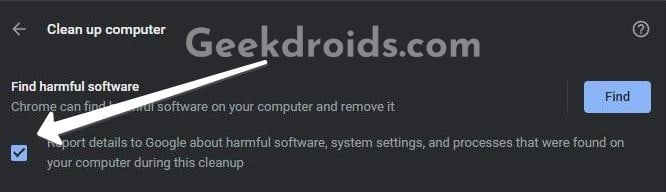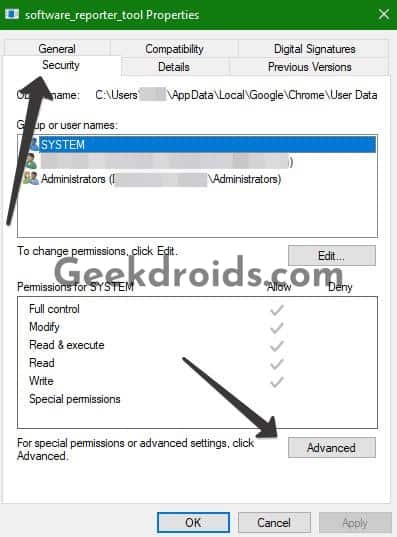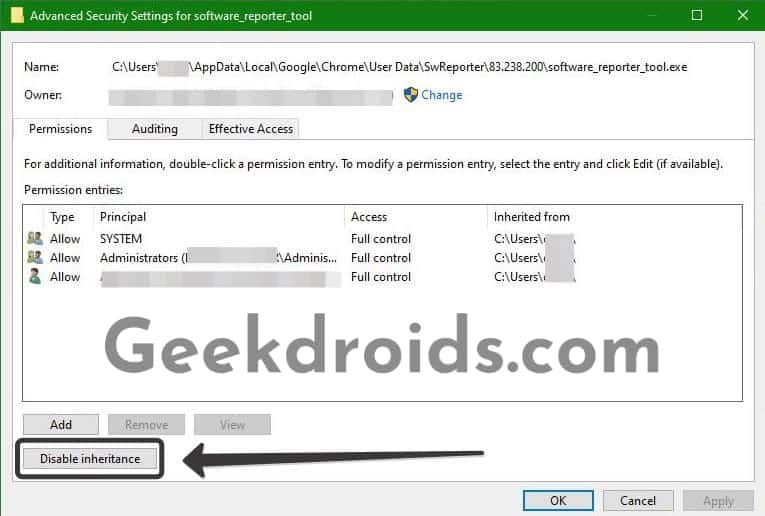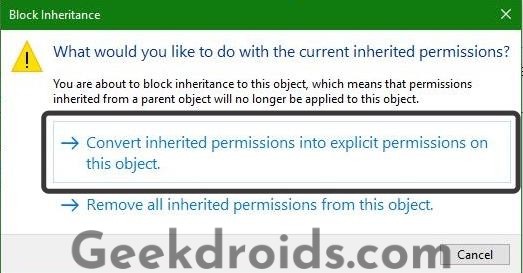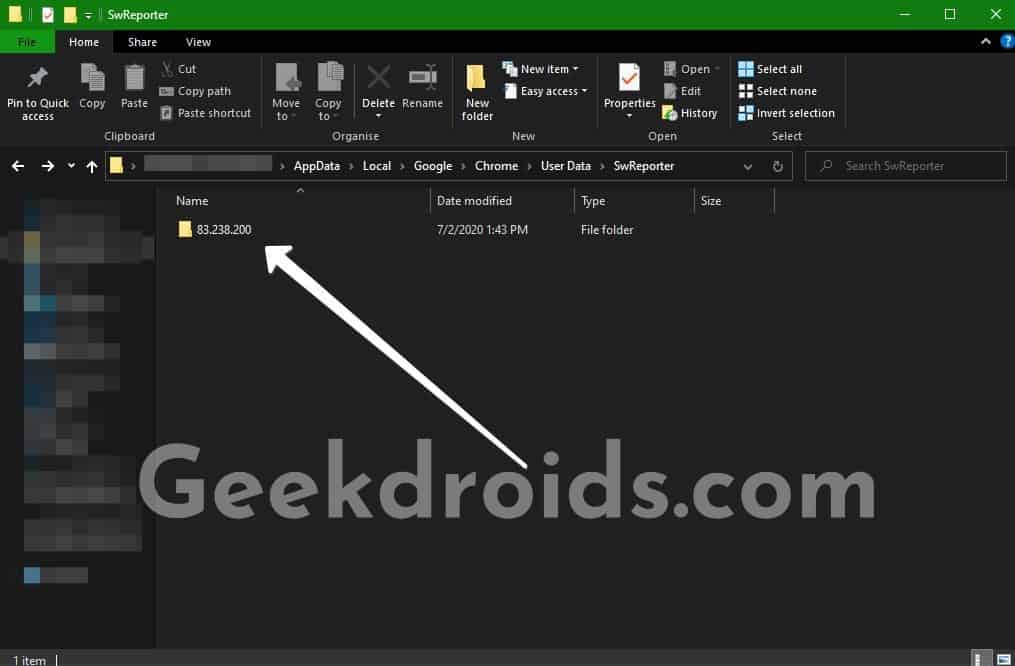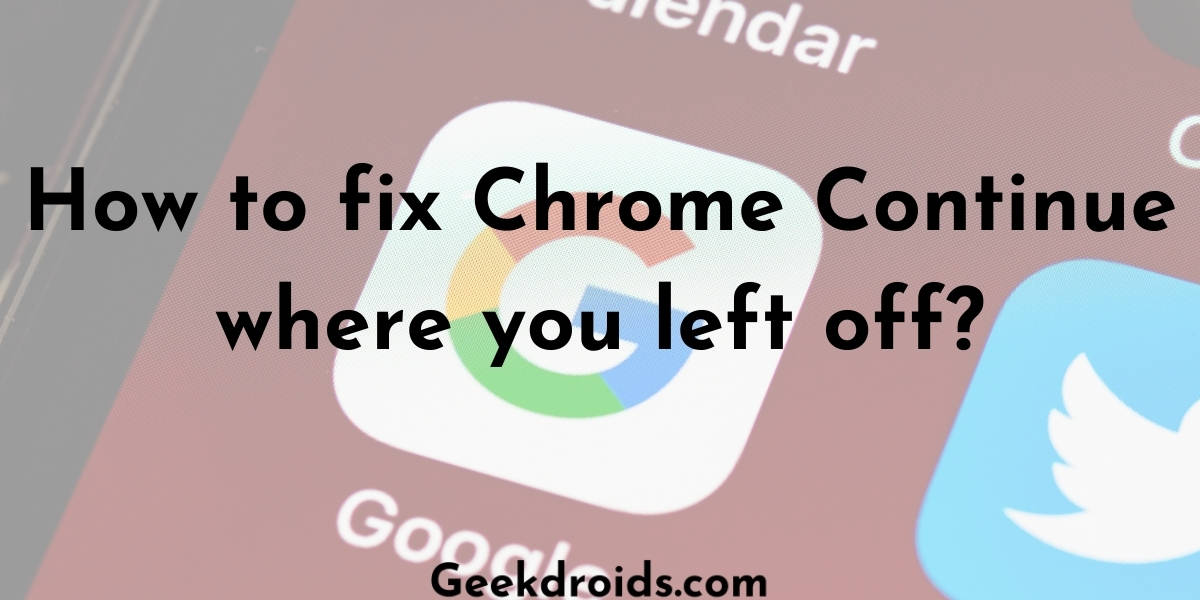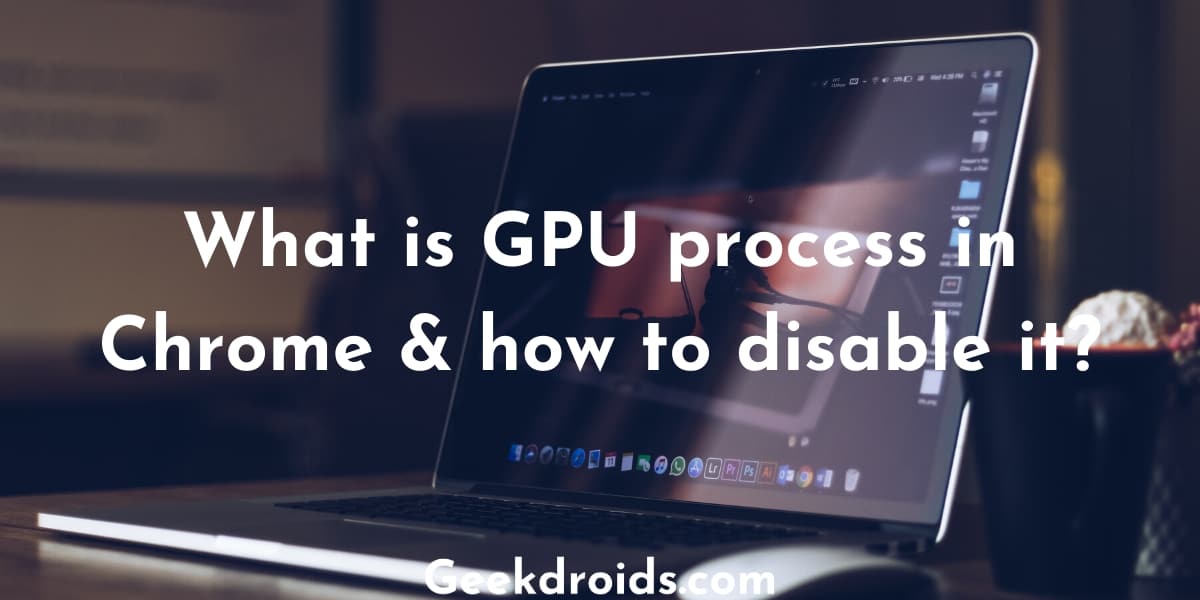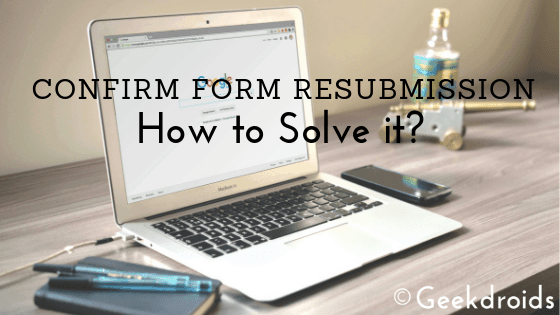Google Chrome the most famous and widely used browser, is known for its simplicity and streamlined approach to a web browser. It has well over 60% of the browser market share worldwide and as a result, has millions of people using it every day.
Chrome comes with a lot of components which help the browser run properly and also accelerate it’s performance while still remaining secure. These components are major parts of the browser and they have important functions inside the Chrome browser. One of the components in Chrome is this Software Reporter Tool or the software_reporter_tool.exe, which is reportedly hogging all the CPU of some users and in turn, causing their devices to heat and slow down.
What is Software Reporter Tool?
Page Contents
The Software Reporter Tool is Chrome Component which routinely scans for malware and unwanted applications which are interfering with the Chrome browser. It monitors those applications and reports them to the browser. The browser then prompts the user to get rid of those applications by using the Chrome Cleanup Tool.
This Cleanup Tool especially is targeted at adware which highjacks the browser and starts displaying its own ads to the user which are often malicious and harmful. This tool helps Google protect users who are not so tech-savvy and are unaware of the harmful applications. Also, note that this tool will scan your entire computer for harmful applications and help delete them.
The program(software_reporter_tool.exe) is usually located at this location ‘C:\Users\[your username]\AppData\Local\Google\Chrome\User Data\SwReporter\[version number]’ and is also digitally signed by Google then you don’t need to worry as it is legit and was directly created by Google. You can right-click on the ‘software_reporter_tool.exe’ and click on ‘Properties’ and then under the ‘Digital Signatures’ header, you can see who is it digitally signed by.
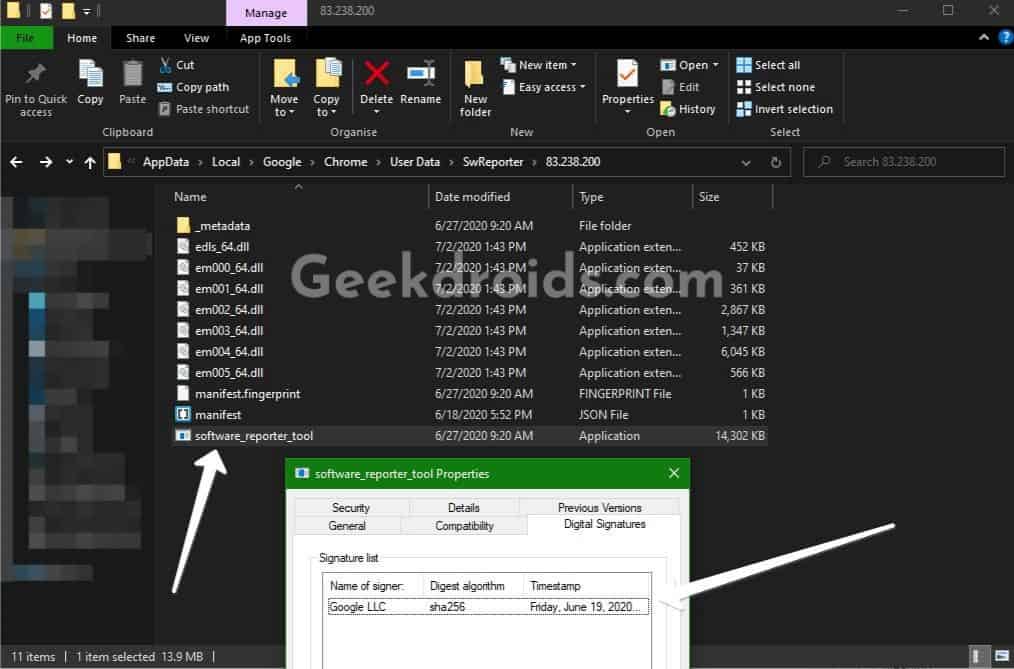
How to fix high CPU usage from Software Reporter Tool?
Many users have experienced high CPU usage or even high disk write speed caused by the software_reporter_tool.exe or sometimes they get a message that ‘Software Reporter Tool has stopped working’ which slows down their device and also causes unnecessary heating. Here are some solutions which you can try in order to fix this problem –
1. Disable Chrome Cleanup Tool
- Open the Chrome Settings page from the top right corner options menu.
- Then scroll down and go to the section ‘Reset and clean up’.
- Click on ‘Clean up computer‘.
- Then on the next page uncheck the option ‘Report details to Google about harmful software, system settings and processes that were found on your computer during this cleanup’. This should disable the software_reporter_tool.exe from running and hogging your device’s resources but if this solution does not help then move on to the next ones.
2. Disable by changing file permissions
- Right-click on the software_reporter_tool.exe file and click on ‘Properties’.
- Then click on the ‘Security’ header and under it click on the ‘Advanced’ option.
- In the next window, click the ‘Disable Inheritance’ button.
- Then click on the ‘Convert inherited permissions into explicit permissions on this object’ options and the inherited permissions will be converted into explicit permissions.
- Now click on ‘Apply’ and then on ‘OK’ and all your changes will be saved. Now you should not experience high CPU usage from the Software Reporter Tool anymore.
3. Delete the file
- If neither of the above solutions worked out for you, then first open the location – ‘C:\Users\[your username]\AppData\Local\Google\Chrome\User Data\SwReporter\’.
- Then select the version number folder for eg – 83.238.200 or like shown in the image below and delete the folder entirely. This folder contains all the files of the Software reporter tool and deleting this should get rid of it.
- But beware when you update Chrome it will again automatically get installed and you will have to delete it manually again.