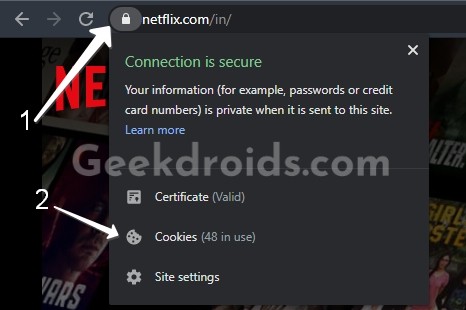Netflix as we all know the global streaming service available in almost every country in the world with unlimited content for everyone to enjoy. But unfortunately, not all of its content library is available to stream in every country because of copyright restrictions by the media companies.
What is Netflix error code: m7111-5059?
Page Contents
Netflix, in order to comply with the copyright clauses, geo-blocks content or puts regional restrictions on content which isn’t supposed to be available in a certain country. But many of these shows are really popular shows and many people in the countries where those aren’t available would love to watch those.
Now in order to bypass these restrictions, people start using VPNs(Virtual Private Network) or proxies to fake their location. These services mask your real IP address and present their own collection of IP addresses to the websites you visit.
So to Netflix, it looks as if you are visiting from a completely different country where the content is available and they allow you to watch it. Suppose you are from India and want to watch something which is only available in the US, you use a VPN and connect to a server in the US and then when you access Netflix or any other site, to them, it looks like that you are a visitor from the US and you will be able to watch the content which is restricted from viewing in India.
But Netflix and the copyright owners surely don’t like this and in order to enforce it geo-restrictions, Netflix has been cracking down on VPNs and proxies from a long time by blocking their IP addresses and preventing people from streaming when they use a VPN or proxy.
So if you are using a VPN or a proxy which has been blocked by Netflix and try to stream content on Netflix, you will be presented with the error code: m7111-5059 or with a message that goes as ‘You seem to be using an unblocker or proxy‘ like in the image below.
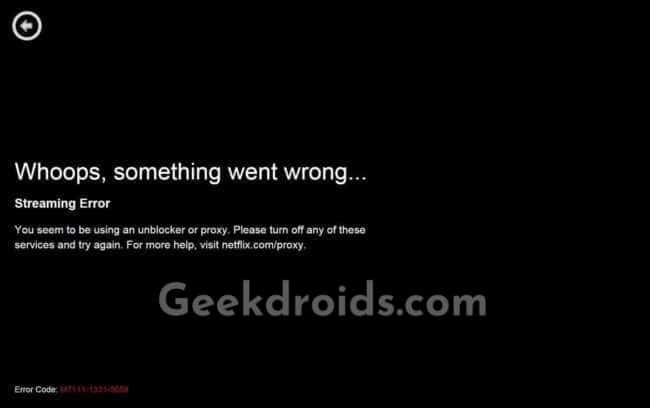
How to fix the m7111-5059 error?
As you learnt that people using VPNs or proxies to bypass the geo-restrictions of Netflix come across the error code: m7111-5059 but don’t worry it can be fixed and here are the ways in which you can fix this error –
1. Disable Proxies & VPNs
If you are using any VPN service to circumvent the Netflix restriction on your favourite content, then you need to stop doing that, that VPN is the cause of this error m7111-5059. Netflix blacklists the IP addresses that these VPNs use and if you use one of the blacklisted ones you will see this error while trying to stream on Netflix.
But there are still a few alternatives which seem to be able to stream Netflix, like NordVPN, Windscribe and VyprVPN. These are some VPN services that seem to be working with Netflix, so if you want to stream Netflix and watch content that you can’t in your country, then your best bet is to buy a subscription plan of any of these VPNs and then stream Netflix with it.
If you are using any kind of tunnel broking mechanism, then that is also not allowed by Netflix, tunnel broking is usually used in many big companies. If you are using the special kind of proxies that use protocol tunnelling to route traffic, then it’s not supported by Netflix. Protocol tunnelling basically is the way of routing IPv6 traffic over IPv4 connections. This kind of arrangement is not supported by Netflix but if you have an IPv6 connection that is natively provided to you by your ISP then it’s fine and Netflix will work normally.
Even if you are not trying to go around the geo-restrictions of Netflix but only using a VPN or proxy for your privacy, Netflix says they understand it but there is no way for them to verify that, so they can’t allow that.
Here’s how to disable any proxy connections that have been set up on your computer –
- First, press the Windows button + R and the Run window will open up. Then type ‘inetcpl.cpl’ and press enter.
- Then click on the ‘Connections’ tab and then on ‘Lan settings’.
- Untick the ‘Use a proxy server for your LAN‘.
- Then click OK and it will be saved. Now try streaming on Netflix again.
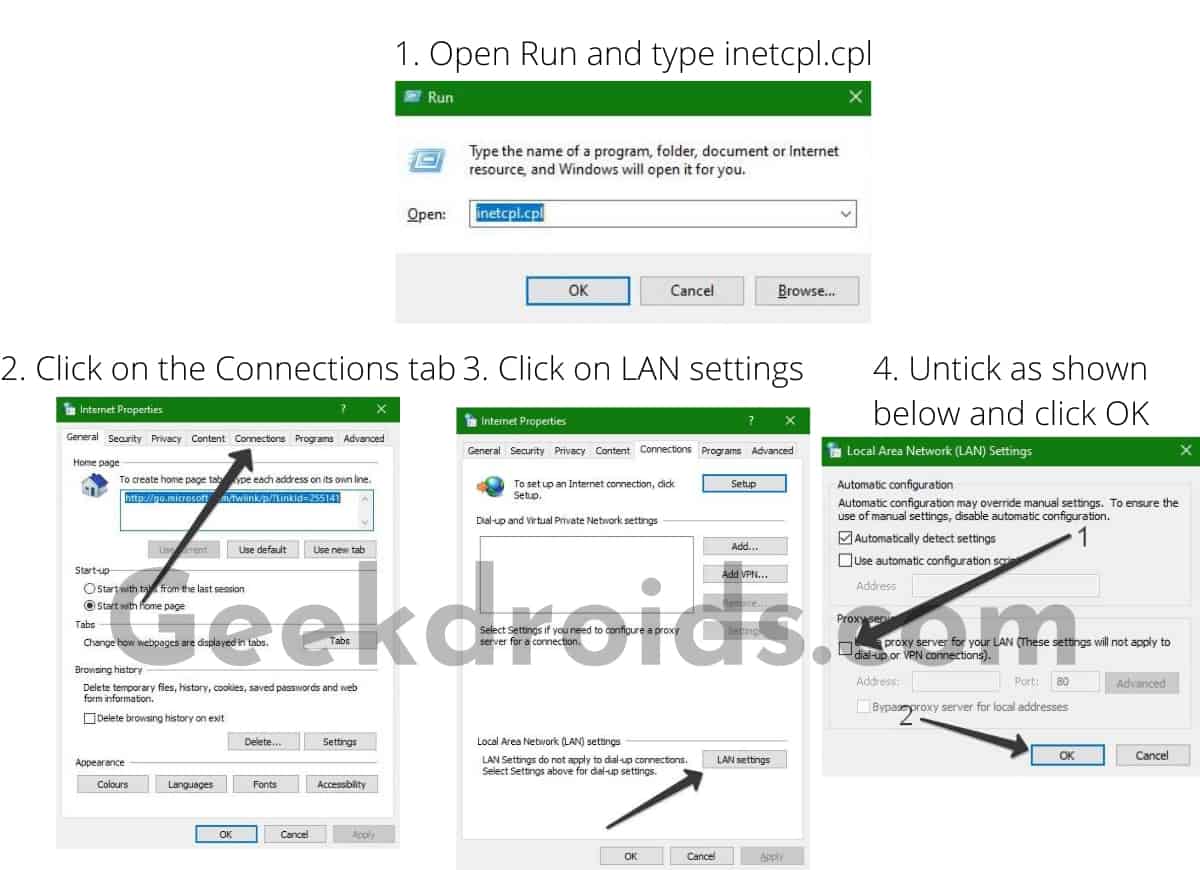
2. Clear browser cache & cookies
If you are not using any kind of VPNs or proxies but still encountering this error, then data stored inside your browser could also cause this. This data needs to be cleared in order for Netflix to perform properly.
In order to clear cookies and cache in your browser follow the steps –
- Open your browser settings and then head over to Advanced settings.
- Then under the ‘Privacy & Security‘ section, you shall find the option to clear your browsing data.
- Click on that and then select only the ‘Cached images and files‘ option, as selecting the Cookies option will log you out of all the websites in that browser.
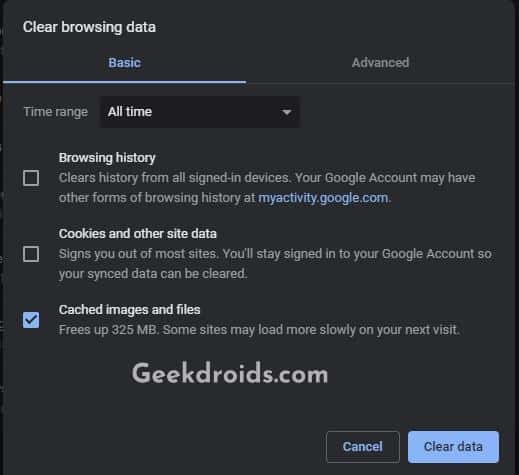
And now in order to clear you Netflix cookies, follow these steps below –
- Open the Netflix website on a new tab in your browser.
- And then click on the lock icon beside the address bar and then click on the Cookies option on the small window that appears next.
- Another small window pops up and inside that select the Netflix.com cookies one by one and start removing those.
- After that restart, your browser and then try streaming Netflix again.
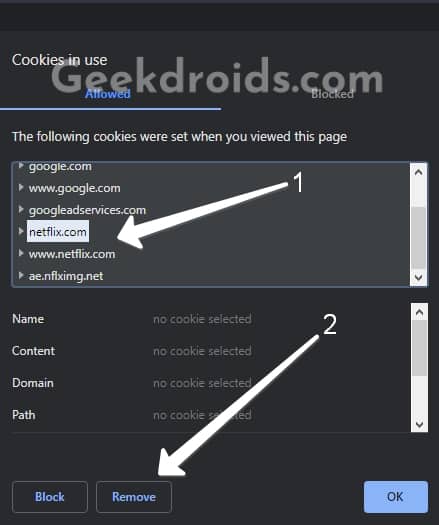
If none of the above solutions worked for you, then you could also try changing your DNS servers and setting them to that of Google or Open DNS. You can change the DNS settings in your computer by going to your Network adapter settings but if you have a WIFI connection, then you need to change these settings in your WIFI router. The DNS servers of Google are 8.8.8.8 or 8.8.4.4 and Open DNS’s servers are 208.67.222.222 and 208.67.220.220. You can look in your router guide or go to your router company’s support website for instructions on how to change the DNS server. Although many have argued that this does not bring much success.
If you have a static IP address and you keep seeing this error often, then you should inform your Internet service provider about this development. Only they will be able to help you with this, as your IP could be hotlisted by Netflix for abuse or something fishy might be going on in their network, which they should check for.