Recently in India, many users might have noticed that YouTube has been experimenting by displaying the number of likes, views and subscribers in the Indian numbering system of Lakhs and crores. So instead of showing 100k views, it’s showing now 10 lakh views and vice versa for the number of subscribers and likes.
But all of us have been accustomed to the old system of thousands, millions and billions and most people seem to not welcome this change. Even I am not a huge fan of this change and badly want to get back to the old system. This change can be noticed both in the YouTube app and the website. This is not the default for everyone as YouTube is experimenting this with a few users now. Most people are now wondering how they can change their views, likes and subscribers numbers from lakhs to millions.
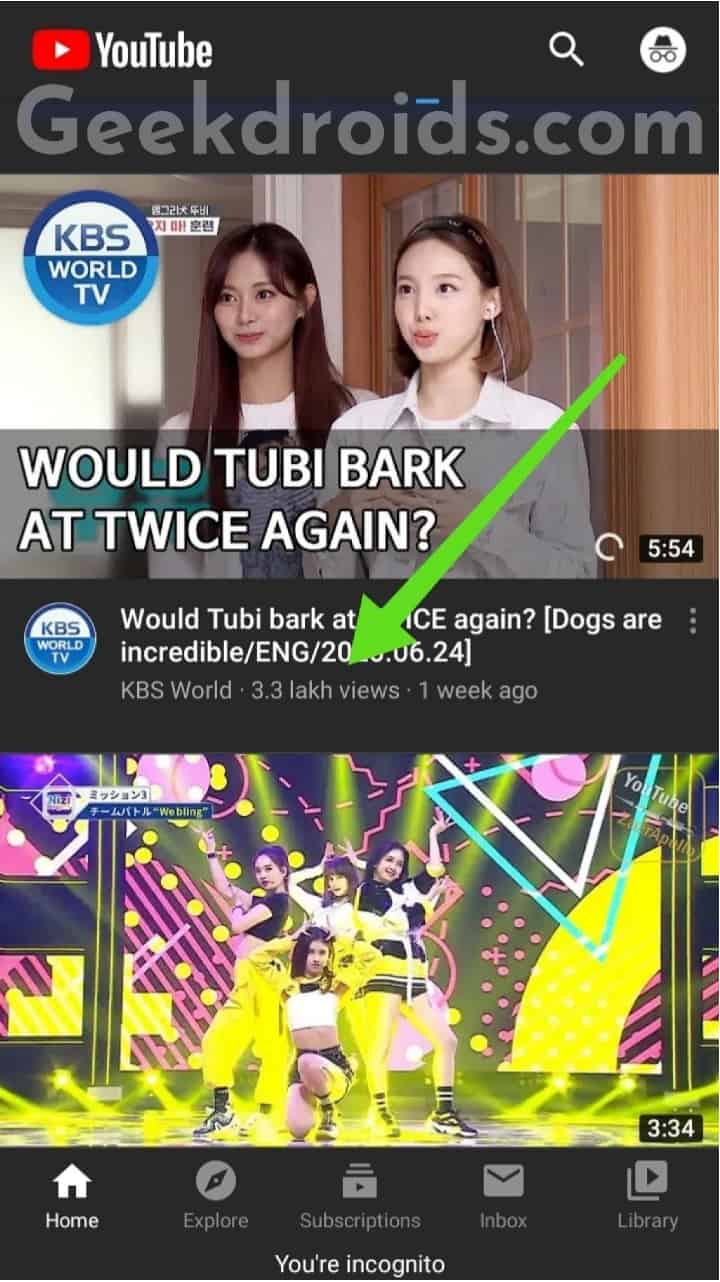
How to change the number system on YouTube from Indian to International?
Page Contents
In order to change the numbering system in YouTube from lakhs and crores to thousands and millions on your mobile device and on the desktop website follow the steps below –
1. For Android app
- First head over to the settings app on your phone.
- Then look for the ‘Languages and Input’ option. In MI phones this option can be found under ‘Additional settings’. If you are unable to locate this option in your phone then just search for it.
- Then tap on the ‘Languages’ option and change the language from ‘English(India)’ to ‘English(United Kingdom)’ or to any other language which follows the international numbering system.
- Now go ahead and open the YouTube again and you will see the numbers are now again being shown in the international numbering system of thousands, millions and billions.
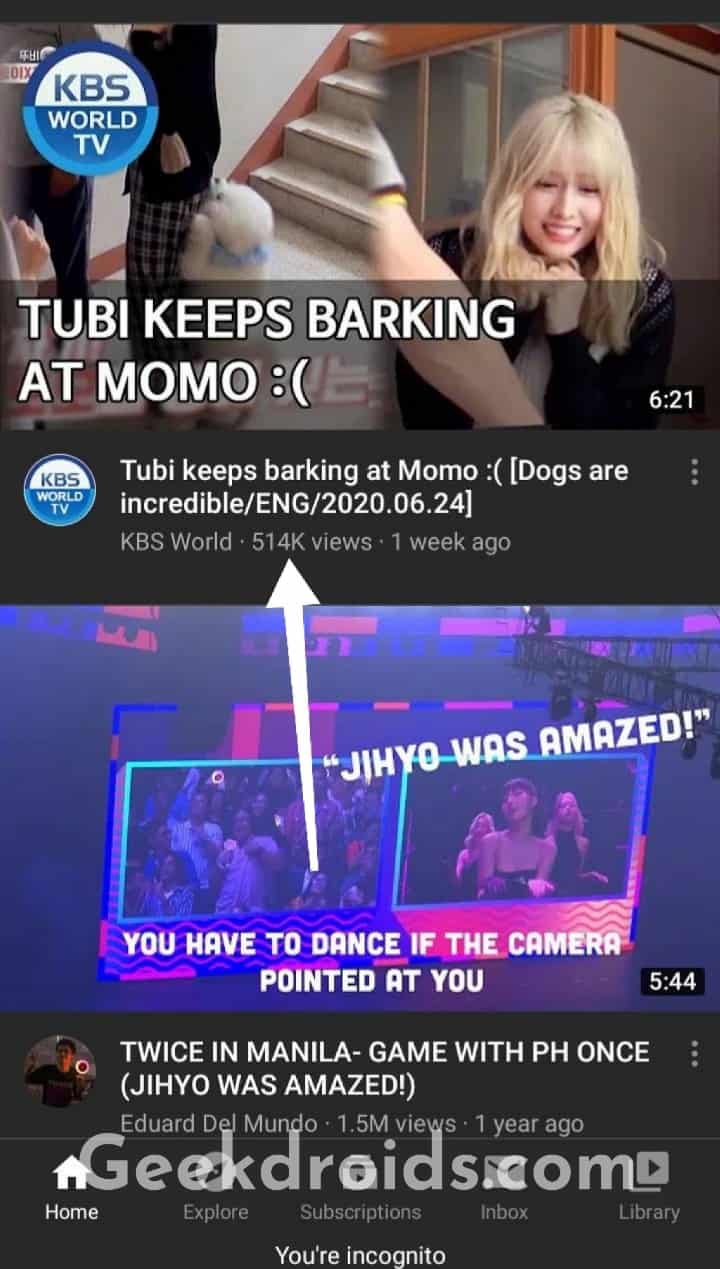
2. For iPhone app
- Tap on the Settings app on the Home screen.
- Then tap on General.
- Then scroll down and tap on ‘Language & Region’.
- In the next screen, tap on ‘iPhone Language‘.
- Then change your language from English(India) to English(UK) or English(US).
- Confirm the change and you are done. Now close the YouTube app and then open it again and you will notice all the numbers are now back in the international number system.
3. For Desktop website
- Click on the channel icon at the top right corner on the YouTube website.
- Then click on the ‘Language’ option.
- Now change the language from ‘English(India)’ to ‘English(UK)’ or to ‘English(US)’ .
- Now refresh the page and you will now see all the numbers in millions and billions instead of lakhs and crores.
- If you don’t see any change, then clear your browser cache and then repeat the above steps again and your numbering system in YouTube will be changed from the Indian system to International.


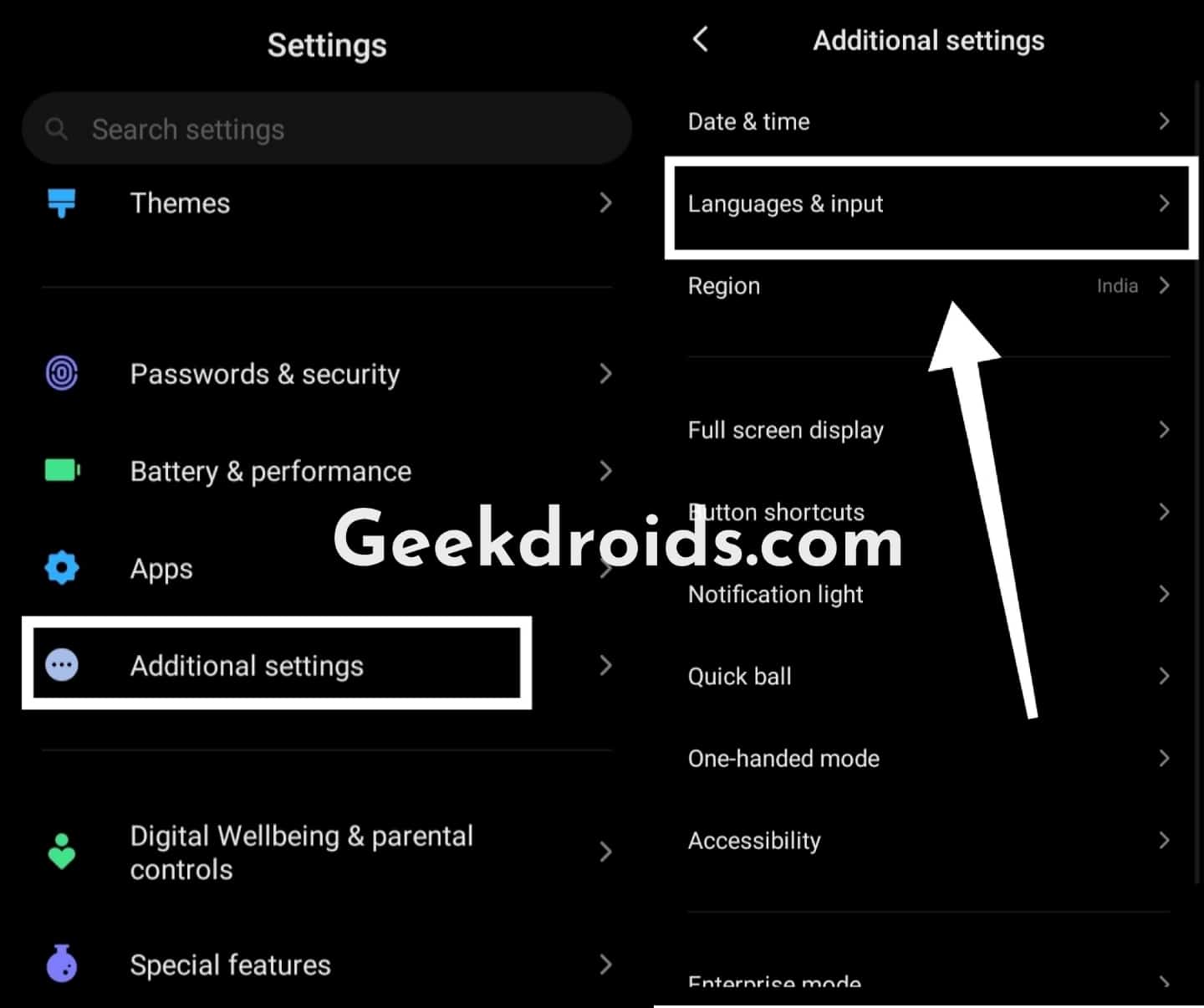
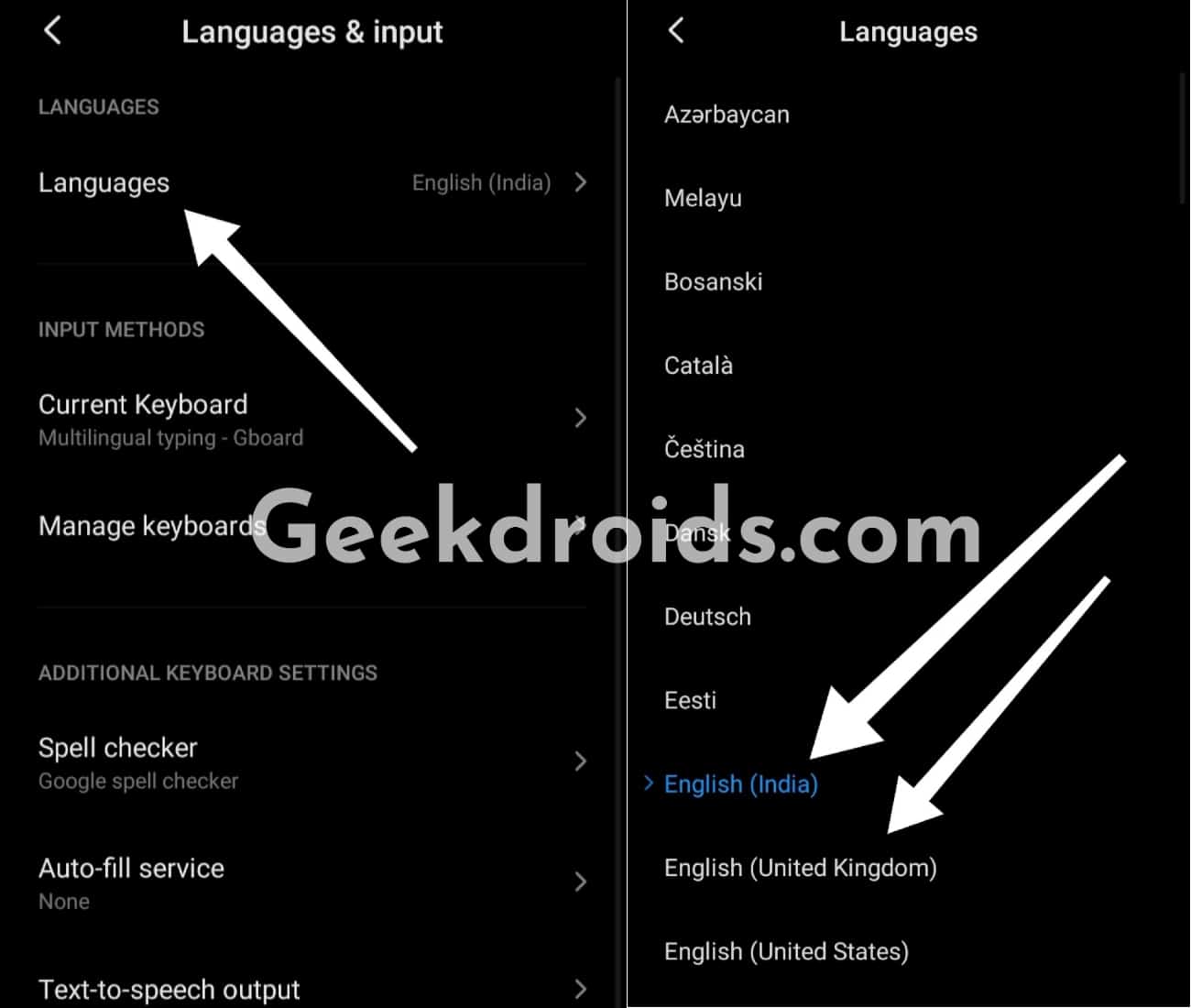
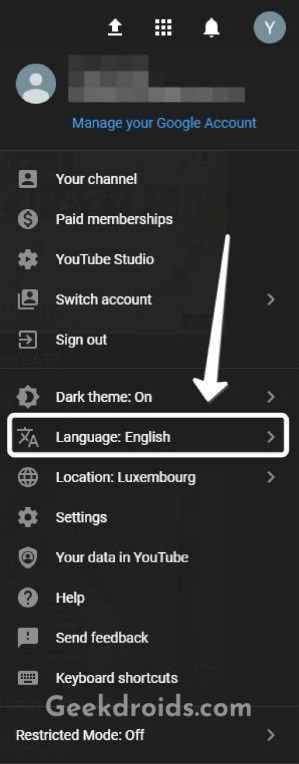
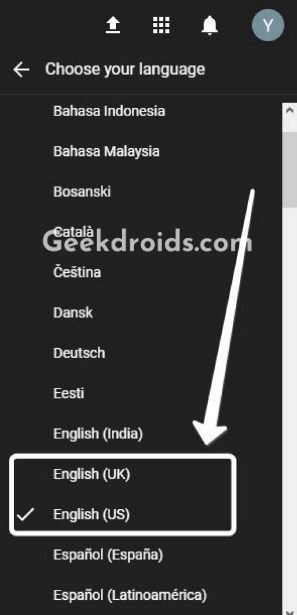






1 thought on “How to change YouTube views from Lakhs to Millions?”
Thanks so much mate! I was stuck in the stupid Indian system, which is confusing.