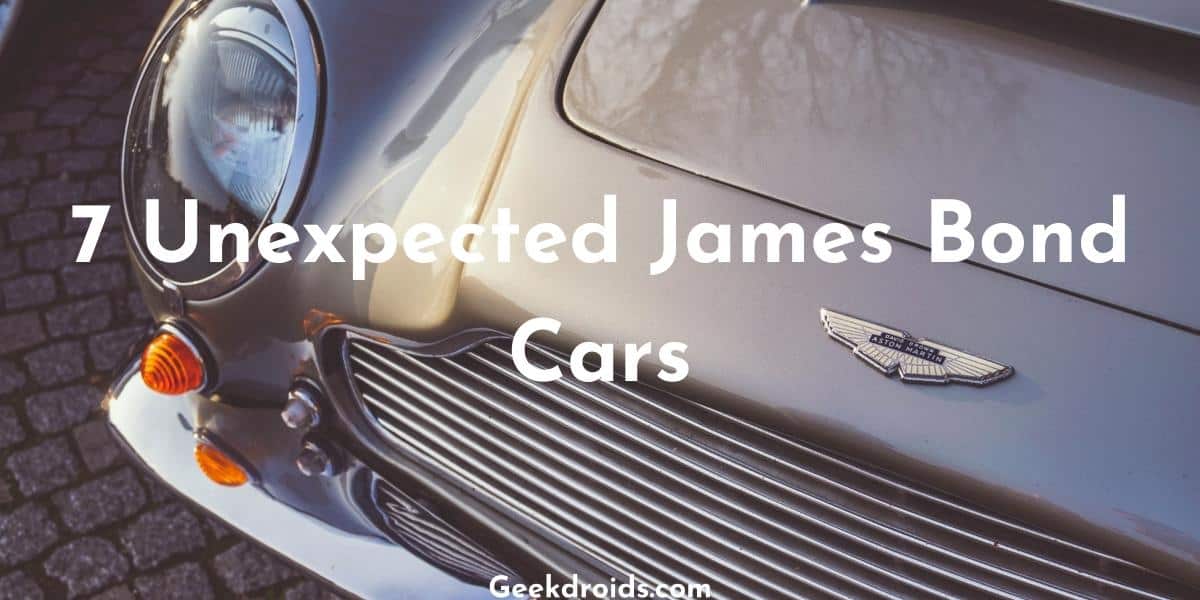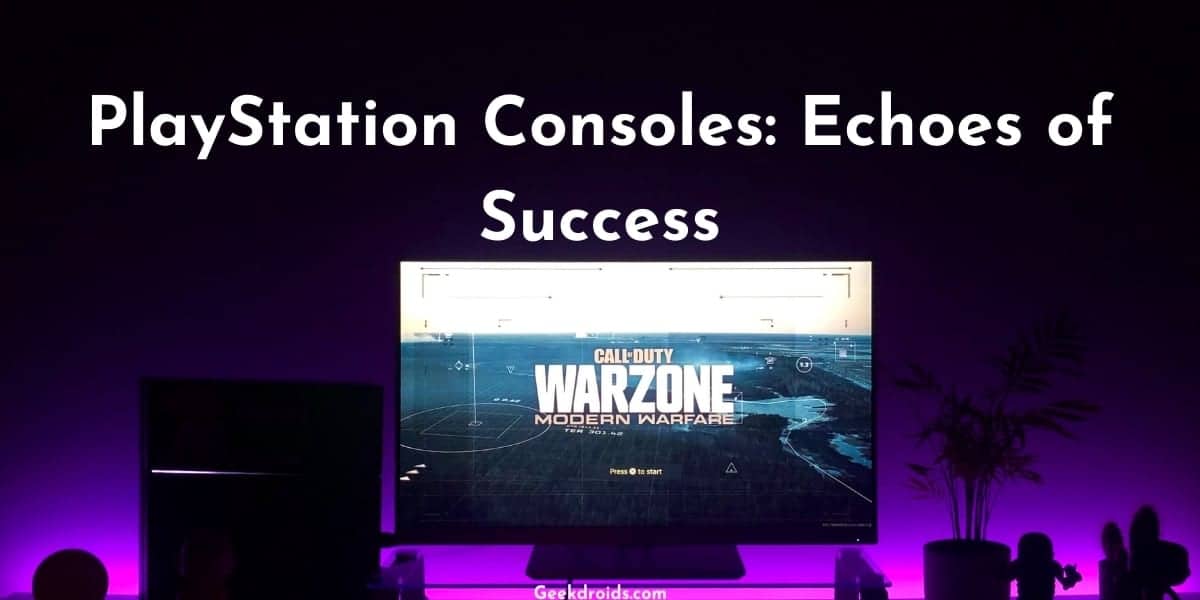Emails are now an essential part of every modern business. They are a secure and quick way to get helpful information about a company. Clients make use of them to contact businesses quickly and effectively. Unfortunately, emails can also be a pain in the neck.
Spam and junk messages fill up the inbox. This makes it hard to find important messages, as there is a long line of pending messages. Fortunately, the inbox zero methods are a great way to tackle this problem. It includes methods that help ensure you have no pending messages.
Therefore, it makes sure that messages important to your business are found easily. Below are the ways to use the Inbox Zero method to manage your email client.
People usually feel too lazy to delete unwanted messages and leave them there.
1. Delete
Page Contents
Deleting a useless message can seem like the most obvious thing to do, but it is often ignored. It is a major part of the inbox zero methods.
At first, it might seem harmless and unimportant. But before long, a long list of messages has been gathered. This can be a hindrance in any business that has an email that is usually contacted. Clients require their messages to be replied to quickly and effectively. With a long list of pending messages, this can be very hard to achieve. By deleting such messages as they are gotten, you can help to prevent this from happening.
2. Forward
Forwarding some messages to other people is a great way to keep your email empty of important messages. Many business owners receive messages that they are not capable of handling.
As a business owner, if you get such messages, forward them to another member of your team. By sending it to another member who can handle the message, you make sure it is not in your inbox. Therefore, it is a great method to manage your business and improve efficiency.
3. Sort
Aside from the usual spam and junk messages that should be deleted, there are also semi-important messages. These usually include important messages that are not needed immediately. People usually just let these stay, making it hard to navigate before long. Sorting these files into folders will make them more arranged. Your business will be easier to manage, as any new message will be noticeable.
4. Reply
It is best to reply to them as quickly as possible when messages are gotten. Procrastination has made this a difficult thing to do, and, before long, the messages will pile up. Not only will this stop messages from piling up, but it will also make it easy to answer important messages faster.
Conclusion
The importance of having no pending messages cannot be emphasized enough. This can be achieved through the use of the inbox zero methods. Using these methods will make managing your business a walk in the park.