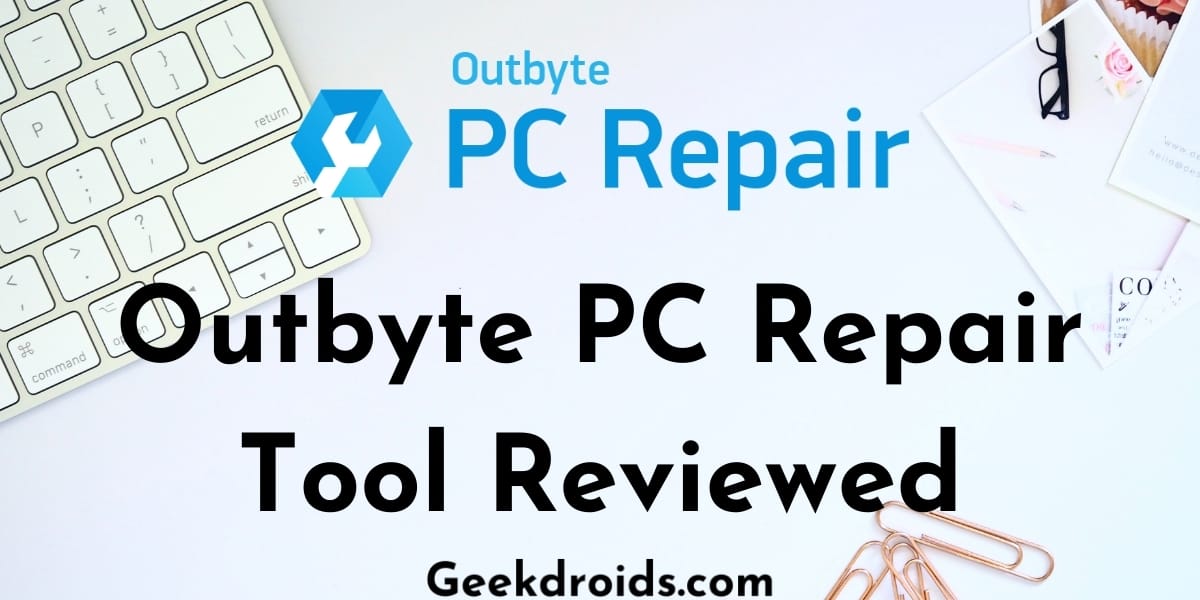Our operating systems such as Windows can generate a lot of unwanted temporary files or registry entries and rack up the storage space or browsers such as Chrome can generate unwanted files or temporary cookies or unwanted programs get installed without us knowing.
These files and programs need to be cleared otherwise they can make our system unstable which will become slow and lag. For this purpose, we require optimization software like OutByte PC Repair. There are many other optimization software for PC out there but Outbyte can even fix common PC errors, fix privacy errors and has many other features which make it an attractive choice.
What does the OutByte PC Repair tool do?
Page Contents
This is a typical pc optimization software which can clean junk files, clear browser cache, optimize pc performance, help protect your privacy and many other features with just a click. But what differentiates this software from all the countless other optimization software is the great support which comes bundled with the software subscription.
Many users have praised how the support was responsive and was able to quickly resolve their problems within a short amount of time without much headache. This is regarded as a plus feature amongst the users and makes it worth the money spent to buy the software.
Since Windows Defender works really well in protecting users from common vulnerabilities and many advanced malware these days, the need for a separate anti-virus has decreased amongst users which have led them to look for other programs which will help keep their systems clean and also protect their privacy, like OutByte Pc Repair.
The PC Repair Tool is available for Windows 10,8 & 7 and no other operating system is currently supported.
Features of Outbyte PC Repair Tool
Here are some awesome features of the Outbyte PC Repair Tool –
- Clean up junk files.
- Block objectionable websites.
- Realtime Privacy Protection.
- Passwords Protection.
- Malware Security.
- Safety from Potentially Unwanted Programs & Malware.
- App Uninstaller.
- System Booster.
- Notification Popup Control.
- Repair common System errors.
- Smart File Removal.

Clean Junk Files
Outbyte PC Repair will clear all useless cache generated by programs, cookies from browsers, temporary logs and other unwanted temporary files, and help you clear up more disk space on your system. Sometimes limited free space can slow down your system and this tool will look in all the directories and clear all the unwanted temporary files.
Block Objectionable Websites
The tool uses the Web of Trust database to determine the trust level of websites you have visited and will recommend a list of websites which you should stop visiting and block. Malicious websites which propagate malware, scam along with phishing websites and other websites which cause privacy risks are recommended to block by the software.
Realtime Privacy Protection
The tool helps protect your privacy in real-time while running in the background as a strict watchdog. It helps keep track of tracking cookies which might track you around the web and can clear those for you. It also suggests other ways in which your privacy can be protected.
Passwords Protection
The tool will scan your browsers for stored passwords which are weak, duplicate or compromised against a local database stored in your system. This is not the most effective solution but certainly makes a difference sometimes.
Malware Security
This program works well with your anti-virus to scan for malware and help you get rid of it.
Safety from Potentially Unwanted Programs
Sometimes unwanted programs are installed along with other programs that you download and install, this program can quickly scan your device and detect malware and unwanted programs which maybe have been installed. This is certainly not an anti-virus alternative but can be a good addition to it or to Windows Defender.
App Uninstaller
This tool includes an app uninstaller which will also get rid of unwanted leftovers by the apps which you uninstall therefore clearing up more disk space for you.
System Booster
This tool can boost the performance of your web browser, games and other essential apps installed on your system like Office, Outlook & Skype.
Notification Popup Control
We subscribe to the notifications of many websites sometimes willingly or sometimes unwillingly but these can get overwhelming at times and this app will present you with the list of websites which are sending you notifications and you can adjust those accordingly.
Performance
After testing the software myself for some time, I can say that it works pretty well and does the work that it has promised to do. It will take at least 10 mins to complete a scan of the whole system and after the scan was completed, it presented me with all the different things which could be optimized on my system to make it run faster.
You can unselect the things which you don’t want to optimize or repair and then click on ‘Start Repair’ and the program will start repairing your computer, will delete all the necessary temporary files and junk and will
Pricing
The Outbyte PC Repair starts at $29.95 for a 3-month subscription and the same amount is charged to you quarterly and only one PC can be activated with this license. There is also a license type available to activate 5 PCs at $39.95 and both come with a 30-day money-back guarantee.
It is definitely not cheap when compared to its peers but its world-class customer support and feature-rich application makes up for the price.
Final Thoughts
If you frequently run into issues on your device and require immediate assistance, then the Outbyte PC Repair tool can be of great use to you because you get 24*7 support from experienced technicians who help assist you. The price is a bit high but the great support experience totally makes up for it, so you should definitely go for it.