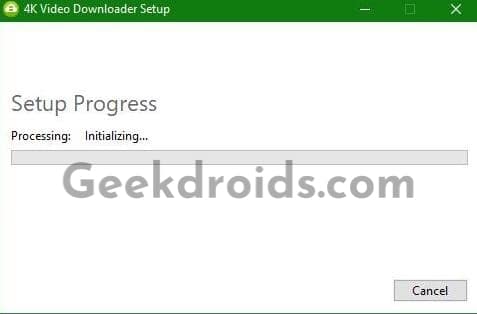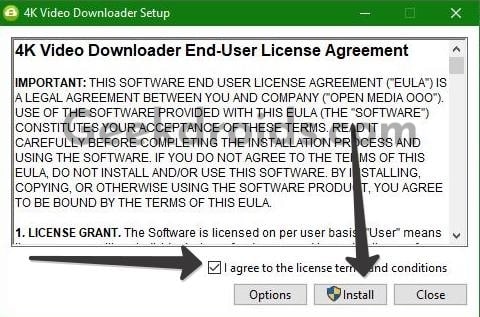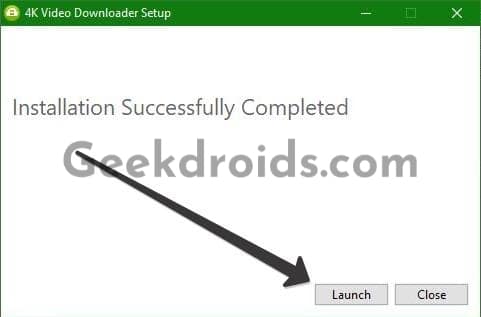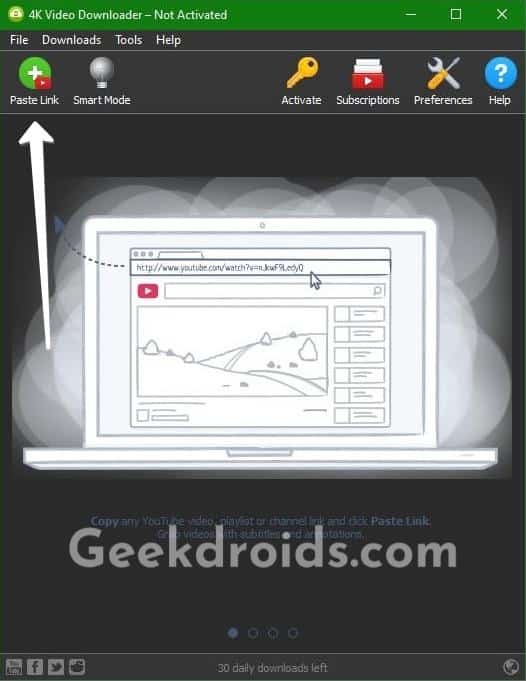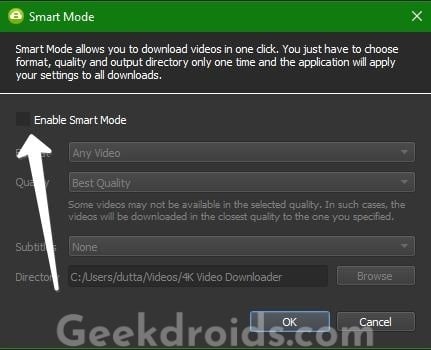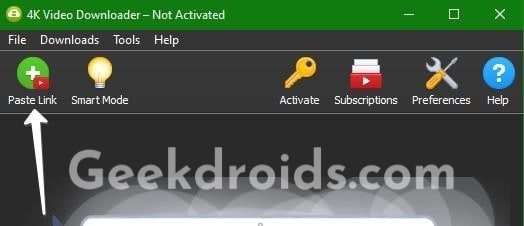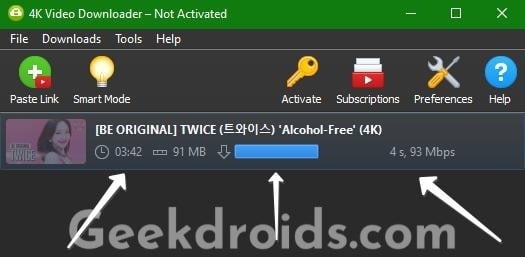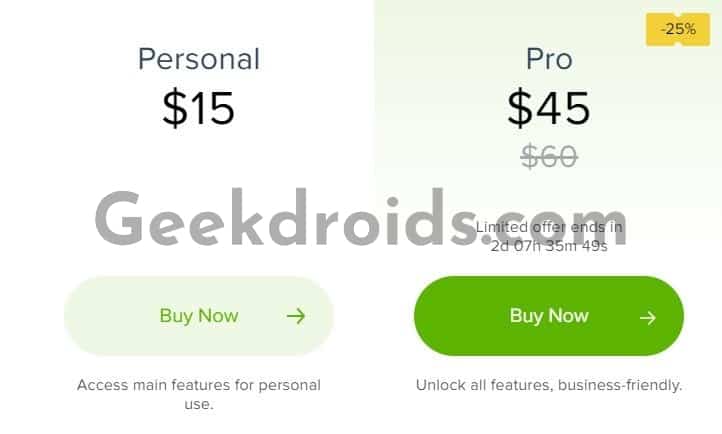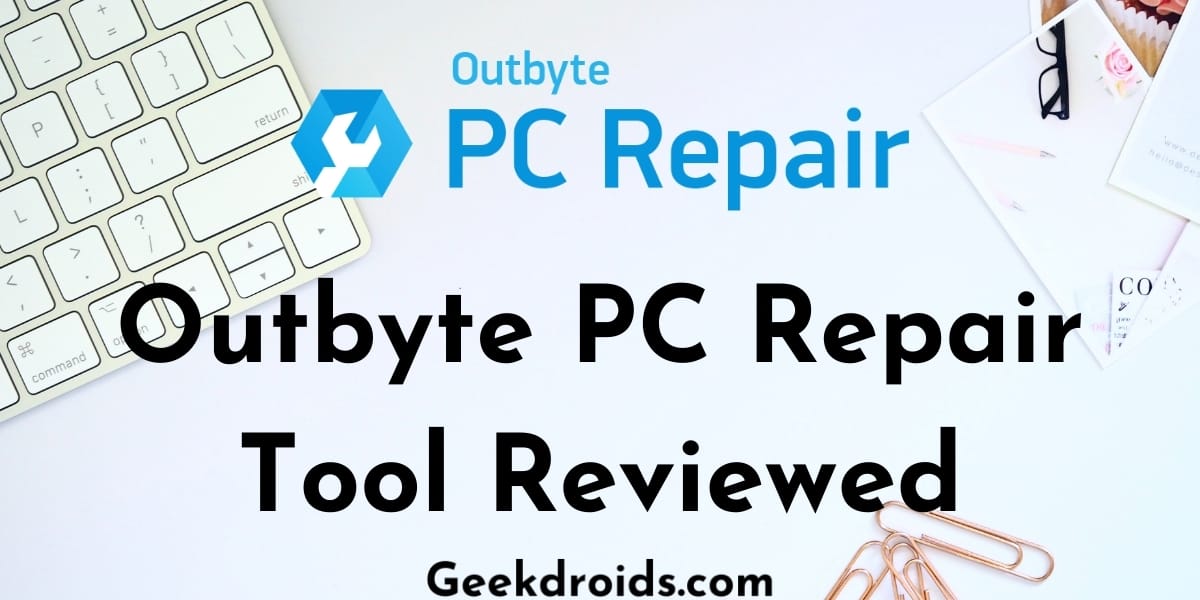We often come across a funny or memorable video on the internet which we want to download onto our devices or share with our friends on Whatsapp. But most of the websites and downloaders you come across are filled with malware and most of the time aren’t able to download a simple video.
But there is finally a proper video downloader which supports a wide range of websites and Is packed with tons of features. 4k Video Downloader is a free and the easiest to use video downloader which you will come across.
4k Video Downloader helps us take videos offline so that we can watch them anytime we want them and anywhere. It’s as simple as copying the link from your browser and then pasting it in the program and it will start downloading.
It is available for Windows, macOS, Ubuntu and Android. So you can also use it on your android phones. It is probably the best free video downloader for YouTube, that I have used and I absolutely loved it.
What are its main features?
Page Contents
Here are some of the best features of the 4k Video Downloader application –
- Download from a wide range of websites like YouTube, TikTok, Twitch live streams, Vimeo, Dailymotion, Facebook, Instagram and Tumblr.
- Download videos along with their subtitles and also the ability to select the preferred subtitle language.
- Download videos in high quality like 4k or if you want to download in a certain quality, that option is available too.
- In-app proxy setup to bypass geo-restrictions on videos.
- Download private access videos, sign in to your account and download playlists.
- Smart Mode automates downloading of videos, by settings video quality and format.
- Download YouTube Premium high-quality audio.
- Bulk export/import URLs.
- Download multiple videos simultaneously.
- Download all videos in a playlist or a YouTube channel.
How to download and install?
Here’s how to easily download and install 4k Video Downloader –
- First, download the installer for the video downloader from the linked page.
- Now open the installer and wait for it to initialize.
- Agree to the terms and conditions and click on ‘Install’.
- Wait for a few seconds and the installation will progress and after it’s done click on ‘Launch’ to open it.
How to use 4k Video Downloader?
After you are done installing, here’s how you can use the app –
- Launch the app and the home screen of the app will open.
- To download a YouTube video, first, copy its link.
- Then click on the ‘Paste Link’ button at the top left corner.
- The app will automatically get the link from the clipboard and start parsing the URL.
- Now it will present the different qualities and formats in which you can download it. Select the appropriate option and click on ‘Download’. You will notice that you can download the audio-only version of the video too.
- There is an option also to select the location where the video will be stored. Choose it accordingly. The video will start downloading, wait for it to complete.
- Once completed, you can play the video directly from the app or from the location where it is stored. Here is also a helpful guide from the creators of the software on downloading a YouTube video.
How to use Smart Mode?
Smart mode is simply a way of automating the video downloading process and avoiding the hassle of selecting the video quality and location every time. Here’s how to use it –
- You will need to first activate ‘Smart Mode’. Click on the Smart Mode button next to the Paste Link button.
- A small window will open, tick the ‘Enable Smart Mode’ option.
- Now select the format, quality, subtitle language and the directory where you want to save the video. When done, click on ‘Ok’.
- Now that you have successfully activated Smart Mode, it’s time to test it out. Copy a YouTube video link.
- You will see that the Paste Link button has the YouTube icon on top of it now, which means it has detected the copied YouTube link. Now click on that button and downloading will start.
- First, the program will parse the URL for a few seconds and then the downloading will start with the settings you earlier selected while enabling Smart Mode.
Pricing
4k Video Downloader has a freemium model. It allows you to use the app for free but with limited features. There are three paid plans available with many more attractive features and all the plans are a one-time purchase with the license having a lifetime validity.
- There is the free version which we already mentioned is available with limited features.
- Personal is the first plan which cost $15 and offers you unlimited video downloads per channel, playlist and unlimited single videos. Although simultaneous video downloads are limited to 3 in this plan. This plan also allows you to sign in with your YouTube account and download private content.
- Pro is the second plan which cost $6o but discounts can be found on it sometimes during sales. The Pro plan already includes all the features from the personal plan and on top of that, it offers many more features. This plan allows 7 simultaneous downloads, allows URL export & import. This plan even includes an option to download premium quality audio if you have YouTube premium. Both of these plans are free of advertisements.
- There is a 3rd plan which is a bundle of all the applications which 4kdownload offers like 4k Stogram, 4k YouTube to Mp3 and 4k Tokkit. This plan is priced at $65.
What sites are supported?
4k Video Downloader supports the following websites –
- YouTube
- Twitch Live Streams
- Youtube Gaming
- TikTok
- DailyMotion
- Vimeo
- Soundcloud
- Flickr
- Naver TV
- Likee
- Tumblr
Is 4k video downloader free?
Yes, a free version of the 4k Video Downloader is available with limited features, although it is enough for basic usage. It is also probably the safest video downloader which is virus and malware-free.
How many downloads do you get with 4K Video Downloader?
You can download an unlimited number of videos with 4k Video Downloader but there are limits on simultaneous downloads. The personal plan allows 3 and the pro plan allows 7 simultaneous downloads.