It is common practice for router companies like Netgear, DLink and others to use 192.168.0.1 or 192.168.1.1 as their router admin panel IP address. This is also usually mentioned in the manual of the router but if it isn’t mentioned in the manual and none of the default one’s works, then one of the ideas would be to find some online manuals like Manualsnet, but if even that doesn’t work then continue reading this article on how you can find out the admin IP address.
How to find out the default router IP address?
Page Contents
Different operating systems have different ways of looking up the router IP, here are the ways for the most commonly found operating systems –
Windows
- Open Command Prompt from the power menu by pressing the Windows button + X simultaneously or through Run.
- Type in ipconfig and press enter.
- Information about all the network configurations will be displayed. If you are connected to WiFi, look under the heading Wireless LAN adapter. The IP address displayed beside ‘Default Gateway’ is the IP address for your router.
Linux
- Open the terminal.
- Type in ifconfig and press enter.
- If you get the error that says ‘command not found’, then simply enter ‘sudo apt install net-tools‘.
- Under the heading ‘eth0’, the ‘inet addr’ should your router’s IP address.
macOS
- Go to Apple Menu, then Network under System Preferences.
- Select the connection you are currently connected to and then click on advanced.
- Then the network information will show, in that the router IP will be mentioned.
Android & iPhone
- For phones, you can open the Settings app and go to WiFi.
- Now go to the details of the connection to which you are connected to and the router IP should be mentioned under it.
Summary
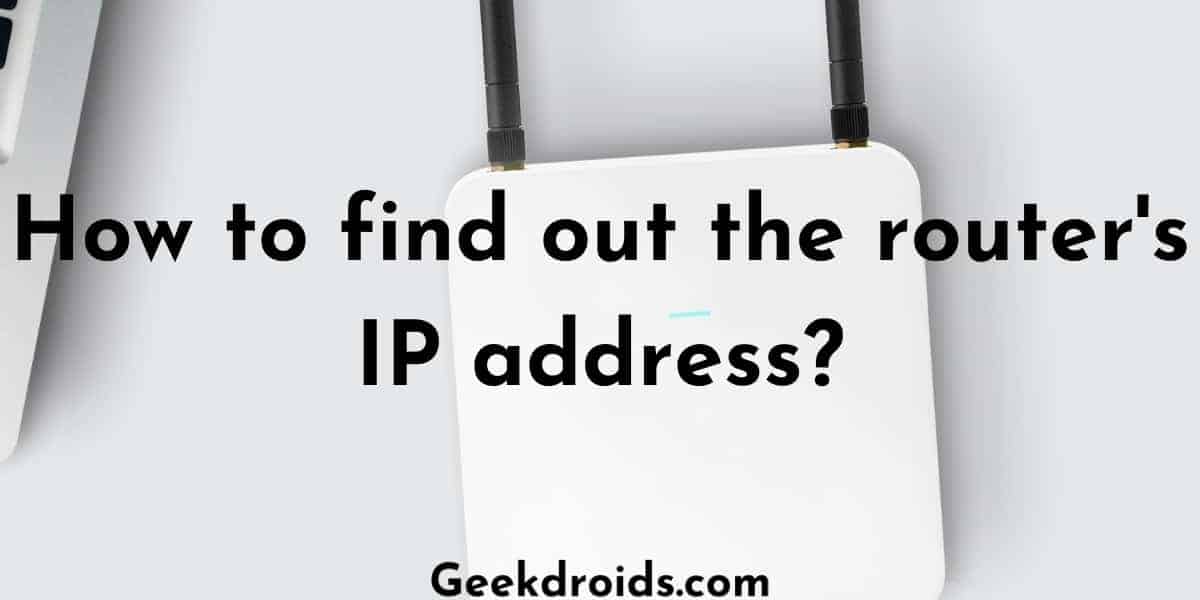
Article Name
How to find out the router's IP address?
Description
Find out router admin IP address to access the router admin panel.
Author
Yash Dutta


