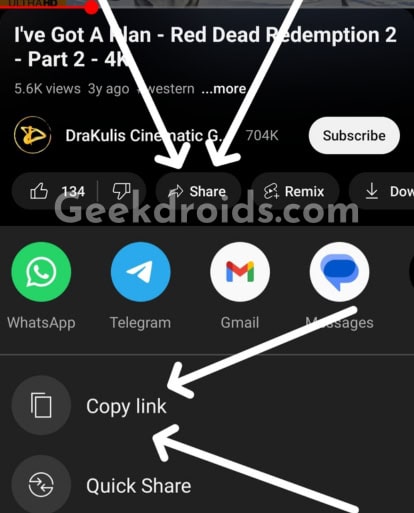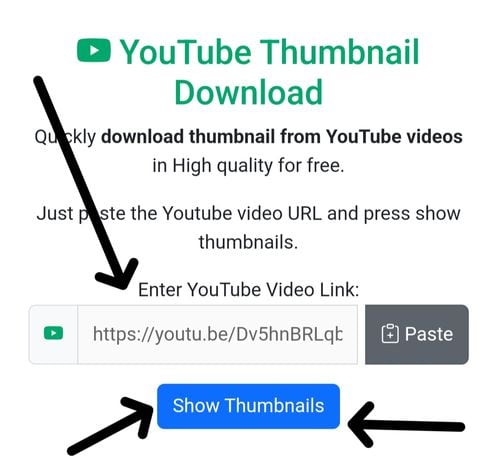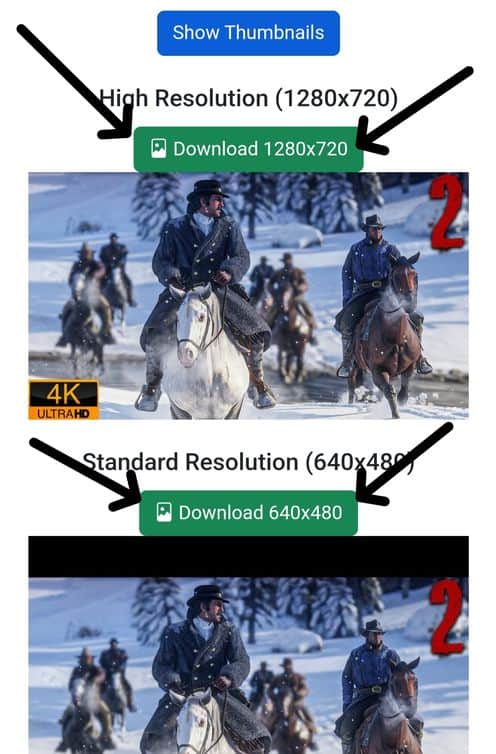YouTube Thumbnail Download
Quickly download thumbnail from YouTube videos in High quality for free.
Just paste the Youtube video URL and press show thumbnails.
Here's how to download YouTube Video Thumbnail
YouTube Video Thumbnail Downloader From Geekdroids
YouTube Thumbnail Download solution – a powerful tool that allows you to easily download thumbnails from your favorite YouTube videos. With our Thumbnail Downloader, you can quickly and effortlessly fetch the thumbnails of any YouTube video by simply pasting the video link. Our Thumbnail Grabber tool is designed to make it easy for you to download thumbnails from YouTube videos in just a few clicks.
As a reliable Thumbnail Downloader and Thumbnail Grabber, this tool eliminates the need to manually extract thumbnails from YouTube videos.
Use our Thumbnail Download tool to effortlessly retrieve and download thumbnails from YouTube videos. Say goodbye to tedious processes, and start the YT thumbnail download in seconds. As the go-to YT Video Thumbnail Downloader, this tool streamlines your thumbnail download process.
FAQs
Simply copy the Youtube video link paste it in our tool and click on Get thumbnails. Then click the Download buttons to download the video thumbnails.
Yes, just paste the video link fetch the thumbnails, and then copy it as an image.