Exploring IoT Applications and Benefits in Healthcare
The integration of the Internet of Things (IoT) into healthcare practices has ushered in a new era of patient care and management. IoT, a network
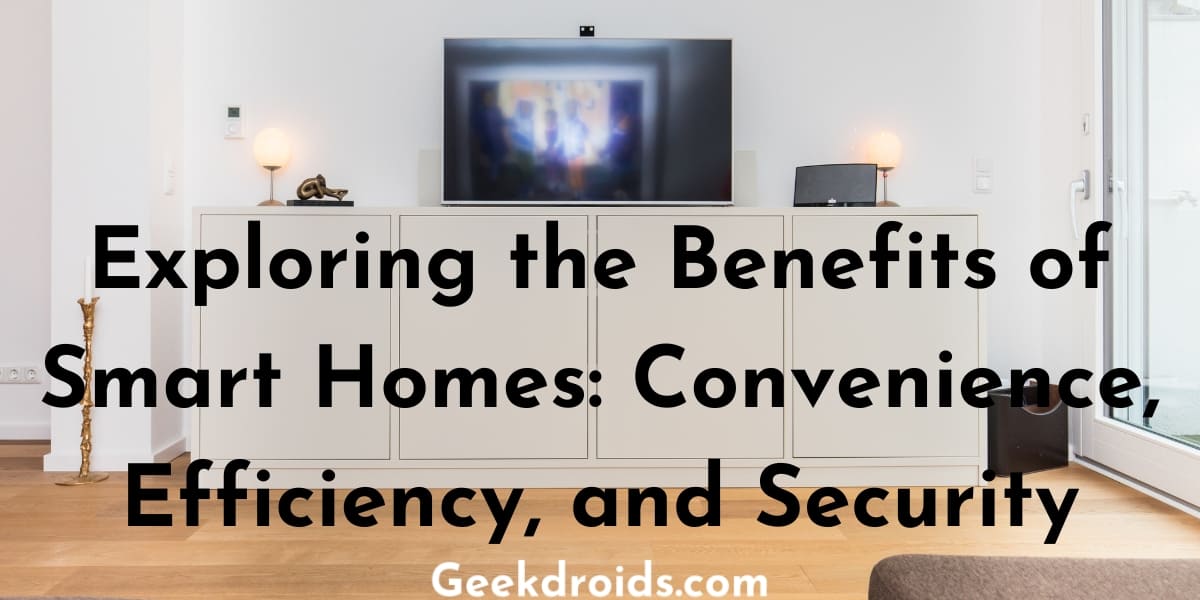
Exploring the Benefits of Smart Homes: Convenience, Efficiency, and Security
With the power to control virtually every aspect of your home environment at your fingertips, the emerging world of smart homes is akin to a

The Future of Cybersecurity: Emerging Trends and Technologies
New technologies are rapidly transforming the informational ecosystem. This is creating unique environments for malicious actors to exploit. Human security professionals can’t keep pace with
Recomended

How to disconnect Facebook from Spotify?
Over the last 3-4 years, there have been many data privacy scandals and controversies related to Facebook and this has got many of their users

What is a flair on Reddit?
Reddit was founded back in October 2006 by Alexis Ohanian, Steve Huffman and Aaron Swartz. It is a website which congregated many online communities of

How to renew your Spotify student discount?
Spotify like most of the other music streaming services offers special discounts for Students but they sadly don’t offer any military discount. Students who are

What Are Some Great Instagram Tips for New Users?
Whether you are joining Instagram for fun or have intentions to create a digital marketing strategy, knowing as many ins and outs of the platform

How to shoot a travel video on your phone?
The best way to share your travel experience is to make an interesting, dynamic, lively travel video. Need help figuring out where to start? We’ll

Received text from 32665? Here’s what to do!
If you are getting a lot of text messages from the mobile number 32665 and want to stop it, then you are at the right
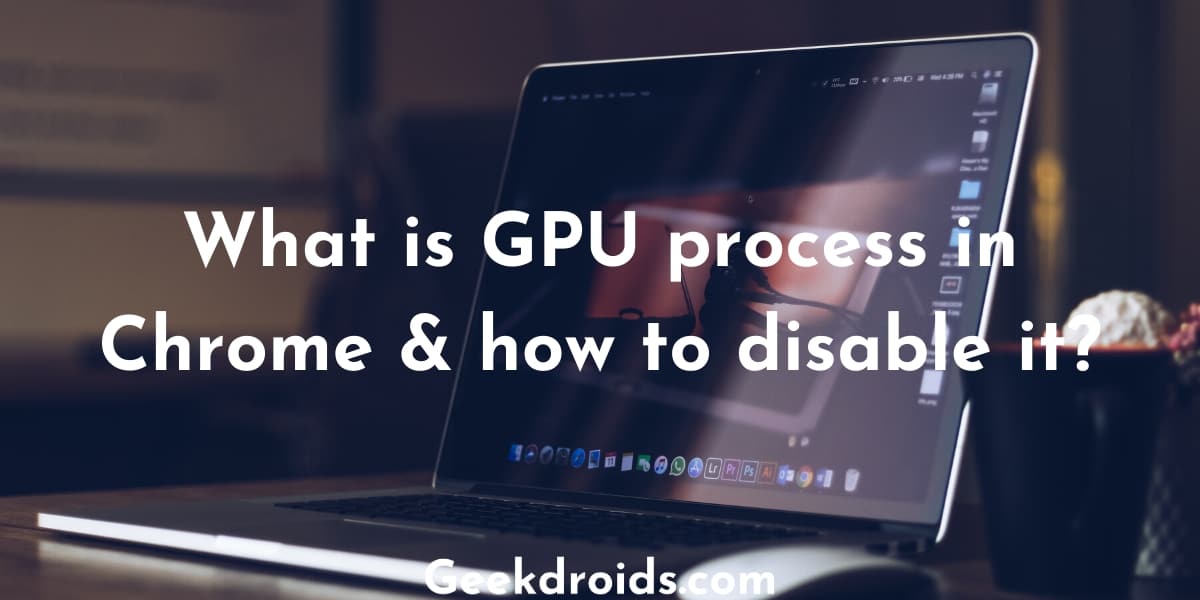
What is GPU process in Chrome?
Google Chrome is famous for using too much memory and slowing down devices. This specifically occurs in Chome because it splits up every tab and

192.168.0.1 Admin Login
Router brands such as Tenda, Netgear, Dlink & TPLink usually use 192.168.0.1 as the gateway and the IP address for the router’s admin panel. The admin panel
Subscribe to our Awesome Newsletter
Get notified about new tech & apps.🤗 We never spam you😇.
